Pentax Optio S4i User Manual
Page 5
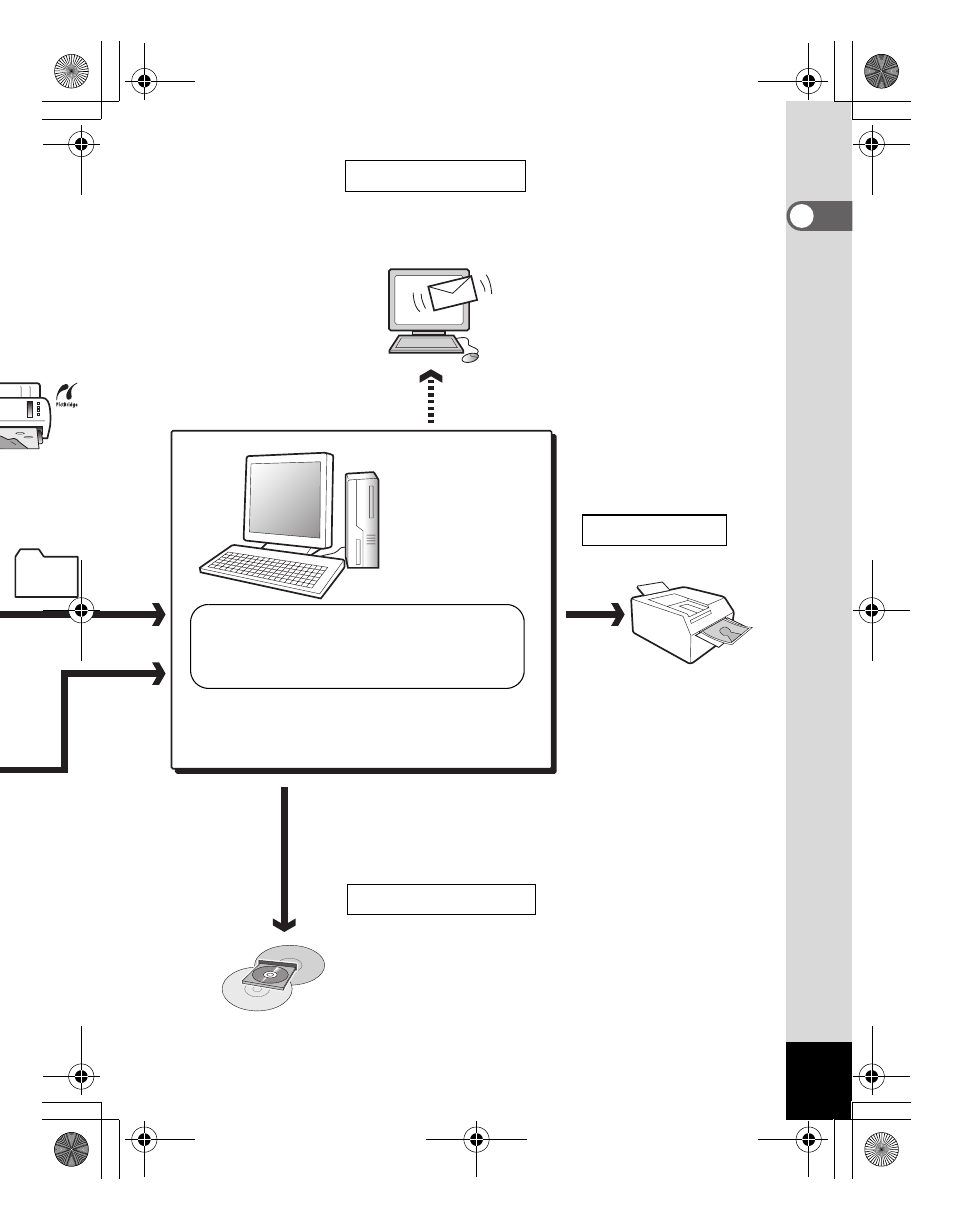
3
• See the operating manual of your
e-mail software for details on how
to make attachments to e-mails.
• See the operating manual of the
software you are using for details on
how to use images on your
webpage.
Print images from your
computer to your printer.
Some printers can print
directly from cards.
• For details, see the
operating manual of the
printer you are using.
Images sent to the computer can be
saved onto a CD-R or other media.
Use your printer
ACDSee for PENTAX
1
p.23-42
• View Images
• Edit Images
• Save processed images • E-mail Images
• Manipulate images
• Print images
Use your e-mail software to attach images to e-mails, or
use them on your homepage.
Use your image data
• These operations also can be performed
using commercially available image editing
software. See the instructions provided with
the software for more details.
Save your image data
e_00_pc_kb364.book Page 3 Tuesday, February 10, 2004 7:32 PM
- K-X (324 pages)
- me super (33 pages)
- Optio 33L (104 pages)
- Optio S (36 pages)
- Espio 140V (6 pages)
- K10D (12 pages)
- Optio M30 (188 pages)
- K20D (286 pages)
- K20D (6 pages)
- Optio Z10 (212 pages)
- Optio S5n (171 pages)
- Optio W20 (208 pages)
- Optio S5i (72 pages)
- Optio E30 (161 pages)
- Optio A20 (199 pages)
- K110D (216 pages)
- Optio S4 (38 pages)
- Optio SV (68 pages)
- 67II (84 pages)
- MZ-60 (118 pages)
- Optio MX4 (68 pages)
- Optio V10 (192 pages)
- Optio E50 (159 pages)
- MZ-6 (77 pages)
- Optio S10 (208 pages)
- ist (156 pages)
- Optio T30 (192 pages)
- Optio S50 (138 pages)
- Optio X (184 pages)
- Optio 555 (144 pages)
- K100D (220 pages)
- Optio T20 (168 pages)
- K200D (266 pages)
- Optiio550 (40 pages)
- 430RS (70 pages)
- K200 (4 pages)
- K2000 (2 pages)
- Optio Digital Camera 43WR (128 pages)
- Optio 33LF (106 pages)
- Digital Camera Optio WP (188 pages)
- DS2 (212 pages)
- EL-100 (28 pages)
- OptioWP (188 pages)
- Optio S6 (2 pages)
