Pentax Optio S4i User Manual
Page 21
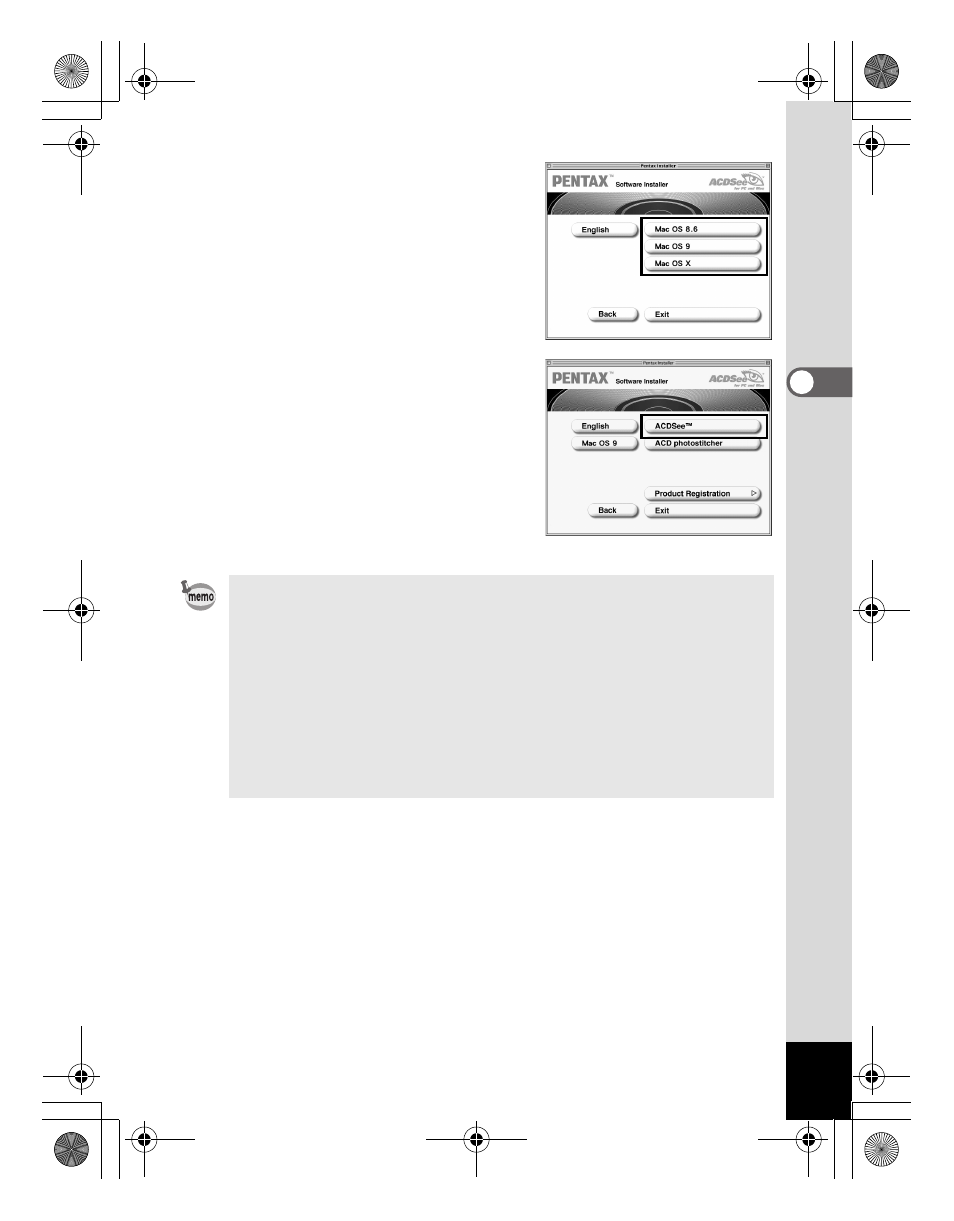
19
6
Click your applicable Mac OS.
The software selection screen will
appear.
7
Click [ACDSee™].
The setup screen will appear.
Follow the on-screen guidance to
input registration information and
install the software.
If the message [CarbonLib-xxxxx could not be found] is displayed
during installation, you must add the function expansion file called
“CarbonLib” to the function expansion folder in the system folder in
order to install the provided software in Mac OS 8.6 - 9.2.
This error message is appeared when this function expansion file is
not present or when an old version of the file is present.
The latest version of the Carbon Lib is available on the Apple
website. Download the file and then install it onto Mac OS.
Apple website: http://www.Apple.com
*Contact Apple for detailed information on how to use CarbonLib.
e_00_pc_kb364.book Page 19 Tuesday, February 10, 2004 7:32 PM
- K-X (324 pages)
- me super (33 pages)
- Optio 33L (104 pages)
- Optio S (36 pages)
- Espio 140V (6 pages)
- K10D (12 pages)
- Optio M30 (188 pages)
- K20D (286 pages)
- K20D (6 pages)
- Optio Z10 (212 pages)
- Optio S5n (171 pages)
- Optio W20 (208 pages)
- Optio S5i (72 pages)
- Optio E30 (161 pages)
- Optio A20 (199 pages)
- K110D (216 pages)
- Optio S4 (38 pages)
- Optio SV (68 pages)
- 67II (84 pages)
- MZ-60 (118 pages)
- Optio MX4 (68 pages)
- Optio V10 (192 pages)
- Optio E50 (159 pages)
- MZ-6 (77 pages)
- Optio S10 (208 pages)
- ist (156 pages)
- Optio T30 (192 pages)
- Optio S50 (138 pages)
- Optio X (184 pages)
- Optio 555 (144 pages)
- K100D (220 pages)
- Optio T20 (168 pages)
- K200D (266 pages)
- Optiio550 (40 pages)
- 430RS (70 pages)
- K200 (4 pages)
- K2000 (2 pages)
- Optio Digital Camera 43WR (128 pages)
- Optio 33LF (106 pages)
- Digital Camera Optio WP (188 pages)
- DS2 (212 pages)
- EL-100 (28 pages)
- OptioWP (188 pages)
- Optio S6 (187 pages)
