Pentax Optio S4i User Manual
Page 42
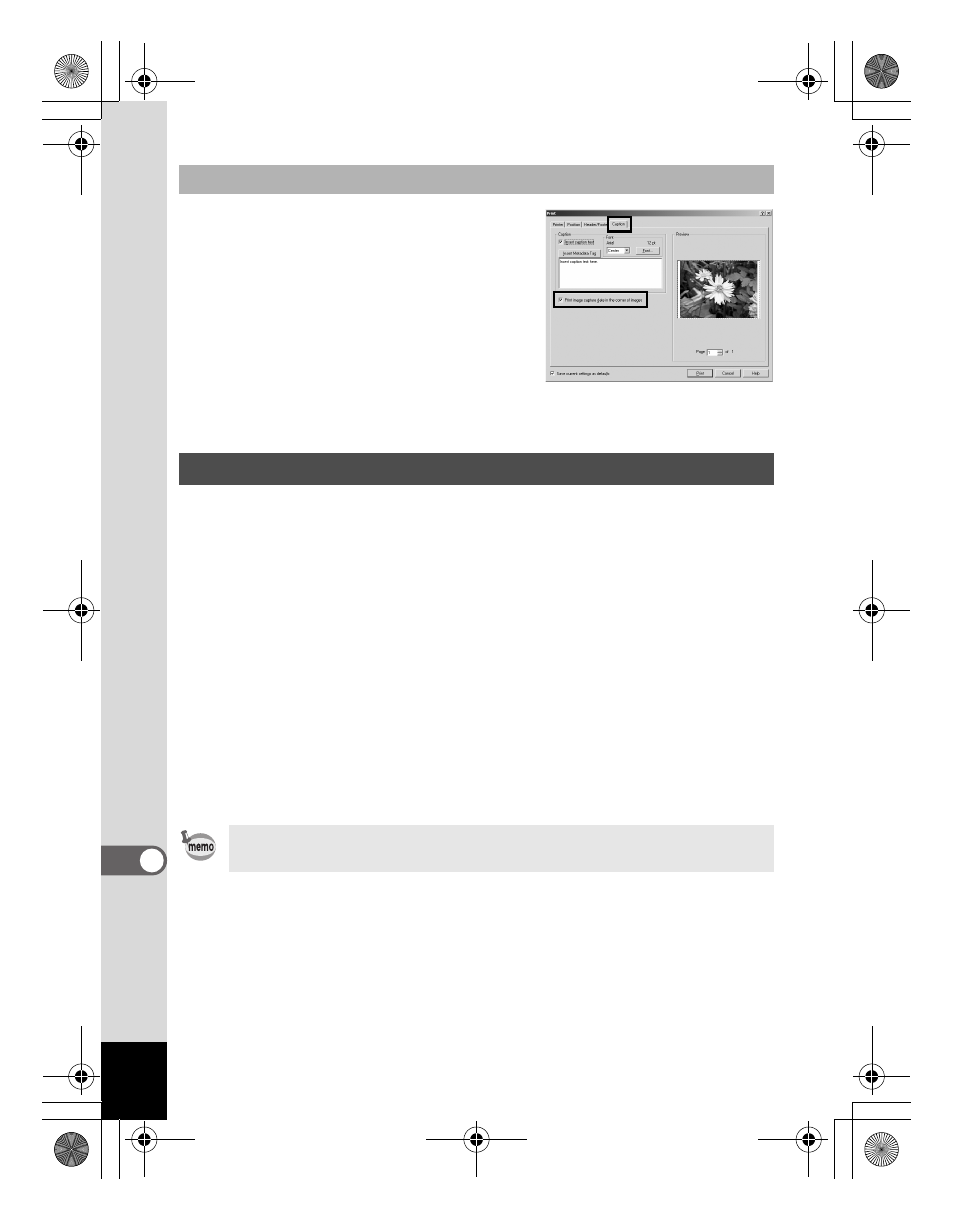
40
You can insert the date into an image file
and print it. Date insertion settings are
done in the Print dialog box.
1
Select the [Caption] tab in the
Print dialog box.
2
Check the [Print image capture
date in the corner of images]
check box.
You can create and print contact sheets (thumbnails) of your images.
You can add captions to each image, page headers and footers, and
control thumbnails size.
1
In the Browser, select a group of images.
Hold the [Ctrl] key on the keyboard while clicking on all the pictures
you want to print.
2
Select [Print Contact Sheet] from the [File] menu.
The Print Contact Sheet dialog box is displayed.
3
Select or change the printing options.
4
Click [OK].
To insert the date and print images
Creating and Printing Contact Sheets
For more information about creating and printing contact sheets,
click the Help button in the Print Contact Sheet dialog box.
e_00_pc_kb364.book Page 40 Tuesday, February 10, 2004 7:32 PM
- K-X (324 pages)
- me super (33 pages)
- Optio 33L (104 pages)
- Optio S (36 pages)
- Espio 140V (6 pages)
- K10D (12 pages)
- Optio M30 (188 pages)
- K20D (286 pages)
- K20D (6 pages)
- Optio Z10 (212 pages)
- Optio S5n (171 pages)
- Optio W20 (208 pages)
- Optio S5i (72 pages)
- Optio E30 (161 pages)
- Optio A20 (199 pages)
- K110D (216 pages)
- Optio S4 (38 pages)
- Optio SV (68 pages)
- 67II (84 pages)
- MZ-60 (118 pages)
- Optio MX4 (68 pages)
- Optio V10 (192 pages)
- Optio E50 (159 pages)
- MZ-6 (77 pages)
- Optio S10 (208 pages)
- ist (156 pages)
- Optio T30 (192 pages)
- Optio S50 (138 pages)
- Optio X (184 pages)
- Optio 555 (144 pages)
- K100D (220 pages)
- Optio T20 (168 pages)
- K200D (266 pages)
- Optiio550 (40 pages)
- 430RS (70 pages)
- K200 (4 pages)
- K2000 (2 pages)
- Optio Digital Camera 43WR (128 pages)
- Optio 33LF (106 pages)
- Digital Camera Optio WP (188 pages)
- DS2 (212 pages)
- EL-100 (28 pages)
- OptioWP (188 pages)
- Optio S6 (2 pages)
