Storage medium – compact flash, When to use cf, Formatting – Panasonic 744T User Manual
Page 35
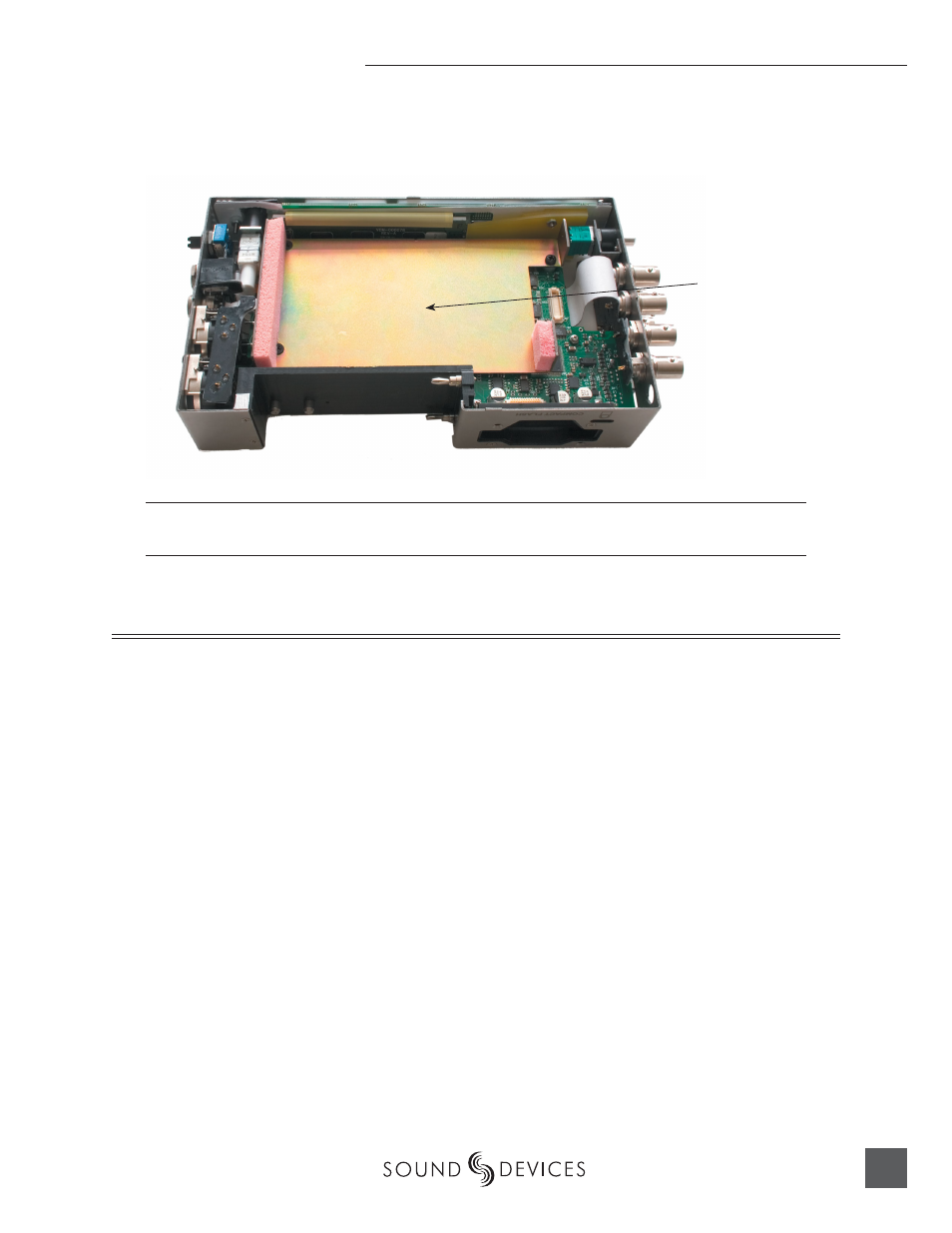
Storage Medium
33
require specifi c electronics knowledge, Sound Devices strongly recommends drive replacement be
performed by a qualifi ed technician using proper ESD precautions. Drive replacement done by a
qualifi ed technician has no warranty implications.
744T with bottom panel
removed showing hard
drive mounting location
The internal hard drive is not intended as a swappable exchange medium. Only qualifi ed service techni-
cian using proper ESD precautions should perform drive replacement.
Storage Medium – Compact Flash
Compact Flash (CF) is a practical, portable storage medium for audio recording. Its speed, reliability,
and price continue to evolve to the benefi t of portable recorders. The 744T can write to and read from
CF as either its sole recording medium or simultaneously with the internal hard drive.
When to Use CF
The key benefi ts of CF include:
• wider temperature range capability than hard drives
• increased shock immunity versus hard drives
• convenient media insertion and removal
• established workfl ow and ubiquitous card readers and transfer tools
Formatting
Upon insertion of an unformatted (or non-FAT32 formatted) CF medium, the 744T will prompt the
user to format the card. If the card is formatted as a FAT32 volume the card will be ready to be se-
lected as a recording medium. To reformat the CF medium, follow the same procedure as formatting
the hard drive, substituting the CF menu selection for the hard drive.
Formatting the CF rebuilds the FAT (fi le allocation table) and erases any audio or other data fi les
present on the medium. While some PC utilities can recover fi les immediately after formatting the
drive, consider that the fi les have been permanently erased. FAT32 volumes generated by the 744T
may not be compatible with numerous consumer electronic devices, including entry-level digital
cameras.
