Additional information – Pioneer AVH P4300DVD User Manual
Page 96
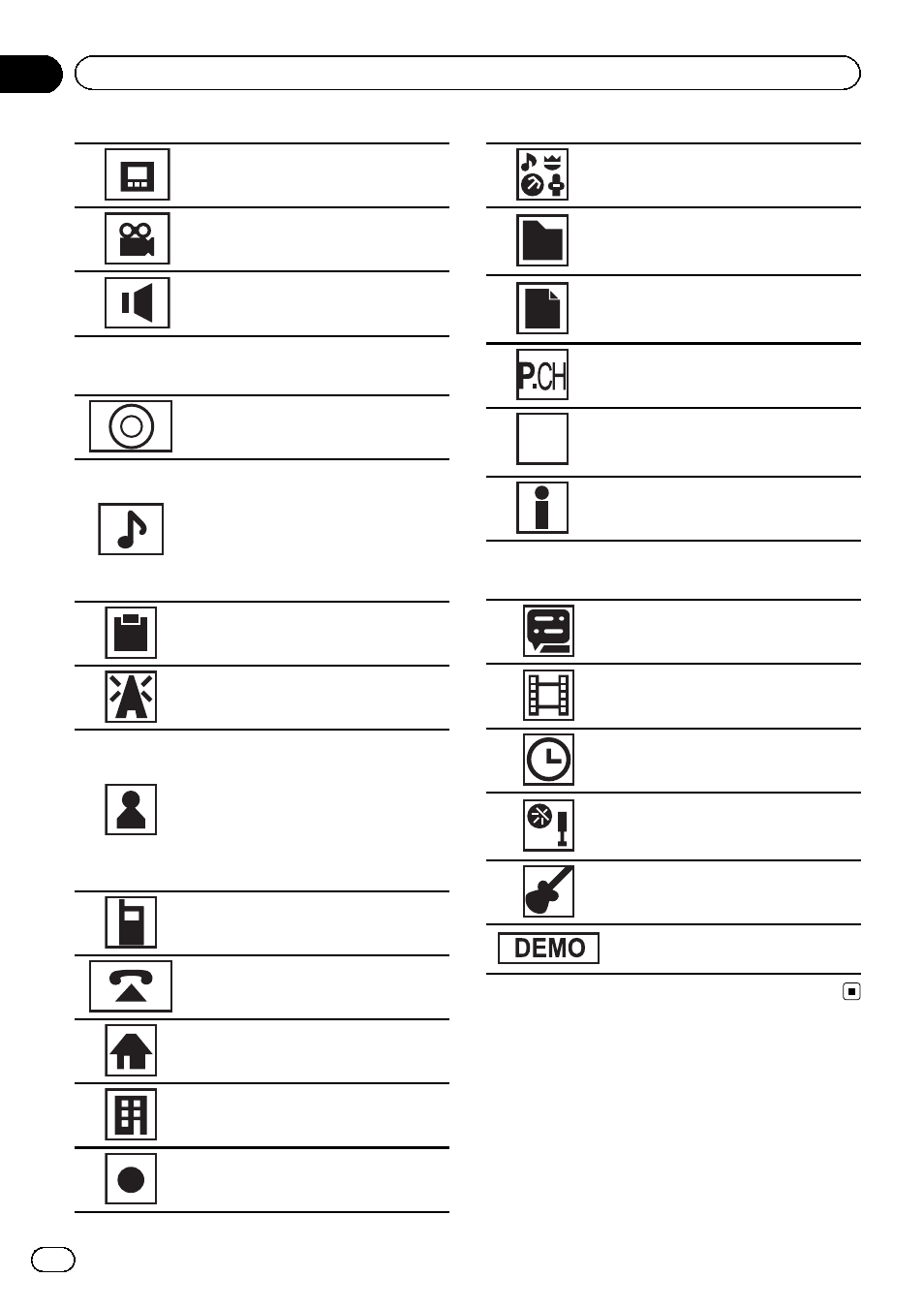
Shows which subtitle language
has been selected.
Shows which viewing angle has
been selected.
Shows which audio output has
been selected.
Area 2
Shows the disc title of the CD text
disc currently being played.
Shows the song title when receiving
the tag information.
Shows the track title of the track cur-
rently being played for CD text discs.
Shows the song title of the song cur-
rently being played for MP3/WMA/
AAC files.
Shows the comment currently being
played.
Shows the station name currently
tuned in to.
Shows the artist name when receiv-
ing the tag information.
Shows the artist name of the track/
song currently being played for CD
text discs.
Shows the artist name of the artist
currently being played for MP3/
WMA/AAC files.
Shows cellular phone information.
Shows general phone information.
Shows home phone information.
Shows office phone information.
Shows other phone information.
Shows the category name.
Shows the folder name of the folder
containing the MP3/WMA/AAC file
currently being played.
Shows the file name of the MP3/
WMA/AAC file currently being
played.
Shows the preset number of the sta-
tion currently being tuned in to.
CH
Shows the channel currently being
tuned in to.
Shows SIRIUS information.
Area 3
Shows the title number currently
being played.
Shows the chapter number cur-
rently being played.
Shows the replay time currently
being played.
Shows when the game alert func-
tion is on while receiving SIRIUS
stations.
Shows the genre of the track/song
currently being played.
Indicates that the feature demo is
on.
En
96
Appendix
Additional Information
