Advanced configuration menu, Help menu – Planet Technology DVR4-ALERT SW242-ALR User Manual
Page 48
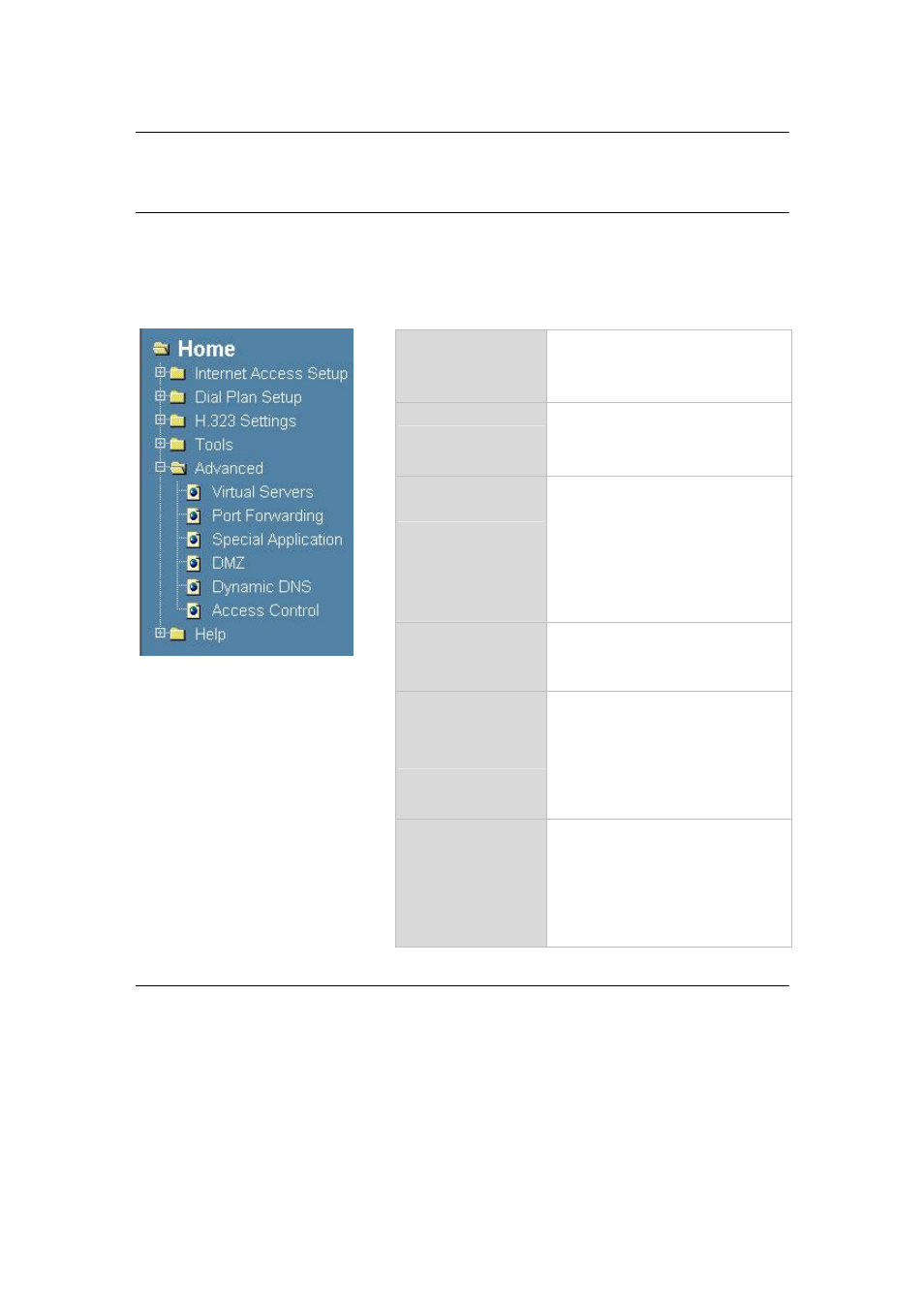
PLANET VIP-110/VIP-210 Web Configuration Guide
- 45 -
Advanced Configuration menu
Advanced configuration menu in VIP-110/VIP-210 provides more Internet application compatibility
adjustment, which can eliminate inconvenience brought by the NAT algorithm.
There are six sub configuration menus: Virtual Servers, Port Forwarding, Special Application, DMZ,
Dynamic DNS, and Access Control.
Help Menu
VIP-110/VIP-210 integrates online help menu, which can bring brief introduction of each feature in
machine. More information can be found in this user
’s manual or the Command line Reference
guide.
You may click on the desired topic to view the help content
Virtual Servers
If you
’d like to share LAN
resource with Internet users,
Virtual Server can be enabled
for this.
Port Forwarding
Similar to Virtual Server, port
forwarding can reserve a
specific communication port
range for application.
Special
Application
Special Applications are any
Internet applications, which
normally cannot work through
the built-in firewall.
You can try defining appli-
cation here. If the application
can't be made to work, you could
also try the "DMZ" feature.
DMZ
DMZ can enable un-restricted,
bi-directional communication
for Internet applications.
Dynamic DNS
This free service is very useful
when combined with the "Virtual
Server" feature (or DMZ fea-
ture). DDNS allows Internet
users to connect to your Virtual
Servers (or DMZ PC) using a URL,
rather than an IP Address.
Access Controls
Access Control feature allows
administrators to restrict
Internet access or service by
individual workstations. The
process uses "Packet Filtering"
to block or discard data
packets.
