Start exercising, Exercise with phases, Views during the exercise – POLAR CS600 User Manual
Page 36
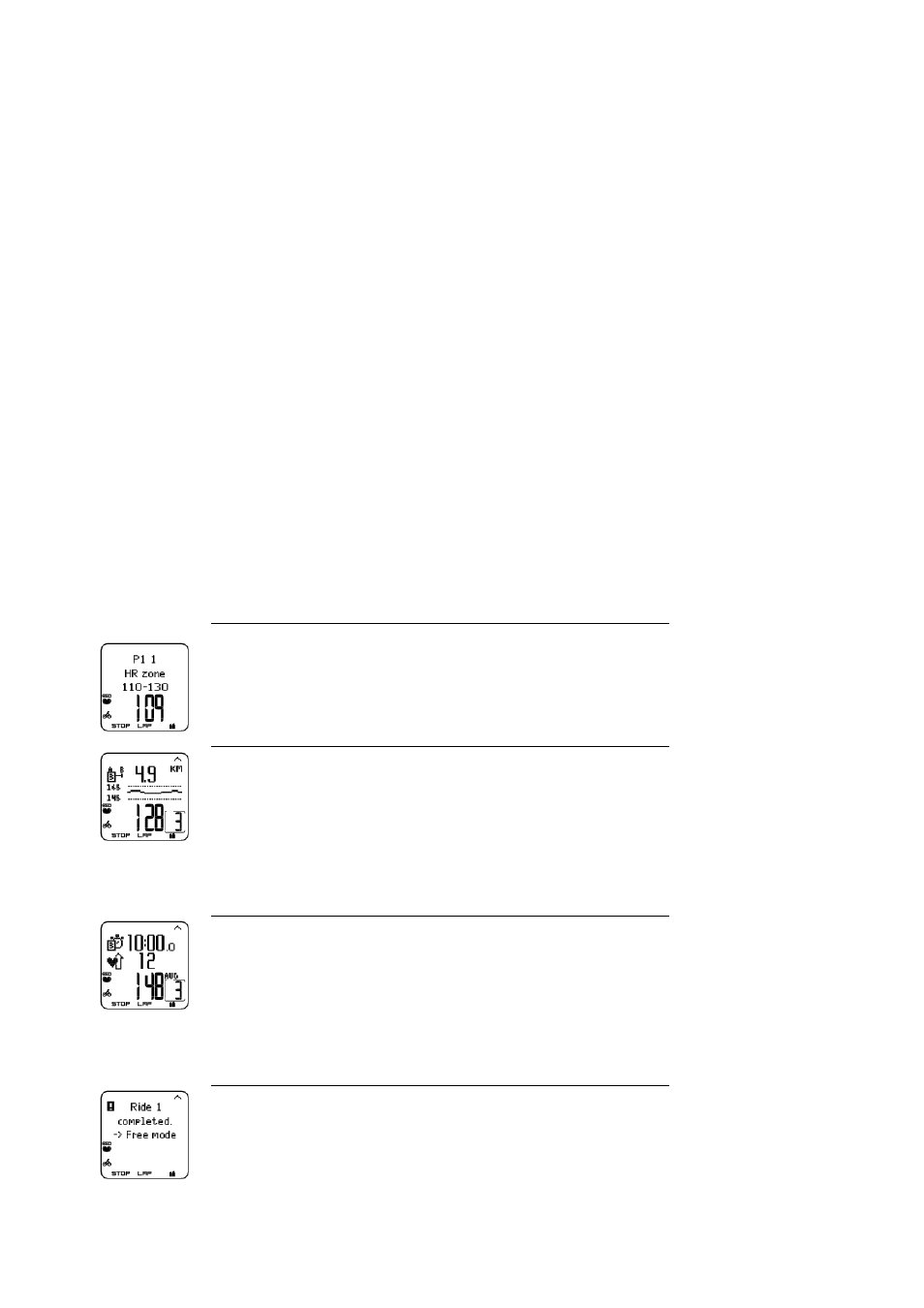
Start Exercising
If you set a reminder, your cycling computer will remind you to train according to plan on the
scheduled date. View the planned exercise information by pressing OK when the reminder has gone
off.
Start Daily Exercise
Select
Today > Exercise view
(name of the exercise) > OK
Select
Program > Week view > Day view > Exercise view
> OK > OK
For further information on exercise recording, see Start Training. Your cycling computer will guide you
through the session.
Exercise with Phases
Below is an example of an interval exercise, which is divided into four phases:
Warm up / P1: Cycle 15 minutes at a heart rate between 60-70% of your maximum heart rate.
Interval / P2: Cycle 5 km at a heart rate between 80-90% of your maximum heart rate.
Recovery / P3: Cycle 5 min at heart rate between 55-65% of your maximum heart rate. Repeat phases
2 and 3 for three times each.
Cool down / P4: Cycle 15 minutes at a heart rate between 55-65% of your maximum heart rate.
Views during the exercise
During the exercise you will see the following display types:
Every phase starts with a display showing:
Phase name
Zone type
Zone limits
During exercise the phase display shows:
Countdown timer/distance, count up timer, number of current phase
Target zone in graphical format (updated every 10 seconds, showing the
last 8 minutes on the display)
Heart rate
Number of phase repeats left
Every phase ends with a phase-end display showing:
Phase duration or distance
Heart rate difference (how much you have increased or decreased your
heart rate during the phase) or average speed
Average heart rate
Number of ended phase
Once a programmed exercise is over, this display shows that the exercise
is completed,
Ride 1 completed
will appear.
The cycling computer enters Free exercise mode, and you can continue
exercising without settings. The exercise is recorded and filed.
For further information on planning the sessions and transferring them to your cycling computer with
the Polar ProTrainer 5 software, consult software help.
Polar CS600 User Manual
36
