Replacing the lcd module – PACKARD BELL LJ77 User Manual
Page 136
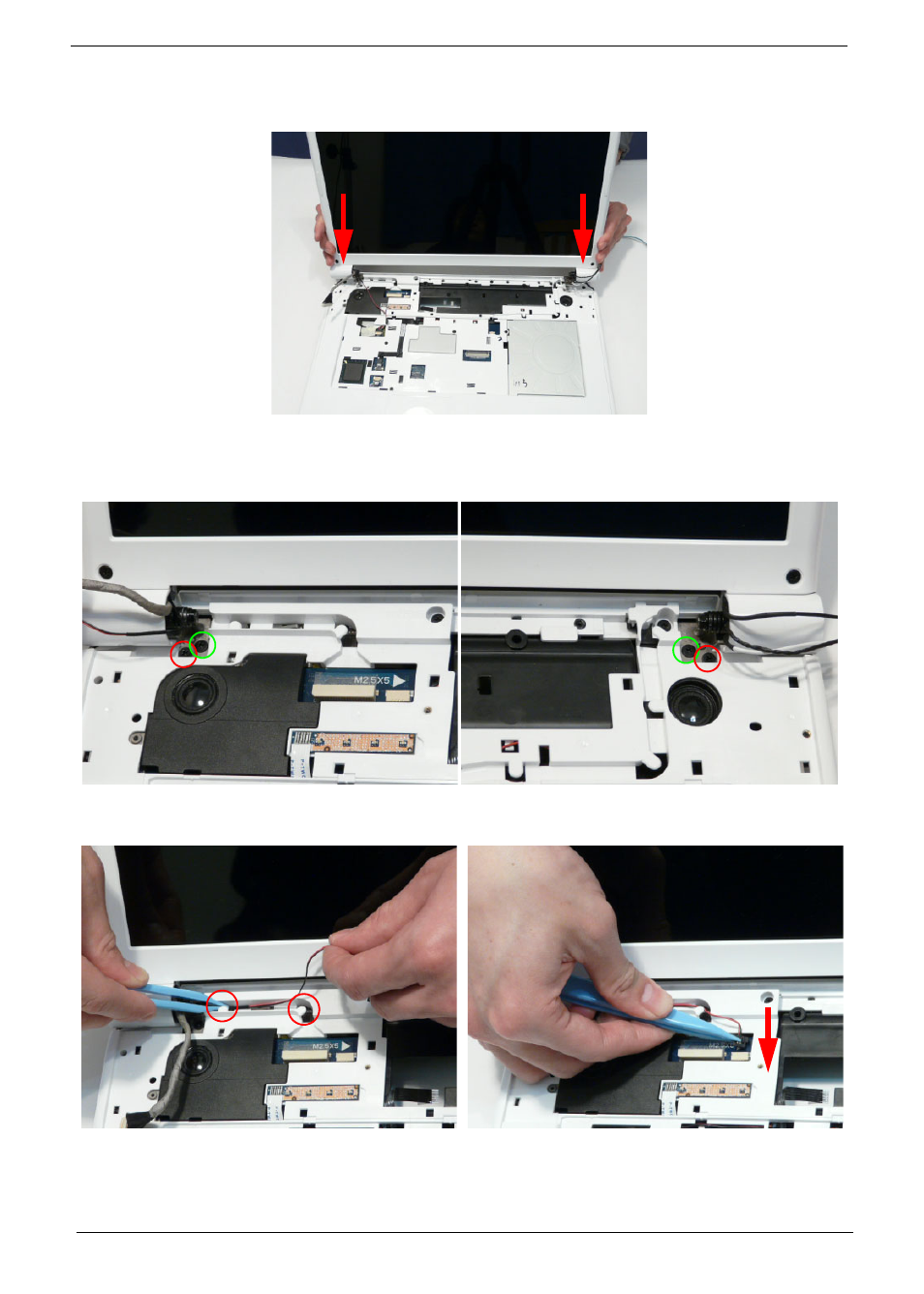
126
Chapter 3
Replacing the LCD Module
1. Turn the computer over. Align the LCD hinges with the lower cover and replace the LCD module.
2. Replace the four securing screws (two each side), starting with the left side hinge. Ensure that the LCD
cables are not trapped in the hinges.
NOTE: The securing screws differ in size: Red callout—M2.5*8, Green callout—M2.5*5.
3. Run the MIC cable along the cable channel as
shown, using all the available cable clips.
4. Reconnect the MIC cable to the Mainboard as
shown.
This manual is related to the following products:
