Paxar Monarch 9433 User Manual
Page 8
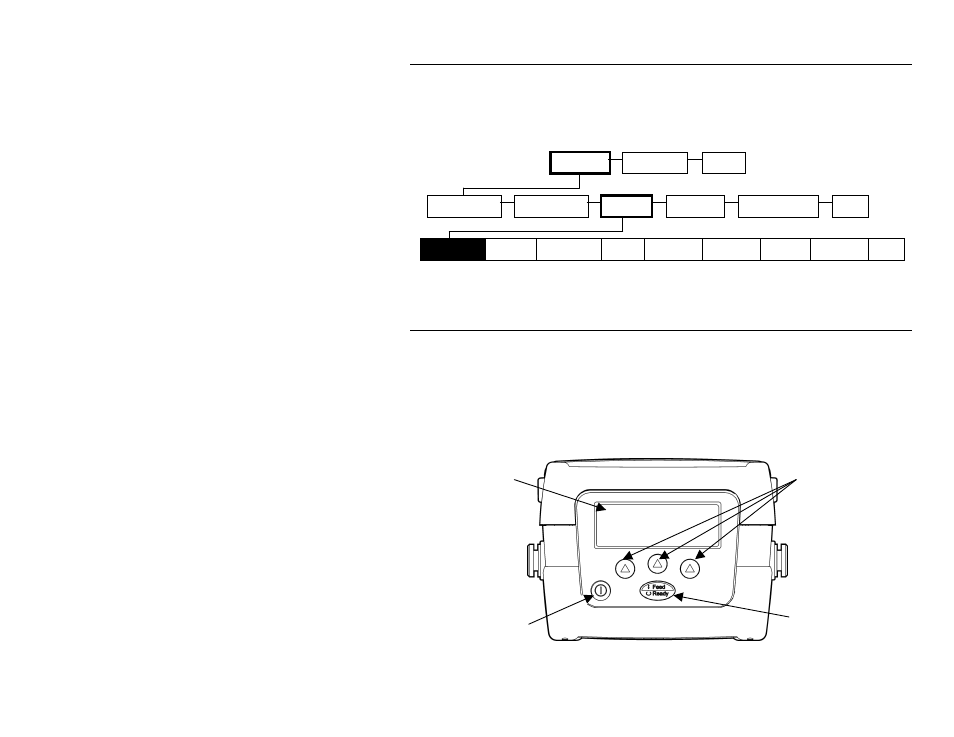
1-2 System Administrator’s Guide
U s i n g t h e M e n u C h a r t s
The chapters in this manual have one or more charts showing the
printer's menu structure. For example:
Main Menu
The black boxes show where you are; the bordered boxes show how you
got there.
U s i n g t h e D i s p l a y a n d B u t t o n s
P Turns the printer on and off.
F Advances the supply or returns the display to the next higher
menu.
A Three navigation buttons for selecting options on the display.
Tool Box
Language
Exit
Diagnostics
Online Diag.
Setup
Service
File System
Exit
Exit
Stock Energy
Backlight
LCD Contrast
Printer Serial Comm. Power Mgmt. RF Network
Bluetooth
Display
On/Off Button
Feed/Ready
Button
Navigation
Buttons
See also other documents in the category Paxar Printers:
- Monarch 9855 (24 pages)
- Monarch 9860 (322 pages)
- 9855 RFID (24 pages)
- Monarch 9412 (184 pages)
- Sierra Sport2 9460 (62 pages)
- 9640 (12 pages)
- FreshMarx System Monarch 9416 (48 pages)
- Monarch Pathfinder Ultra Gold (216 pages)
- 4 (54 pages)
- 610 (63 pages)
- Mobile Work Station (MWS) Monarch 9878 (38 pages)
- 9430RX (55 pages)
- External Unwinder Monarch 945 (2 pages)
- MO 9742 (35 pages)
- Pathfinder Ultra Platinum 6039TM (2 pages)
- Pizza Hut TC941XPHSG (2 pages)
- Monarch TCMPCL2PR (217 pages)
- 6030 (58 pages)
- MPCL II (48 pages)
- TC6021OH (68 pages)
- Handi Print 6017 (30 pages)
- Wireless Ethernet Print Server Monarch 7411 (4 pages)
- Monarch 917 (82 pages)
- Monarch 9805 (20 pages)
- Model 9416 (30 pages)
- 9856 (51 pages)
- Freshmarx 9415 (38 pages)
- 9400 (60 pages)
- 9474 (188 pages)
- Mobile Work Station (MWS) Monarch 9876 (38 pages)
- Monarch 6015TM (2 pages)
- Monarch TC6039SA (64 pages)
- J640 (2 pages)
- 9430R (52 pages)
- Gold 6037EX (230 pages)
- Monarch DOS-based Pathfinder Ultra System 6035 (210 pages)
- Monarch Pathfinder Ultra Silver (26 pages)
- 656 / 636 (115 pages)
- Monarch AAFES (42 pages)
- 9844 (56 pages)
- Labelers 1159 Series (4 pages)
- 1140 Series (4 pages)
- Bar Code Ticketing System Monarch 9860 (2 pages)
- 9840CL (59 pages)
