Planet Technology G.SHDSL.bis Bridge Router GRT-504 User Manual
Page 41
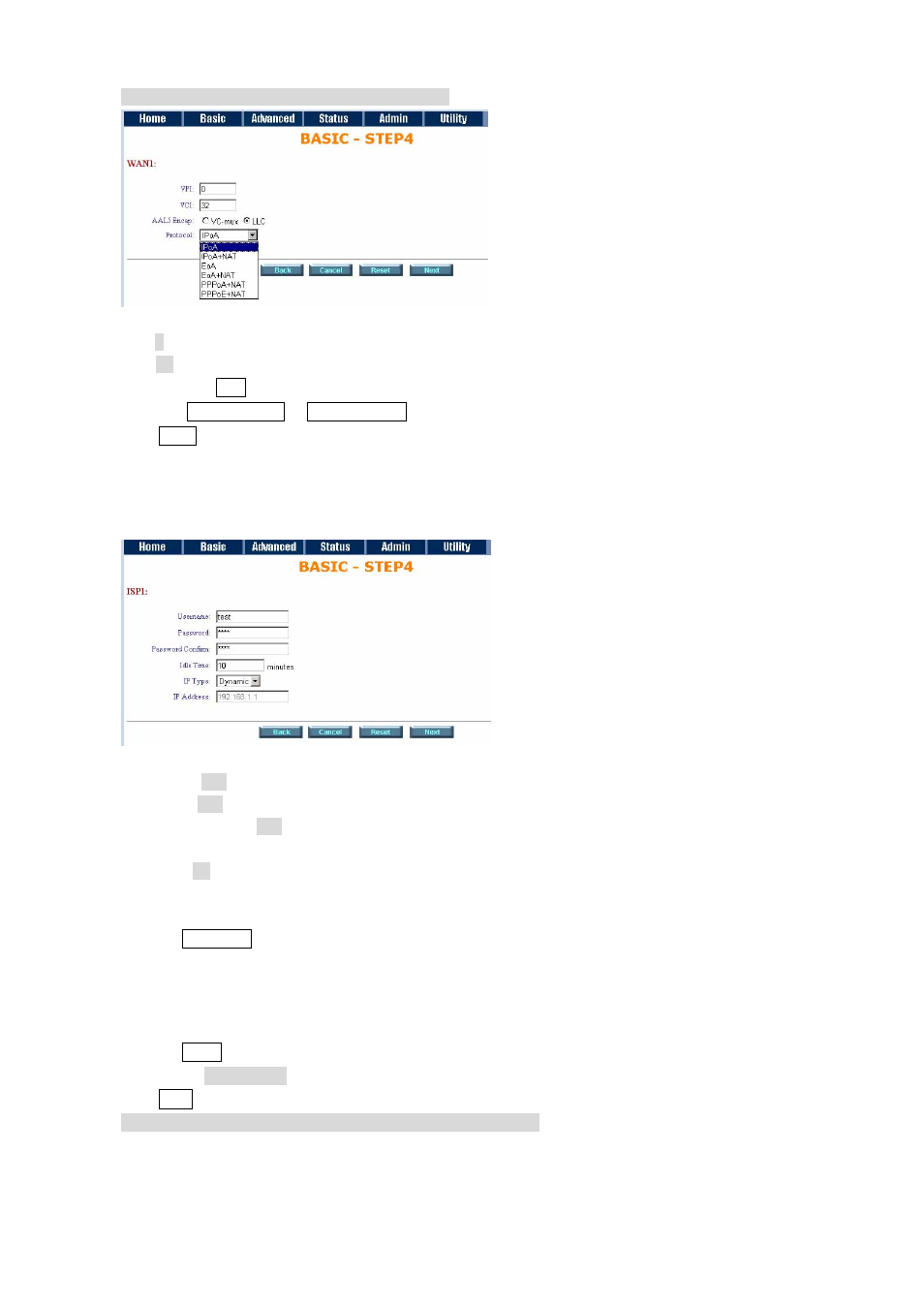
GRT-504 4-Wire G.SHDSL.bis Firewall Router User’s Manual
Set up the WAN1 VPI, VCI Encap. and Protocol
VPI: 0
VCI: 33
AAL5 Encap: LLC
Protocol: PPPoA + NAT or PPPoE + NAT
Click Next to setup User name and password.
For more understanding about NAT, review NAT/DMZ chapter.
If the Protocol using PPPoA+NAT or PPPoE+NAT, you must setup the ISP’s parameters on the
following:
Type the ISP1 parameters.
Username: test
Password: test
Password Confirm: test
Your ISP will provide the user name and password.
Idle Time: 10
You want your Internet connection to remain on at all time, enter “0” in the Idle Time field.
IP Type: Dynamics.
The default IP type is Dynamic. It means that ISP PPP server will provide IP information including
dynamic IP address when SHDSL.bis connection is established. On the other hand, you do not
need to type the IP address of WAN1. Some of the ISP will provide fixed IP address over PPP. For
fixed IP address:
IP Type: Fixed
IP Address: 192.168.1.1
Click Next.
Note: For safety, the password will be prompt as star symbol.
40
