2 getting to know about the router, 1 front panel, Getting to know about the router – Planet Technology G.SHDSL.bis Bridge Router GRT-504 User Manual
Page 13: Ront, Anel, 2getting to know about the router
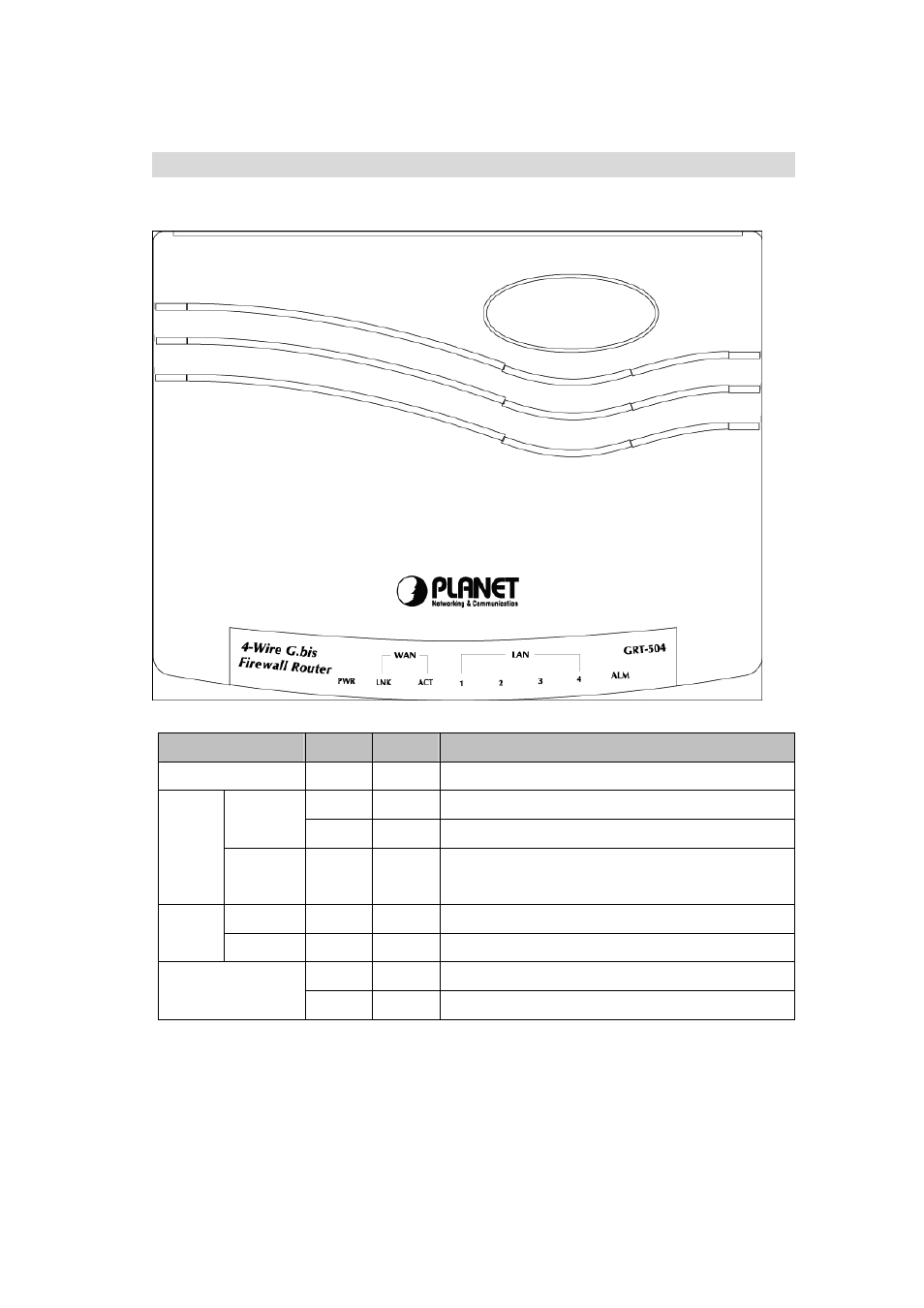
GRT-504 4-Wire G.SHDSL.bis Firewall Router User’s Manual
2
Getting to know about the router
This section will introduce hardware of the router.
2.1
Front Panel
The front panel contains LEDs which show status of the router.
LEDs
Color
Active
Description
PWR
Green
ON
The power adaptor is connected to GRT-504
Green
ON
G.SHDSL.bis connection is established
LNK
Green Blink
G.SHDSL.bis
is
handshaking
WAN
ACT Green
Blink
Transmit data or receive data over G.SHDSL.bis
link
1 / 2 / 3 / 4 Green
ON
LAN Port connect with Ethernet link
LAN
1 / 2 / 3 / 4 Green
Blink
LAN Port Transmit or receive data
Red ON
G.SHDSL.bis line connection is dropped
ALM
Red Blink
G.SHDSL.bis self test
12
See also other documents in the category Planet Technology Hardware:
- Ethernet Fiber Optic Transceiver ET-118 (12 pages)
- ENW-9605 (2 pages)
- VRT-401G (86 pages)
- VIP-2100 (140 pages)
- BT-520U (151 pages)
- XRT-401E (16 pages)
- XRT-402D (68 pages)
- Media Converter Chassis MC-1500 (8 pages)
- ADSL 2/2+ Router ADE-3400v2 (55 pages)
- Bridge/Router ADU-2100 (24 pages)
- GRT-501 (3 pages)
- ISW-800M (57 pages)
- WAP-4033 (2 pages)
- IP DSLAM IDL-4800 (707 pages)
- VC-301 (5 pages)
- WNRT-625 (8 pages)
- VC-204 (4 pages)
- ADE-3400 (66 pages)
- PL-101U (24 pages)
- WPG-110 (36 pages)
- 8-Port IP Power Manager IPM-8001 (58 pages)
- WAP-1963 (27 pages)
- PCI Fast Ethernet Adapter ENW-9504 (7 pages)
- ISDN Internet Telephony PBX System IPX-1800N (68 pages)
- WNL-9310 (2 pages)
- IAD-200 (2 pages)
- ADP-8301 (27 pages)
- VIP-320 (51 pages)
- VDSL2 VC-200S (61 pages)
- 802.11g Wireless ADSL 2/2+ Router ADW-4401A/Bv2 (63 pages)
- ERT-805 (2 pages)
- WPG-100 (2 pages)
- IAD-300 (12 pages)
- Network Device MAP-2105 (66 pages)
- 802.11g Wireless PCI Card WL-8310 (12 pages)
- VIP-161SW (2 pages)
- 85M Powerline to Ethernet Bridge with 4-Port Switch PL-420 (22 pages)
- PL-103U (24 pages)
- 802.11g Wireless PCI Adapter WL-8317 (19 pages)
- VIP-280 (43 pages)
- ADSL 2/2+ Router with USB Port ADE-3410v2 (62 pages)
- VIP-880 (2 pages)
- ENW-3700 (16 pages)
- USB ADSL Modem ADU-2000 (24 pages)
