Attaching the shoulder strap, Adjusting the shoulder pad position – Panasonic AJ-HDC27A User Manual
Page 36
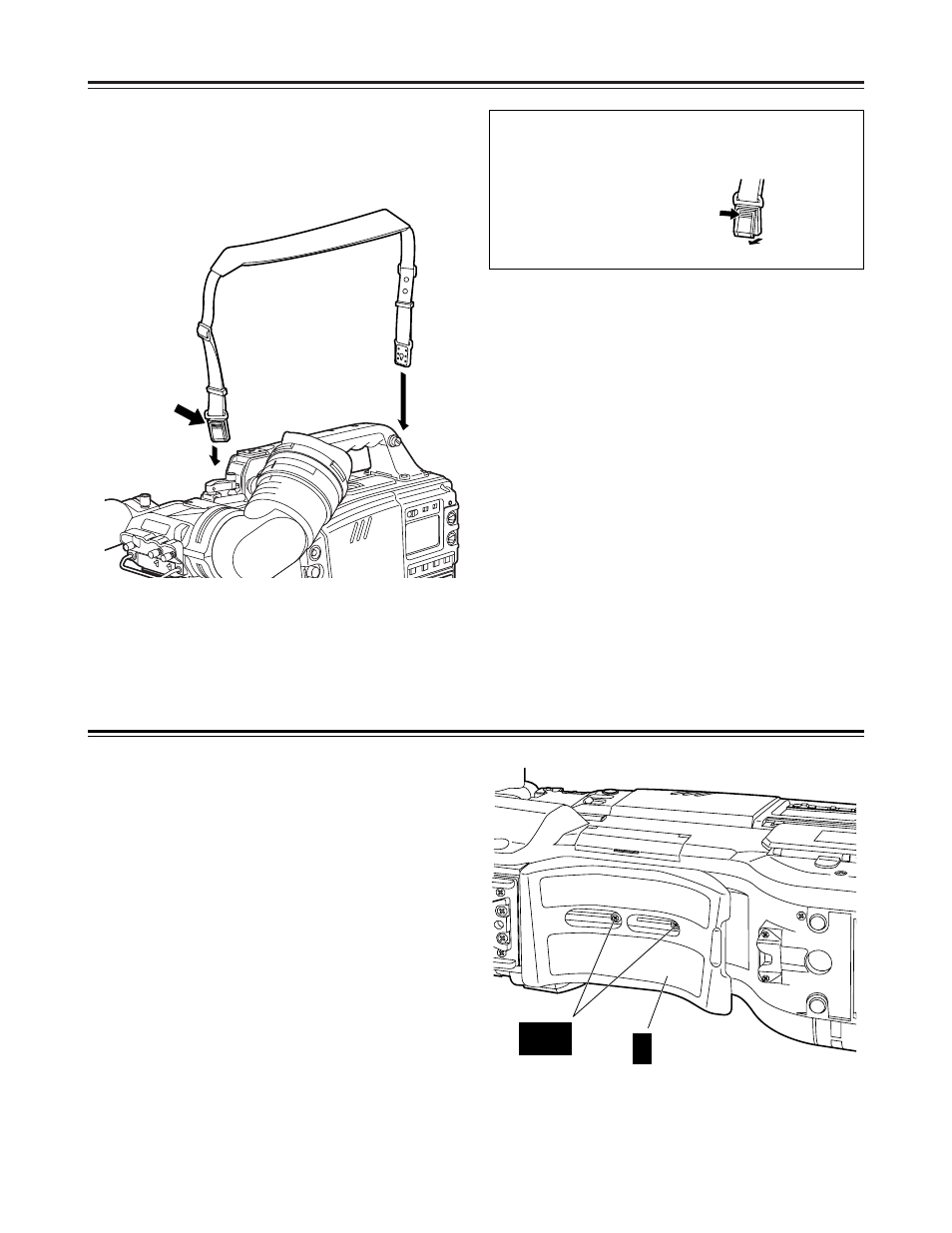
36
Attaching the shoulder strap
1
Attach the shoulder strap to the shoulder strap
mounting hooks, and adjust the length of the strap.
Shoulder strap
The clip opens
when it is
pressed here.
The clip opens when it
is pressed here.
To detach the shoulder strap, open the clips on the
mounting parts and detach.
Adjusting the shoulder pad position
1
Loosen the two screws.
2
Slide the shoulder pad either backward or forward,
and find the optimum position.
3
Tighten the screws to secure the shoulder pad.
The shoulder pad can be slid up to 15 mm either
backward or forward from the center position (factory
setting).
Adjust the pad’s position to operate the unit with the
optimum ease.
Shoulder pad
Screws
Bottom section
2
1•3
See also other documents in the category Panasonic Camcorders:
- NV-RX70EE (132 pages)
- AG-DVX100B (12 pages)
- AG-DVX100B (88 pages)
- NV-GS27EB (52 pages)
- A 8200 orUF SDR-S10 (120 pages)
- WV-CW500S/G (32 pages)
- WV-SF336 (44 pages)
- WV-SP105E (64 pages)
- WV-CP504E (35 pages)
- AW-RC400 (64 pages)
- AG-3DP1G (140 pages)
- AG-HPX502EN (23 pages)
- AG-HPG10E (7 pages)
- AG7150 (52 pages)
- AG-AC160 (12 pages)
- AG-HMC150P (15 pages)
- AJ-HPM110MC (9 pages)
- AG-AC160A (12 pages)
- PV-DV901 (72 pages)
- AJ-HPX2000 (194 pages)
- AJ-HD1800E (19 pages)
- AG-AC160AP (110 pages)
- 1AG6P1P6073-A (80 pages)
- AG-HVX200MC (11 pages)
- 1438M (44 pages)
- NV-S99A (65 pages)
- AJ-P2C016RG (212 pages)
- AJ-HDX400E (102 pages)
- AG-HCK10 (2 pages)
- AW-RL400 (64 pages)
- NV-VS3A (88 pages)
- AG-HMC72 (8 pages)
- AG-HPX170 (20 pages)
- AG-DVC200P (44 pages)
- AG-DVX102B (12 pages)
- AJ-HDC27HE (18 pages)
- AGDVC30E5 (8 pages)
- AG-DVX100BE (11 pages)
- AG-HSC1UP (140 pages)
- AJ-HVF21G (4 pages)
- AG-HPX500 (16 pages)
- AG-DVC60 E (82 pages)
- AG-HVX200A (16 pages)
- AG-HPX500E (152 pages)
