Enhancing monaural sources, Mono – Pioneer PDSP-1 User Manual
Page 26
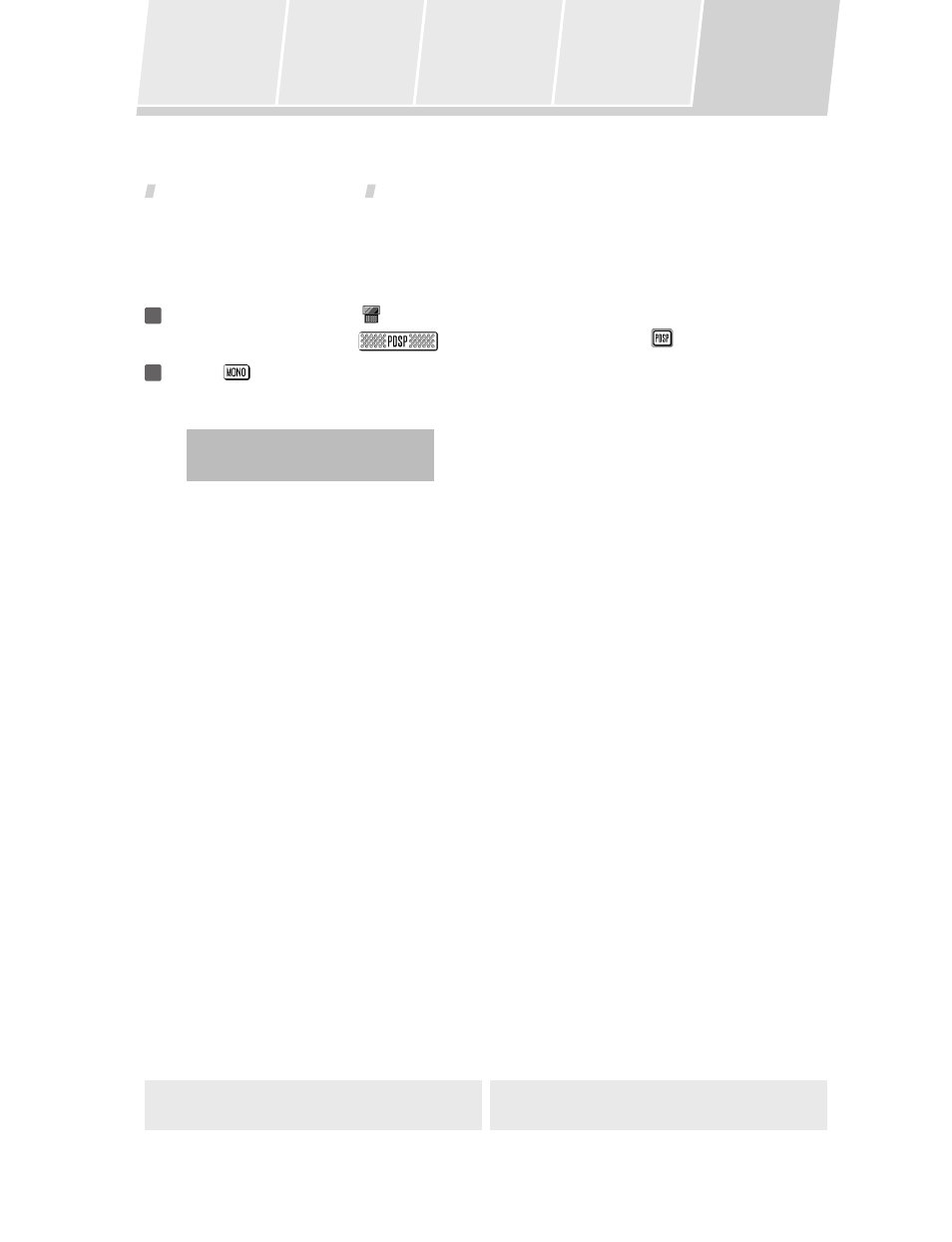
26
Using the Remote
Control Unit
Watching Television
Watching a DVD
Using a Pioneer DVD
Recorder
Selecting the Audio
Mode
Enhancing Monaural Sources
When listening to older movies and CDs, and other sources recorded in monaural sound, the sound will seem more
natural when heard from the center channel alone, rather from the front two channels (right and left).
1
Set the touch panel to the
PDSP menu.
From the HOME menu, press
; from other operation menus, press
.
2
Press
The “Mono” indicator will appear on the television screen.
Each time the button is pressed, the monaural mode alternates between ON and OFF.
Mono
