2 setup procedures, 14 aging control – Planet Technology SGSW-2402 User Manual
Page 26
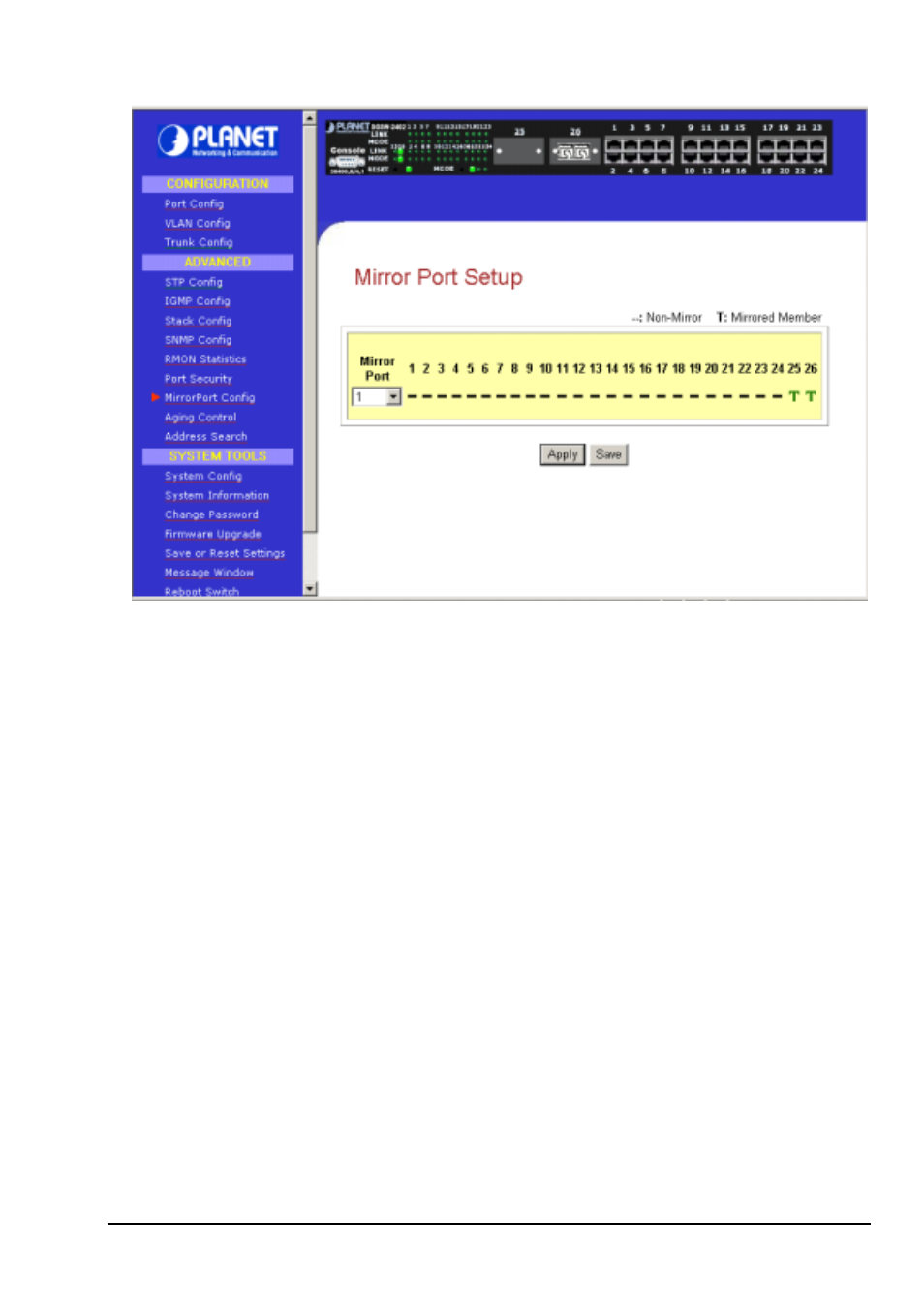
22
Figure 3-15. Mirror Port Setup screen
3.13.2 Setup Procedures
Step 1: Select one Mirror Port.
Step 2: Click on the dashed line ‘-‘ on that particular port if you wan to select it as a Mirrored Member (T).
Step 3: Hit on “Apply” button after you are satisfied with the setup. Click “Save” button to update the latest
configuration.
3.14 Aging Control
Aging Control is for the aging of address entries in the switch’s forwarding table. If the aging control is
enabled, a learned address entry (not included the static entry) will be removed from the forwarding table
if there is no update within a pre-determined period (1 ~ 128 x 5 seconds). It is useful because the
resource of the forwarding table is limited. Enabling the aging control will not influence packets forwarding,
for that the packet is forwarded to all other ports when the destination MAC address cannot to found in the
forwarding table. If the aging control is disabled, all address entries will not be removes.
