Multi-cd, How to listen to a cd – Pioneer DVD Navigation Unit AVIC-80DVD User Manual
Page 116
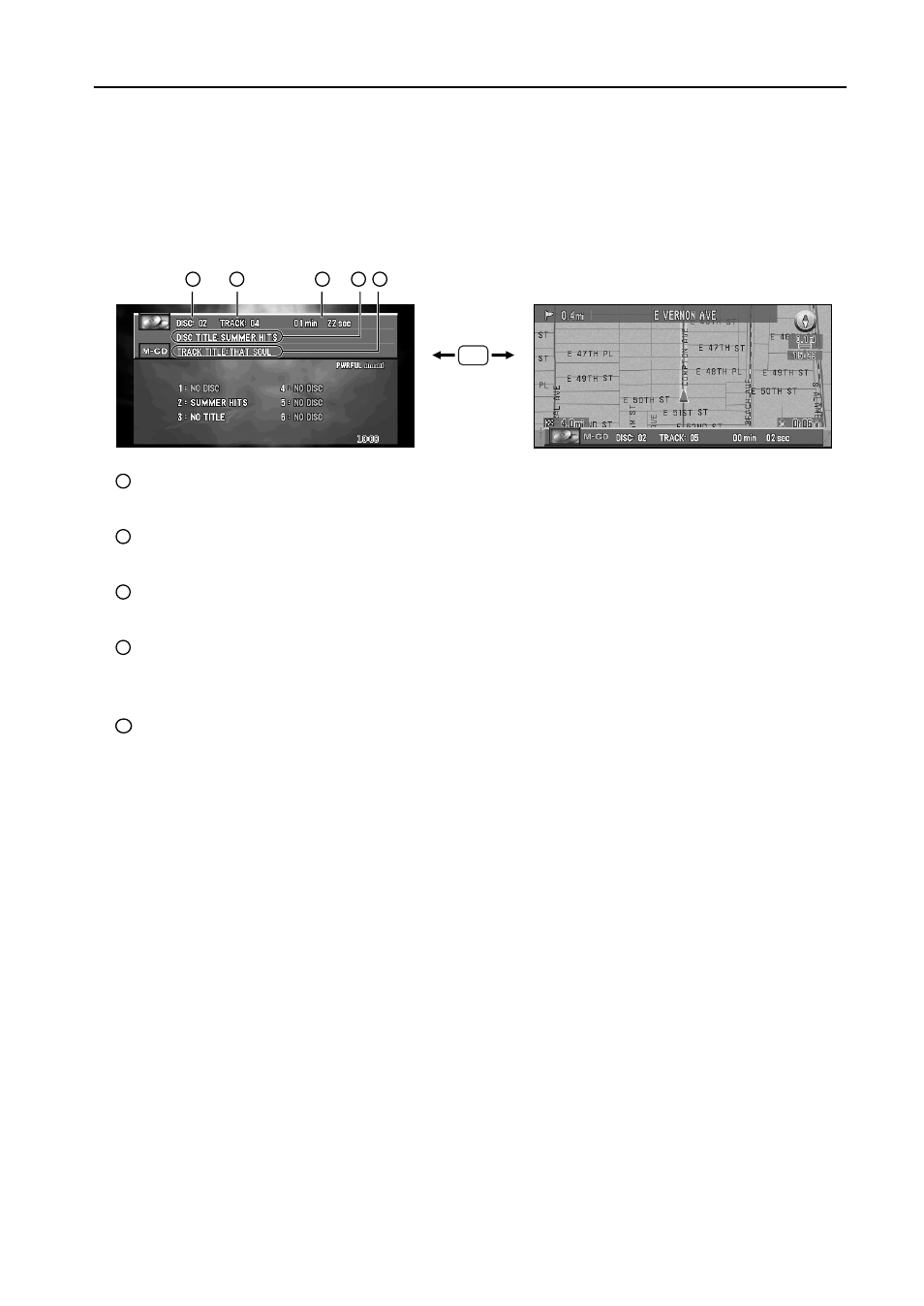
114
MULTI-CD
You can use Pioneer AV Head Unit (AVH-P6400CD or AVH-P6400) to control a multi-CD
player, which is sold separately.
These are the basic steps necessary to play a CD with your multi-CD player. More advanced CD
operation is explained starting on page 115.
➲
This cannot be used unless AV Head Unit is combined and the source unit is connected by
IP-BUS.
DISC
Shows the disc currently playing.
TRACK
Shows the track currently playing.
TIME
Shows the elapsed playing time of the current track.
DISC TITLE
The DISC TITLE is displayed. With regular CDs that do not usually have the titles
recorded on them, “NO TITLE” is displayed.
TRACK TITLE, DISC ARTIST, TRACK ARTIST
When playing CD TEXT disc, each of TRACK TITLE, DISC ARTIST or TRACK ART-
IST is displayed. Press DISP button repeatedly to swich those items.
■How to listen to a CD
1
Press SOURCE button to select M-CD source.
2
Use VOL dial to adjust the sound level.
Rotate to increase or decrease the volume.
3
Select a disc you want to listen to with the
5 or ∞.
4
To perform fast forward or reverse, press and hold
2 or 3.
5
To skip back or forward to another track, press
2 or 3.
Pressing
3 skips to the start of the next track.
Pressing
2
2
2
2 once skips to the start of the current track. Pressing again will skip to the pre-
vious track.
➲
If there are no discs in the multi-CD player magazine, “NO DISC” is displayed. Depending
on the multi-CD player you use with Pioneer AV Head Unit (AVH-P6400CD or AVH-P6400),
the display may be blank.
NAVI/AV
button
N/A
5
1
2
3
4
1
2
3
4
5
