And 149), Cha pter 5 internet f ax – Panasonic DP-C354 User Manual
Page 149
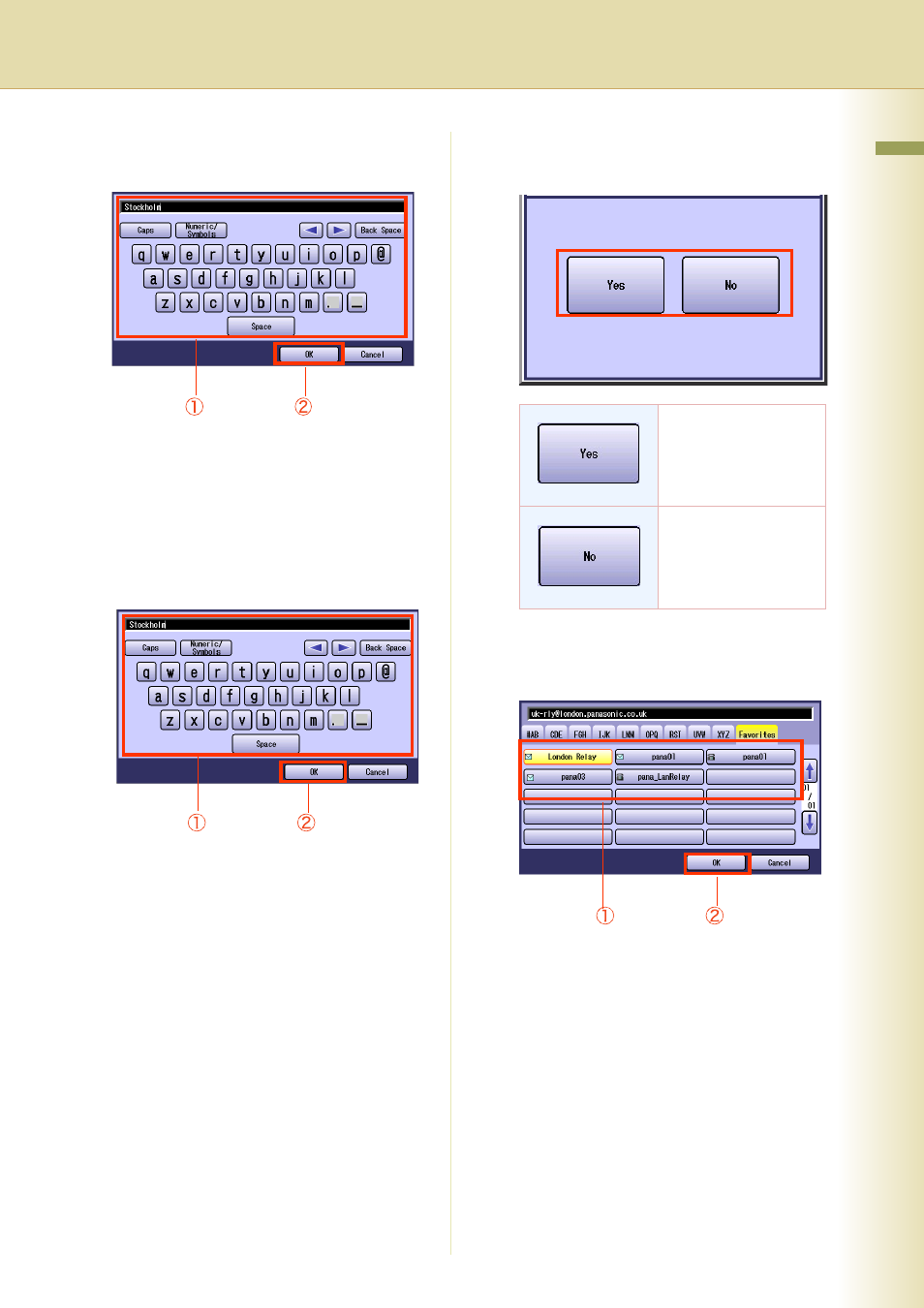
149
Cha
pter 5 Internet F
ax
6
Enter a station name, and then select
“OK”.
z
Enter a station name up to 15 characters.
z
For instructions on using the onscreen
keyboard, refer to Before Starting in the
Operating Instructions (For Function
Parameters) on the provided CD-ROM.
7
Enter a Key Name, and then select
“OK”.
z
Key Names are displayed on the touch-
panel display to select destinations.
z
For instructions on using the onscreen
keyboard, refer to Before Starting in the
Operating Instructions (For Function
Parameters) on the provided CD-ROM.
8
Select whether to add a station to
“Favorites”.
9
Select a relay station or enter the
Email address of a relay station, and
then select “OK”.
z
This screen appears when “140 LAN RLY
XMT Request” has been set to “Valid” in
Function Parameters (Fax/Email Settings>
Fax Parameters).
z
Only one destination can be programmed as
a relay station.
z
Press Reset key to return the machine to
the initial screen of the current active mode.
z
Before you select a relay station, you must
pre-program an Email address with Relay
XMT Password as the user name. As follows;
“Relay XMT Password “@” the host and
domain names registered with the DNS
server”
Ex: [email protected]
Select to show the
station in “Favorites”.
Select not to show the
station in “Favorites”.
