Chapter 3 convenient fax f eatures – Panasonic DP-C354 User Manual
Page 65
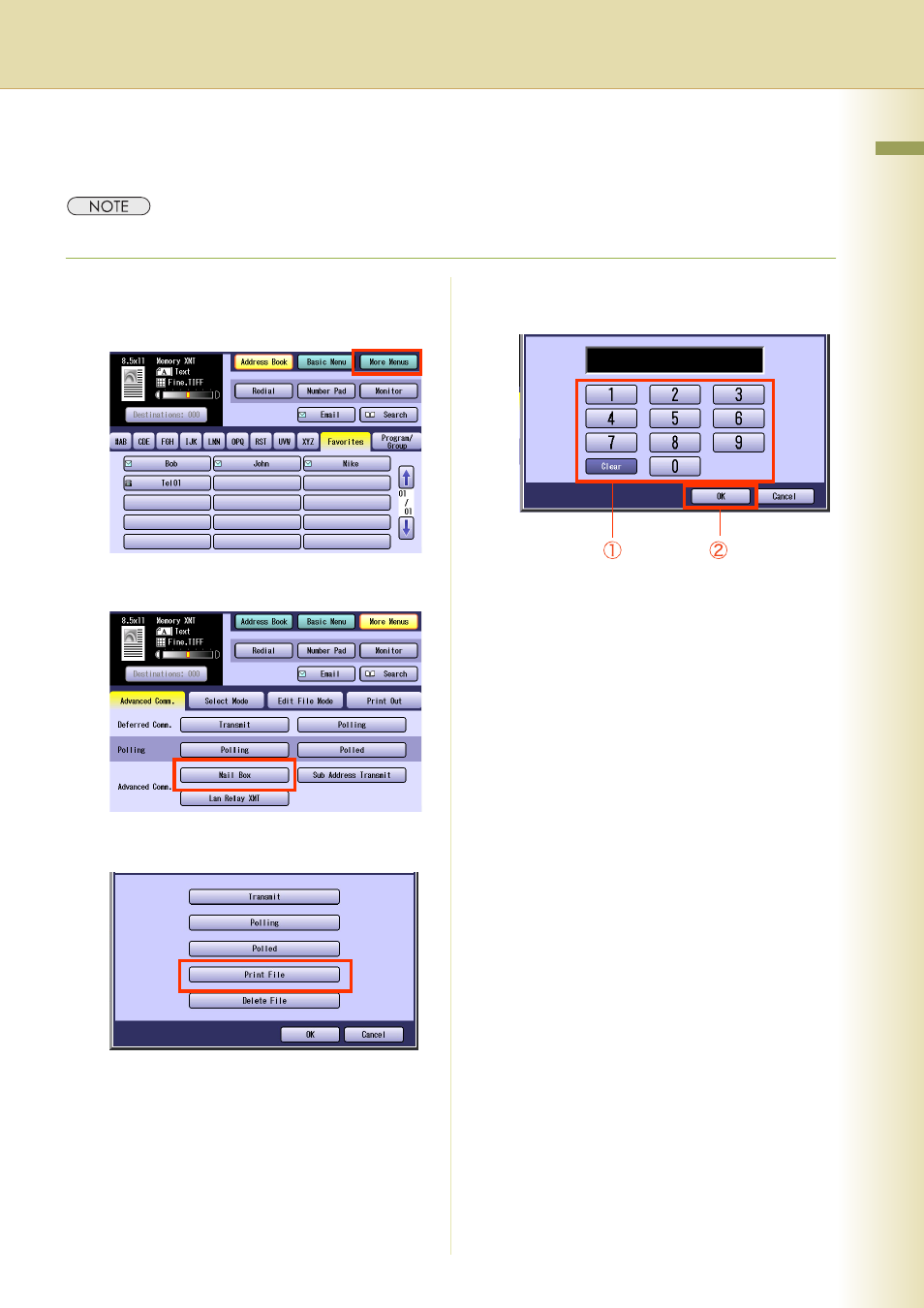
65
Chapter 3 Convenient Fax F
eatures
Printing a Received Confidential Document
To print a received confidential document, follow the steps below:
z
After a received confidential document is printed, it is deleted from the mailbox.
1
Press the Fax key.
2
Select “More Menus”.
3
Select “Mail Box”.
4
Select “Print File”.
5
Enter the mailbox password (4-digit),
and then select “OK”.
The document is printed, and deleted from the
mailbox.
z
If you make a mistake, select “Clear” to
delete entries one digit at a time.
z
To delete confidential documents from a
mailbox, refer to Deleting a Confidential
Document (see page 66).
