Setting a file type and a filename, Cha pter 5 internet f ax – Panasonic DP-C354 User Manual
Page 120
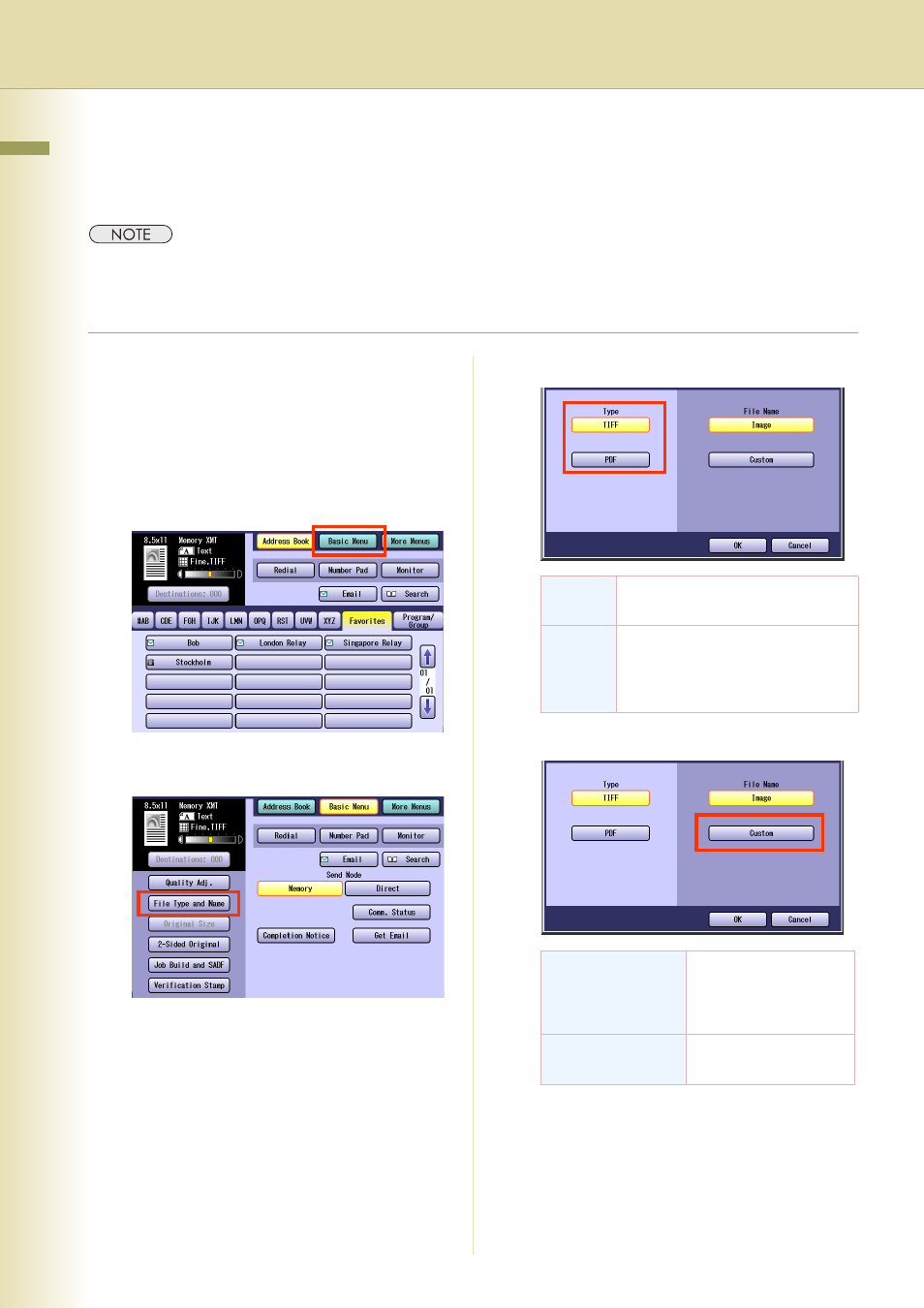
120
Cha
pter 5 Internet F
ax
Setting a File Type and a Filename
Documents can be scanned into a PDF, or TIFF format, and renamed as well.
z
Internet Fax does not support the PDF format. If a document is transmitted to an Internet Fax with the PDF
format, the Internet Fax at the receiving station would be unable to print the images, resulting in an error.
z
The file is automatically named “Image.tif” unless you rename the attached file.
1
Place Original(s).
z
Refer to Placing Originals (Facsimile/Internet
Fax) in the Operating Instructions (For Basic
Operations) of provided booklet.
2
Press the Fax key.
3
Select “Basic Menu”.
4
Select “File Type and Name”.
5
Select a file type.
6
To rename the file, select “Custom”.
TIFF
Select to transmit in the TIFF
format.
Select to transmit in the PDF format
(monochrome).
Can be used only if the receiving
station is a computer.
Image
Select to transmit by
using the standard
name of image.tif or
image.pdf.
Custom
Select to rename the
file.
