Connecting to s video out terminal, Connecting to video out terminal, Ge tt in g s tar ted – Panasonic DMP-BD50 User Manual
Page 7
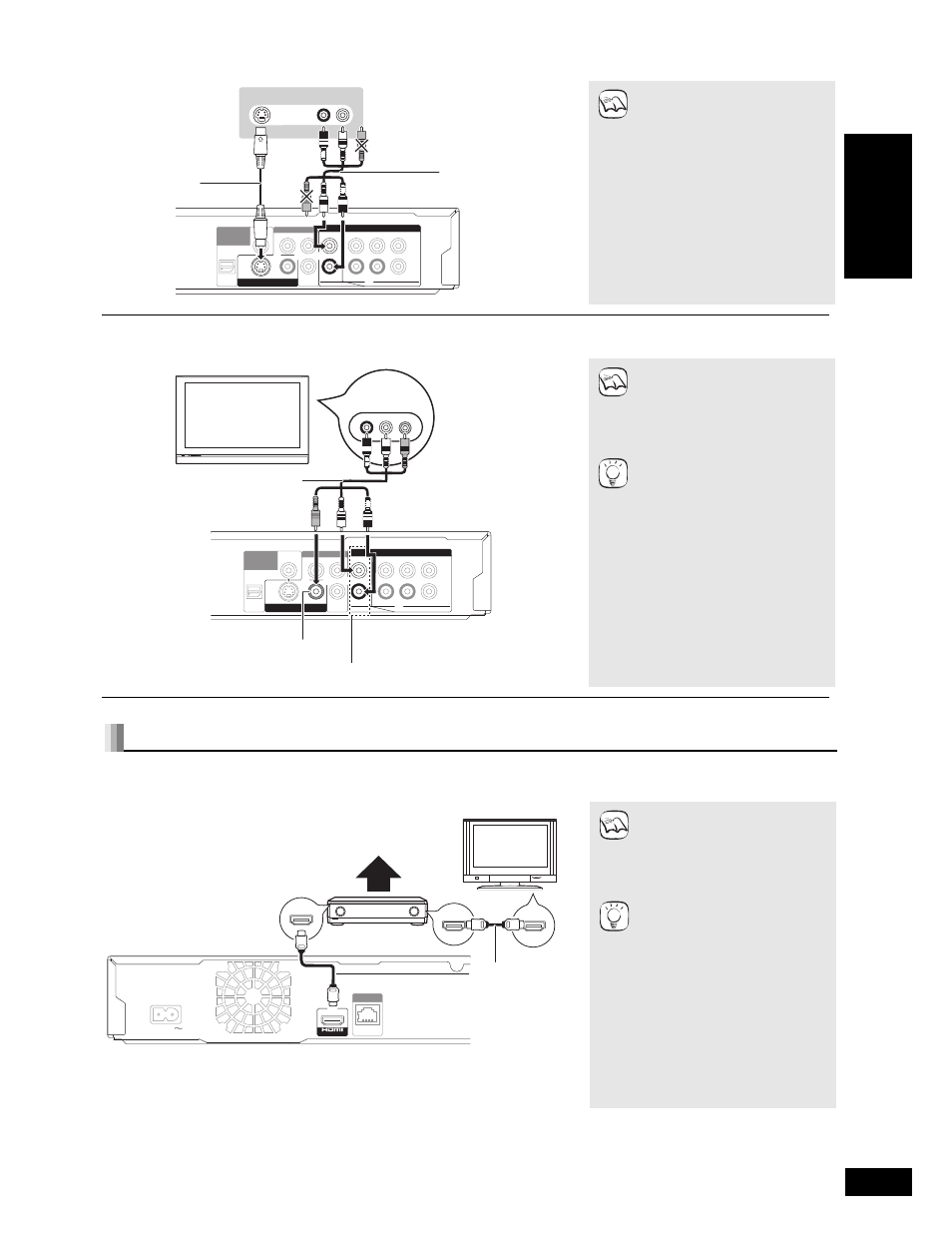
7
RQT9184
(ENG)
Connecting to S VIDEO OUT terminal
The S VIDEO OUT terminal provides a more vivid picture than the VIDEO OUT terminal.
NOTE
pHigh definition video cannot be
output with this connection.
Use connection
or
(
> 6) for
high definition video.
pUnplug the yellow plug of Audio/
Video cable.
pActual video quality depends on
the television.
Connecting to VIDEO OUT terminal
NOTE
TIPS
pConnect terminals of the same
color.
pHigh definition video cannot be
output with this connection.
Use connection
or
(
> 6) for
high definition video.
a
With audio cables, connect the
AUDIO OUT terminals to the
two-channel audio input terminals
of an analog amplifier/receiver or
system component in place of a
television to enjoy stereo sound.
To improve picture quality
pUse connections (> 6) or .
To enjoy a richer sound
pUse connections or (> 8).
(Unplug the red and white plugs.)
FRONT R /R
VIDEO OUT
S VIDEO OUT
OPTICAL
COAXIAL
FRONT L /L
SUBWOOFER
CENTER
SURROUND
AUDIO OUT
COMPONENT VIDEO OUT
DIGITAL AUDIO
OUT
(PCM/BITSTREAM)
2ch
5.1ch
Y P
B
P
R
L
R
L
R
Please
connect
directly
to TV.
AUDIO IN
R L
S VIDEO IN
Back of the unit
Audio/Video
cable (included)
S Video cable
Television
AUDIO IN
R L
VIDEO IN
FRONT R /R
VIDEO OUT
S VIDEO OUT
OPTICAL
COAXIAL
FRONT L /L
SUBWOOFER
CENTER
SURROUND
AUDIO OUT
COMPONENT VIDEO OUT
DIGITAL AUDIO
OUT
(PCM/BITSTREAM)
2ch
5.1ch
Y
P
B
P
R
L
R
L
R
Please
connect
directly
to TV.
AUDIO/VIDEO IN
2ch AUDIO OUT
a
Television
Audio/Video cable
(included)
VIDEO OUT
Back of the unit
Connecting an amplifier/receiver
Connecting to HDMI AV OUT terminal
When connected to a compatible amplifier/receiver, you can enjoy surround sound recorded with Dolby Digital Plus, Dolby TrueHD or DTS-HD.
NOTE
TIPS
NECESSARY SETTINGS
p“HDMI Video Mode” and “HDMI
Audio Output” : “On” (
> 28)
p“Speaker” : “Multi Channel” (> 28)
p“Digital Audio Output” : Depending
on the connected amplifier/receiver
(
> 27)
With this connection, you can use
VIERA Link “HDAVI Control”
(
> 23).
AC IN
AV OUT
LAN
10BASE-T/
100BASE-TX
HDMI IN
Multi channel speakers
HDMI cable
HDMI compatible
amplifier/receiver
Back of the unit
HDMI
compatible
television
HDMI IN
HDMI OUT
G
e
tt
in
g
s
tar
ted
