Bd-video, Dualdisc, Using the remote control – Panasonic DMP-BD50 User Manual
Page 5: Sd cards, Regarding bd-video, Discs that cannot be played
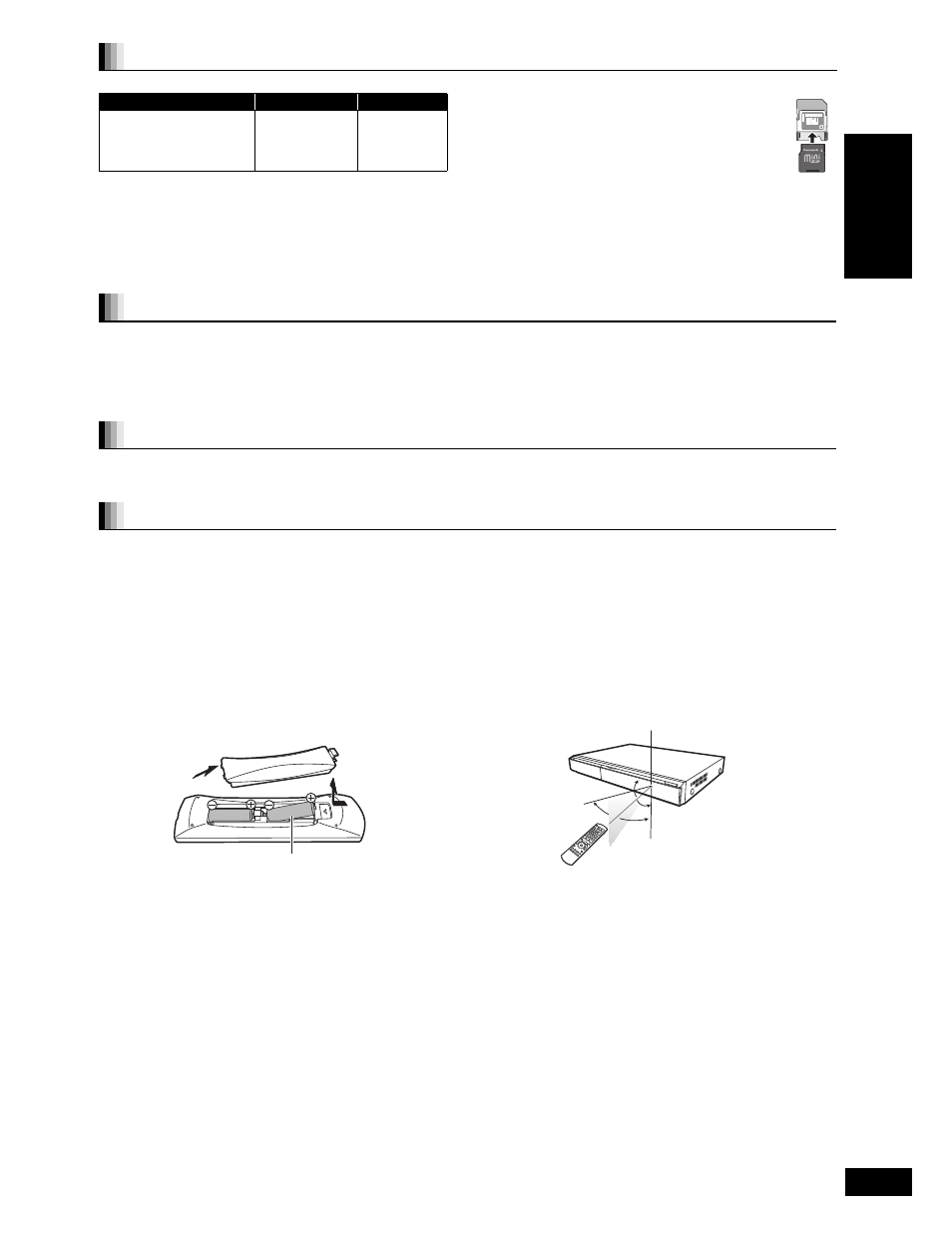
5
RQT9184
(ENG)
This chart shows the different type of cards recorded with Panasonic High Definition Video Camera or personal computers, etc. that you can use.
a
Including miniSD Card and microSD Card
pWhen using from 4 GB to 32 GB SD cards, only SD cards that
display the SDHC logo can be used.
pThis unit is compatible with SD Memory Cards that meet SD Card
Specifications FAT12 and FAT16 formats, as well as SDHC
Memory Cards in FAT32 format.
pIn these operating instructions, the cards shown in the table
(
D above) are comprehensively called SD cards.
pA miniSD Card and a microSD Card must be used with
the attached adaptor that comes with the card.
pUseable memory is slightly less than the card capacity.
pIf the SD card is formatted on a PC, you may not be able
to use it on this unit.
pWe recommend using a Panasonic SD card.
pKeep the Memory Card out of reach of children to
prevent swallowing.
pWhen a card recorded in the AVCHD format is being played, the
video may be paused for a few seconds at portions spliced, due to
deletion or edition.
pSwitch the write-protect switch to the “LOCK” position to protect
the content from accidental erasure.
Using the remote control
Batteries
Insert so the poles (
K and L) match those in the remote control.
When closing the lid, insert it from the
L (minus) side.
pDo not use rechargeable type batteries.
pDo not mix old and new batteries.
pDo not use different types at the same time.
pDo not heat or expose to flame.
pDo not leave the battery(ies) in an automobile exposed to direct
sunlight for a long period of time with doors and windows closed.
pDo not take apart or short circuit.
pDo not attempt to recharge alkaline or manganese batteries.
pDo not use batteries if the covering has been peeled off.
Mishandling of batteries can cause electrolyte leakage which can
damage items the fluid contacts and may cause a fire.
Remove batteries if the remote control is not going to be used for a
long period of time. Store in a cool, dark place.
Use
If you cannot operate the unit or other equipment using the remote
control after changing the batteries, please re-enter the codes
(
> 11, 33).
SD cards
Type of media
Formats
Indicated as
SD Memory Card
a
(from 8 MB to 2 GB)
SDHC Memory Card
(from 4 GB to 32 GB)
pJPEG format
pAVCHD format
[JPEG]
[AVCHD]
ADAPTER
Regarding BD-Video
pPlease enjoy BD-Live functions (> 16), such as the network connection. The various functions differ depending on the disc.
p
pRegarding high bit rate audio of BD-Video such as Dolby Digital Plus, Dolby TrueHD, DTS-HD High Resolution Audio and DTS-HD
Master Audio (
> 17)
This unit can output the high bit rate audio adopted in BD-Video to your amplifier/receiver in bitstream format. In addition, even if your amplifier/
receiver cannot decode the high bit rate audio, you can enjoy BD-Video’s high-quality audio by decoding the high bit rate audio with this unit.
Note about using a DualDisc
The digital audio content side of a DualDisc does not meet the technical specifications of the Compact Disc Digital Audio (CD-DA) format so play
may not be possible.
Discs that cannot be played
pBD-RE with the cartridge
p2.6 GB and 5.2 GB DVD-RAM
p3.95 GB and 4.7 GB DVD-R for Authoring
pDVD-RAM that cannot be removed from their cartridges
pVersion 1.0 of DVD-RW
p+R 8 cm (3\), DVD-ROM, CD-ROM, CDV, SACD, Photo CD,
MV-Disc and PD
pDVD-Audio
pVideo CD and SVCD
pWMA discs
pPAL discs
pHD DVD
pBD-Video discs recorded at a rate of 50 field per second
pOther discs that are not specifically supported
R6/LR6, AA
20˚
30˚
20˚
30˚
Remote control signal sensor
7 m (23 feet) directly in front
of the unit
G
e
tt
in
g
s
tar
ted
