Menu structure – Philips DECT 627 User Manual
Page 8
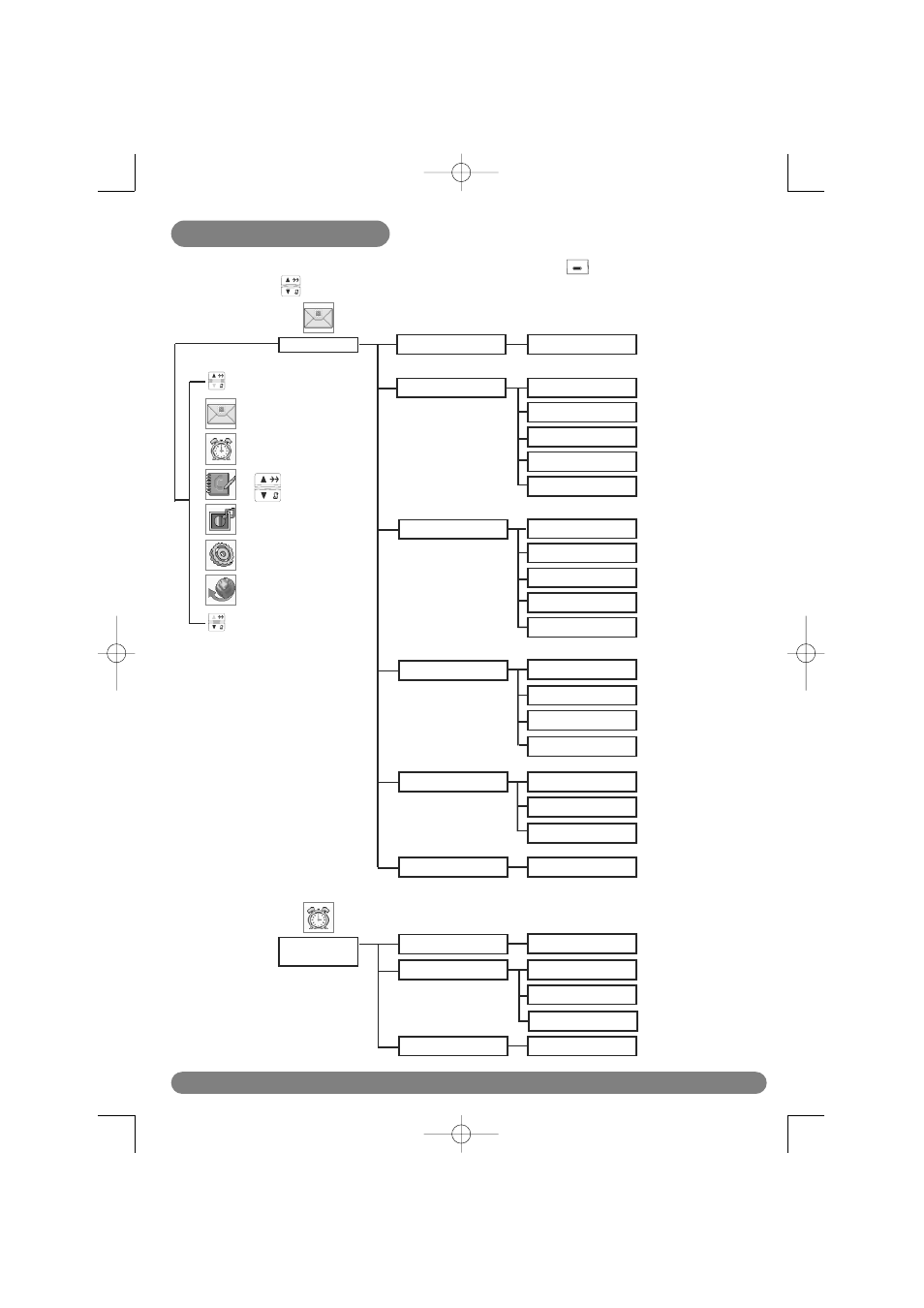
Menu structure
7
SMS
Write a SMS
Edit
Save Number
Delete
Delete all
Inbox
SMS Settings
SMS
Reply
SMS Center 1
SMS Center 2
Menu structure
Menu
From idle mode, to enter the menu, press the Left soft key (LSK)
MENU. Use the
Navigation keys
to go up or down in the menu list.
Outbox
Resend
Save as Draft
Delete
Delete all
Edit
Draft
Send
Delete
Delete all
Edit
SMS Center 3
Clock &
Alarm
Date & Time
Alarm
Off
On Once
On Daily
Enter Date & Time
Default Center
Select SMS center
Alarm Tone
Alarm tone 1/2/3
DECT623_627_GBIE_part1.qxd 14.07.2005 16:05 Seite 7
This manual is related to the following products:
See also other documents in the category Philips Mobile Phones:
- 535 (102 pages)
- CT5358 (3 pages)
- CT5358 (3 pages)
- Fisio 825 (99 pages)
- 639 (100 pages)
- CT6398 (3 pages)
- CT6398 (3 pages)
- Fisio 625 (92 pages)
- 630 (45 pages)
- 530 (104 pages)
- 855 (72 pages)
- 859 (2 pages)
- 659 (2 pages)
- 330 (79 pages)
- CT3308 (2 pages)
- 655 (46 pages)
- Genie (2 pages)
- GenieDB (61 pages)
- 191 (39 pages)
- S890 (75 pages)
- CTS660BLK/00 (2 pages)
- TV-SCREEN 37PFL3403 (55 pages)
- 21A582BH (20 pages)
- D-44867 (2 pages)
- CTS900 (2 pages)
- 32PW8521 (35 pages)
- CT0390BLK (2 pages)
- CTS660BLK (2 pages)
- Xenium CT9A9RSLV (3 pages)
- CTM600RED (2 pages)
- Cordless Telephone Dual Band (39 pages)
- SRU 7140 (108 pages)
- 288 (62 pages)
- SCE1015 (2 pages)
- Xenium CT9A9QPNX (2 pages)
- Cell Phone (72 pages)
- CT3558 (2 pages)
- 32PF9641D/10 (66 pages)
- X600 (91 pages)
- Xenium CTX600GRY (3 pages)
- 900 (87 pages)
- SBA290 (2 pages)
- Xenium CT1898 (2 pages)
- CTX503WHT/00 (34 pages)
