Answer machine dect 627, Keys – Philips DECT 627 User Manual
Page 46
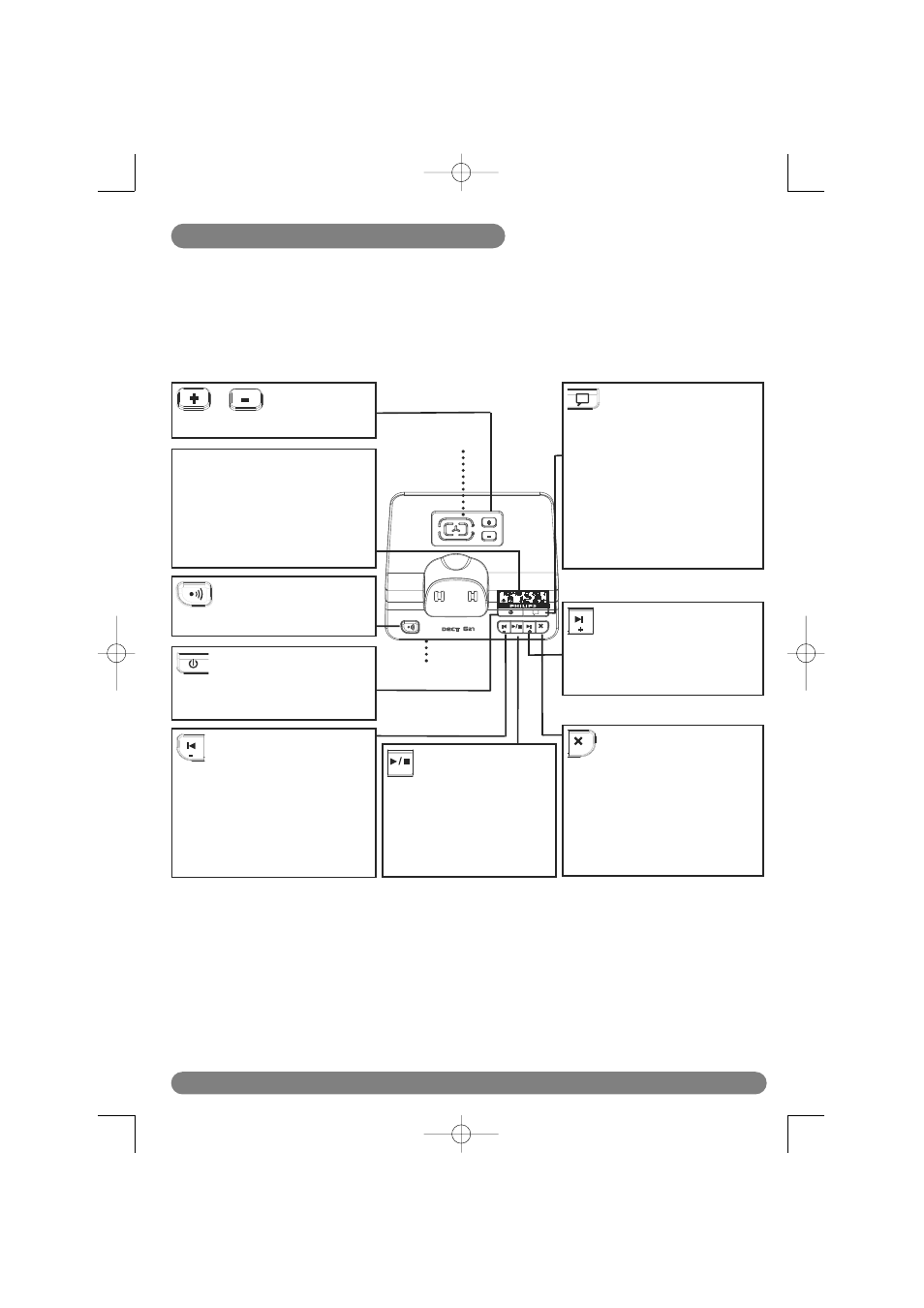
Answer machine DECT 627
45
Answer machine DECT 627
Record Memo &
Outgoing messages
Short press to record a
memo.
Long press to record outgoing
message 1 for Answer &
record mode or outgoing
message 2 for Answer only
mode.
s e t t i n g / o k
Skip forward / Next
message
Short press to go to the next
message while listening.
ON/OFF key
Press to switch the answer
machine ON or OFF
Play / Stop key
Short press to play message.
Short press to stop playback
while listening to a message.
Long press to enter answer
machine setting mode.
setting / ok
Paging key
Press to locate all handsets.
Loudspeaker
Skip back / Replay
key
If pressed within 1 second of
message playback : Skip to pre-
vious message.
If pressed after 1 second of
message playback : Replay cur-
rent message.
/ Volume
keys
To adjust the base volume level
Base 627 Display with
backlight
Backlight will be ON when
there are new answer machine
messages or answer machine
memory is full.
Delete key
Short press to delete the
current message during
playback.
Long press in idle mode to
delete all messages (when all
messages have been read).
The DECT 627 includes an answer machine that records unanswered calls when it is
activated.
The answer machine can store up to 99 messages within the maximum recording time of
14 minutes.
DECT 627 answer machine keys
Microphone
DECT623_627_GBIE_part2.qxd 14.07.2005 16:06 Seite 45
