Philips DECT 627 User Manual
Page 32
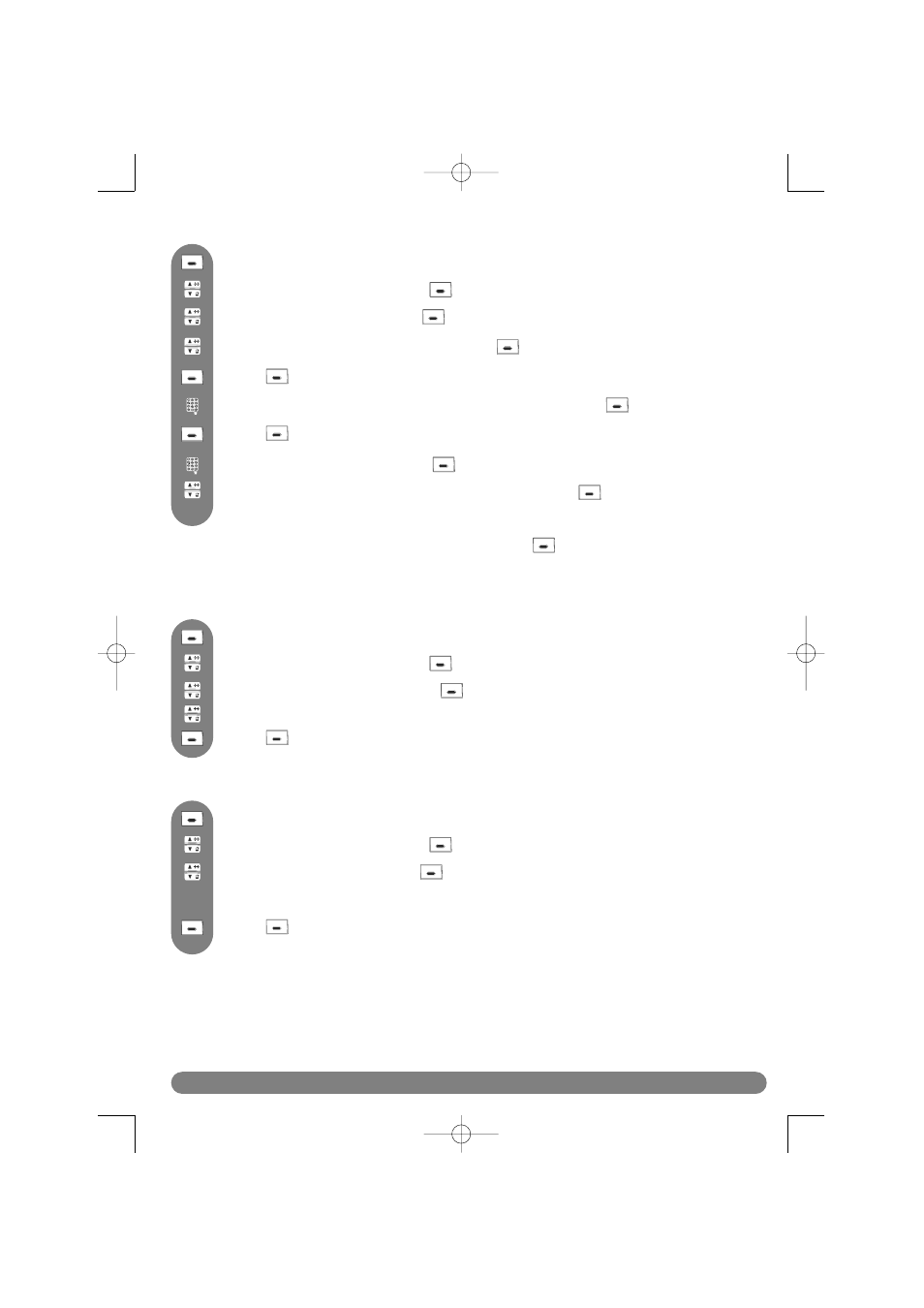
Phonebook
31
Scroll to Delete Entry and press
SELECT.
Scroll to Phonebook and press
SELECT.
Press to reach the menu list.
To delete an entry
Browse through the list of names.
Press
SELECT to delete the selected entry.
Scroll to Delete All and press
SELECT.
Scroll to Phonebook and press
SELECT.
Press to reach the menu list.
To delete whole phonebook list
Press
SELECT to confirm deletion of the complete phonebook list.
Scroll to Edit Entry and press
SELECT.
Enter the new name (see page 18,“Editing system”) and press
OK.
Scroll to Phonebook and press
SELECT.
Press to reach the menu list.
Enter the new number and press
OK.
Browse through the list to hear the ring tones and select
your chosen group ring
tone for this entry.
To edit an entry
Browse through the list of names and press
SELECT.
Press
CLEAR to delete character by character.
Press
CLEAR to delete digit by digit.
Note : If, for example, only the number is to be changed, press
OK until the number is shown on
the display and modify it.
Once selected, a confirmation is required :“Delete All ?”.
DECT623_627_GBIE_part1.qxd 14.07.2005 16:05 Seite 31
