Philips DECT 627 User Manual
Page 56
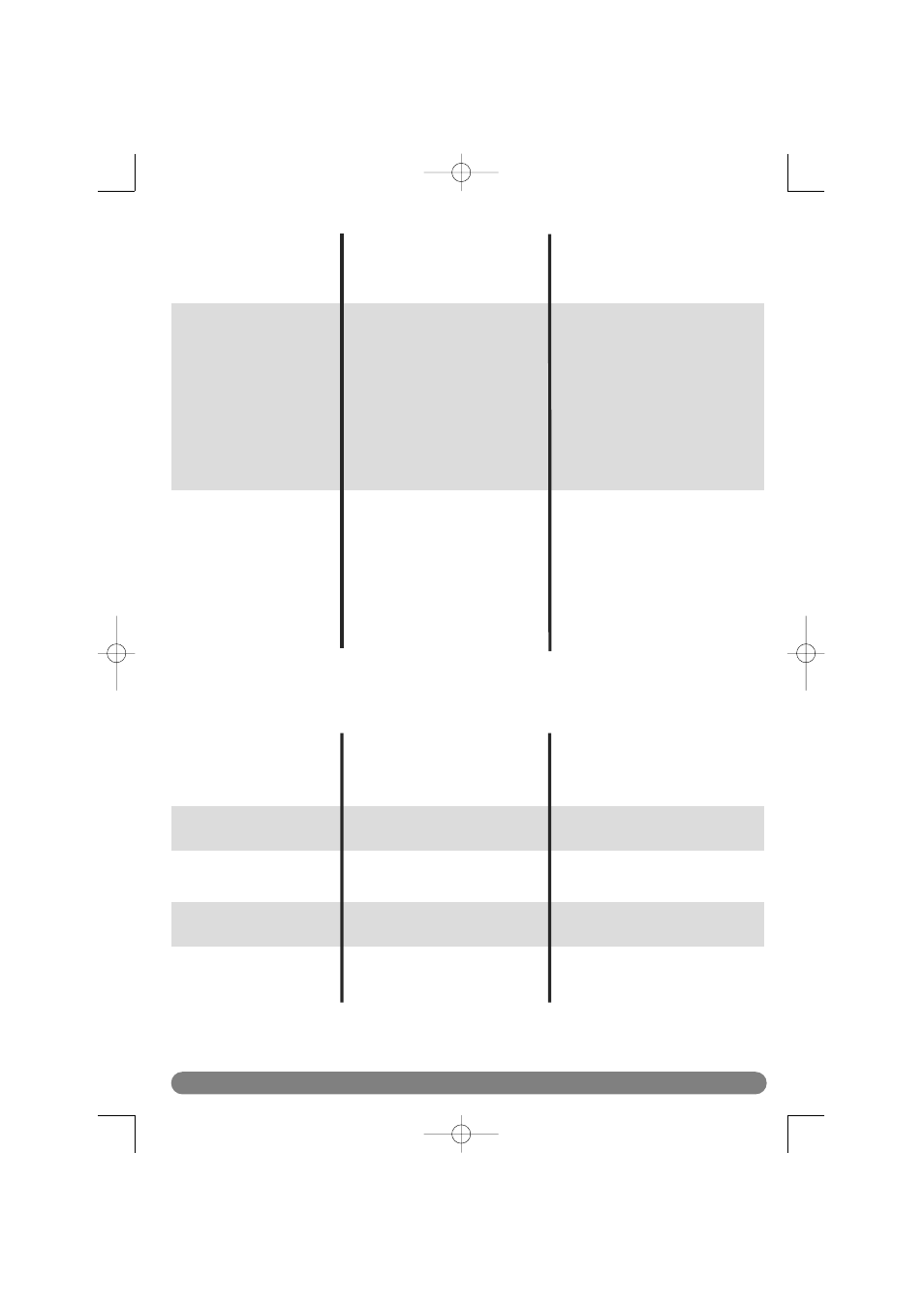
Troubleshooting
55
CAUSES
PROBLEMS
SOLUTIONS
No new SMS are received
No SMS can be sent or
received
- SMS storage space is full
- Wrong SMS settings
- The outgoing or incoming SMSC
number is not set or is wrong
- You have no subscription
- Another SMS-enabled phone is
also on your line
- There is a problem of
compatibility between operators
- The identity is withheld
- Delete old SMS/MMS
- Check SMS settings p. 25
- Refer to the SMS leaflet to get
the correct SMSC’s numbers
- Contact your provider for more
information
- Deactivate the SMS mode on
one of the device.
- Contact your provider for more
information
- Show identity
Answer machine troubleshooting
No caller Id/ poor audio
quality/Poor connection
quality with broadband DSL
internet
- DSL filter(s)/splitter missing or
insufficient number of filters
- Modem &/or phone plugged in
the wrong DSL filter slot
- Defective DSL filter(s)
- Make sure you have one DSL
filter plugged directly on each line
socket used in the house
- Check the modem and the phone
are plugged in the correct filter slot
(one specific for each)
- The filter(s) can be defective.
Replace it/them and make
another test
www.philips.com/support
CAUSES
PROBLEMS
SOLUTIONS
The answer machine does
not record messages
The remote control access
does not work
- The memory is full
- The answer only mode is activated
The remote control access is not
activated (code 00 disable is set)
- Delete messages
- Select the Answer & record mode
Change the remote control
access code (page 49)
It is not possible to record
an outgoing message
The memory is full
Delete messages
The DECT 627 hangs up
during remote access
- Failed attempt to send a code
- Duration is too long
- Enter the correct code
- Manage the remote control quicker
The answer machine stops
automatically
- The memory is full
- Message exceeds 180 sec
- Play & delete messages
- Messages must not exceed
180 sec
DECT623_627_GBIE_part2.qxd 14.07.2005 16:06 Seite 55
