Polycom KIRK 14158600-HD User Manual
Page 17
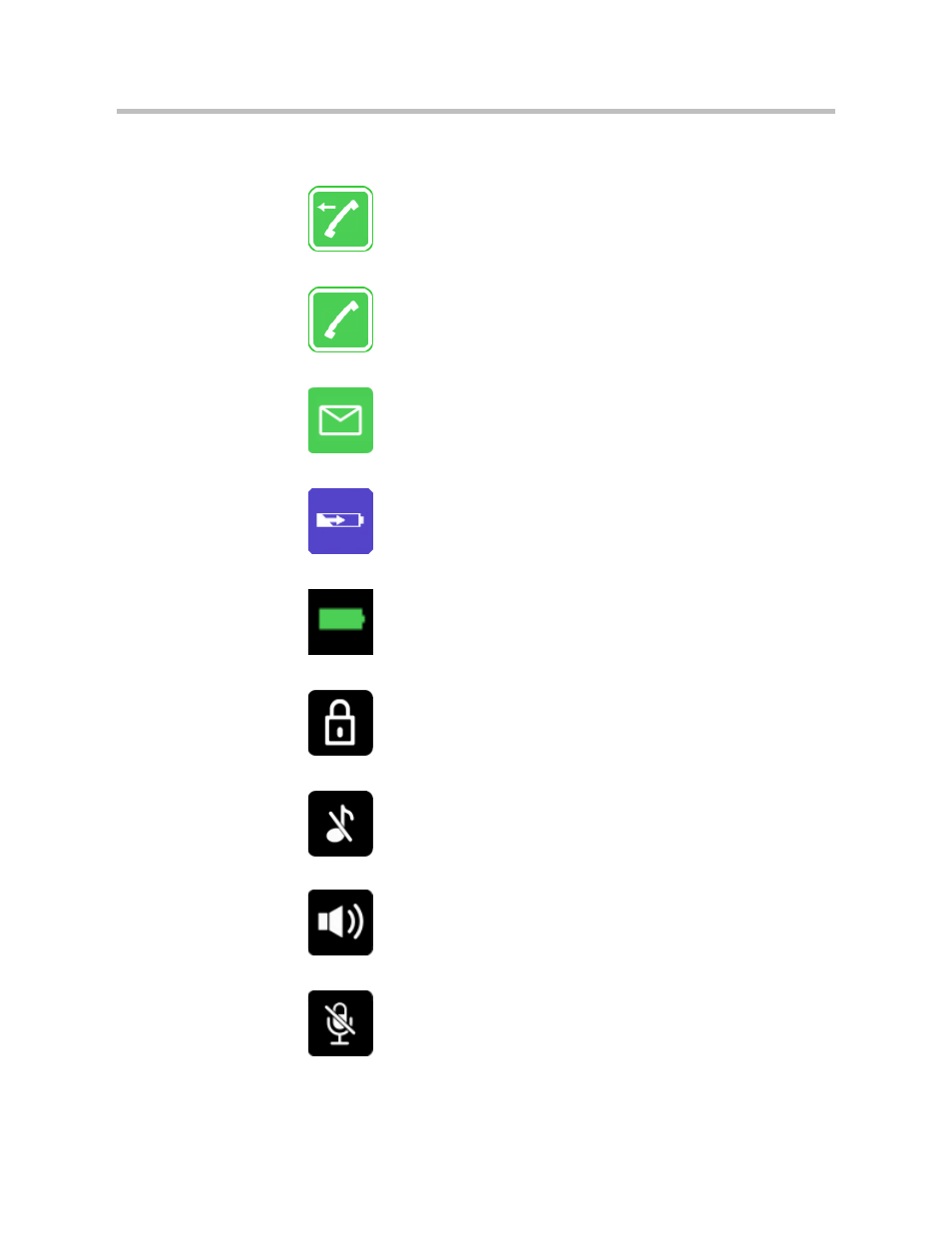
Polycom, Inc.
17
Polycom Kirk 5020-5040 User Guide
About Your 5020 / 5040 Handset
The telephone icon will appear when you
make a call.
The telephone icon will appear when the
handset is off hook or a call is connected.
The envelope icon will appear when you
receive a message
The charging icon will appear when the
handset is placed in charger.
The fully charged icon will appear when the
battery is fully charged.
The key lock icon indicates that the entire
keypad is locked.
The silent icon will appear when all sounds
are disabled.
The loadspeaker icon will appear when
loadspeaker is turned on
The mute icon will appear when mic mute is
turned on. Mic mute is a abbreviation of
microphone mute.
Table 1-4
Handset Icons
See also other documents in the category Polycom Handset Cordless Phone:
- SpectraLink SCD408 (64 pages)
- SpectraLink 1725-36203-001 (65 pages)
- KIRK 2010 (20 pages)
- KIRK 7010-7020-7040 (82 pages)
- IP 3000 (2 pages)
- IP 7000 (32 pages)
- SpectraLink NetLink H340 (53 pages)
- SoundStation IP 5000 (54 pages)
- SoundPoint IP 450 (84 pages)
- VSX 7000s (23 pages)
- SpectraLink 103-2005-001 (2 pages)
- SoundPoint Pro SE-220 (2 pages)
- VB-44223 (1 page)
- VSX Series (248 pages)
- 3726-17776-001 (2 pages)
- SoundStation IP 3000 (20 pages)
- Communicator 3726-17666-001 (2 pages)
- SoundPoint IP 670 (2 pages)
- VoiceStation 100 (41 pages)
- VVX 1500 (2 pages)
- VoiceStation 300 (60 pages)
- SoundPoint IP 501 (13 pages)
- SoundStation IP 7000 (38 pages)
- VVX 1500 D (42 pages)
- VVX 1500 D (44 pages)
- VVX 1500 D (210 pages)
- SpectraLink SL 8002 (99 pages)
- 550 (90 pages)
- KIRK 5040 (71 pages)
- SoundStation VSX 7400 (2 pages)
- SpectraLink RCU100 (68 pages)
- SpectraLink 6300 MCU (50 pages)
- SoundStation 110 V (20 pages)
- SoundStation2 Nortel (1 page)
- SoundPoint Pro SE-225 (28 pages)
- SpectraLink 1725-36036-001_E (29 pages)
- VTXTM 1000 (2 pages)
- SpectraLink RNP2400 (2 pages)
- CX400 (42 pages)
- SoundPoint IP 560 (108 pages)
- SoundPoint IP 430 (4 pages)
- 725-48617-001 (4 pages)
- SpectraLink NetLink E340 (58 pages)
- RMX 2000 (84 pages)
- RMX 2000 (32 pages)
