Premier Mounts PCM-MS3 User Manual
Page 10
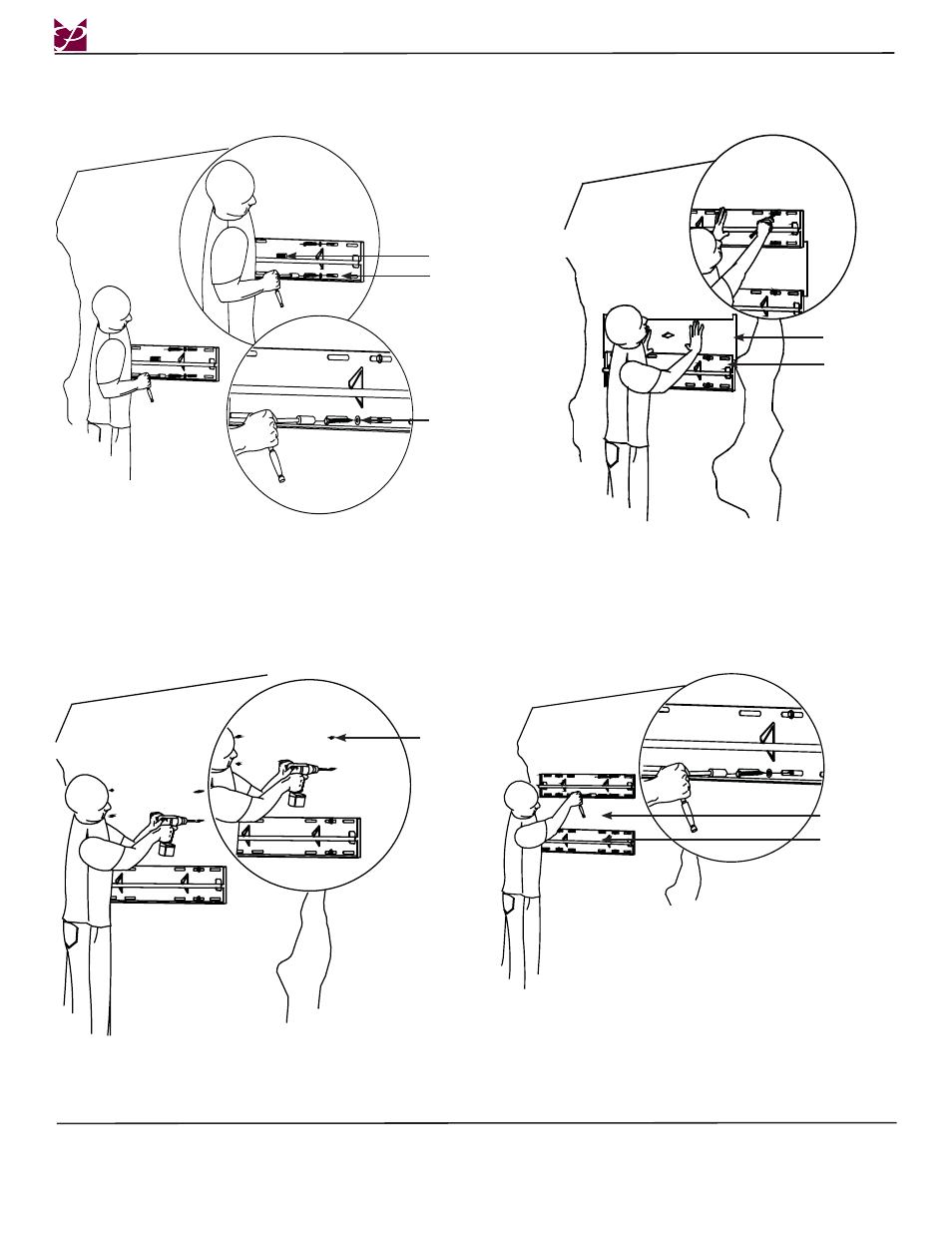
Page 10
Installation Instructions
PCM-MS3
PCM-MS3 Installation
Step 1. Level and secure the plate to the wall with
the reference arrow facing up to the ceiling.
Step 2. Secure the plate using six (6)
5/16” x 3” lag bolts and six (6)
5/16 flat washers.
Step 3. When the bottom wall plate is properly
installed to the wall, place the carton template
on top of the wall plate.
Step 4. Place the top wall plate on top of the cardboard
template and mark the six (6) mounting
points.
Step 1. Drill six (6) ¼” pilot holes to the marked
Lower Mounting Plate
Upper Mounting Plate
Step 2. Level and secure the plate to the wall with the
reference arrow facing up to the ceiling.
Step 3. Secure the plate using (commercially
available) suitable hardware depending on
your installation environment.
Level
Lag Bolt and
Washer
Wa l l
Plate
Template
Wall Plate
Pilot Hole
Power Source
Area
Wall Plate
