Appendix b: cleaning and drying the handset – Polycom SpectraLink 1725-36092-001 User Manual
Page 25
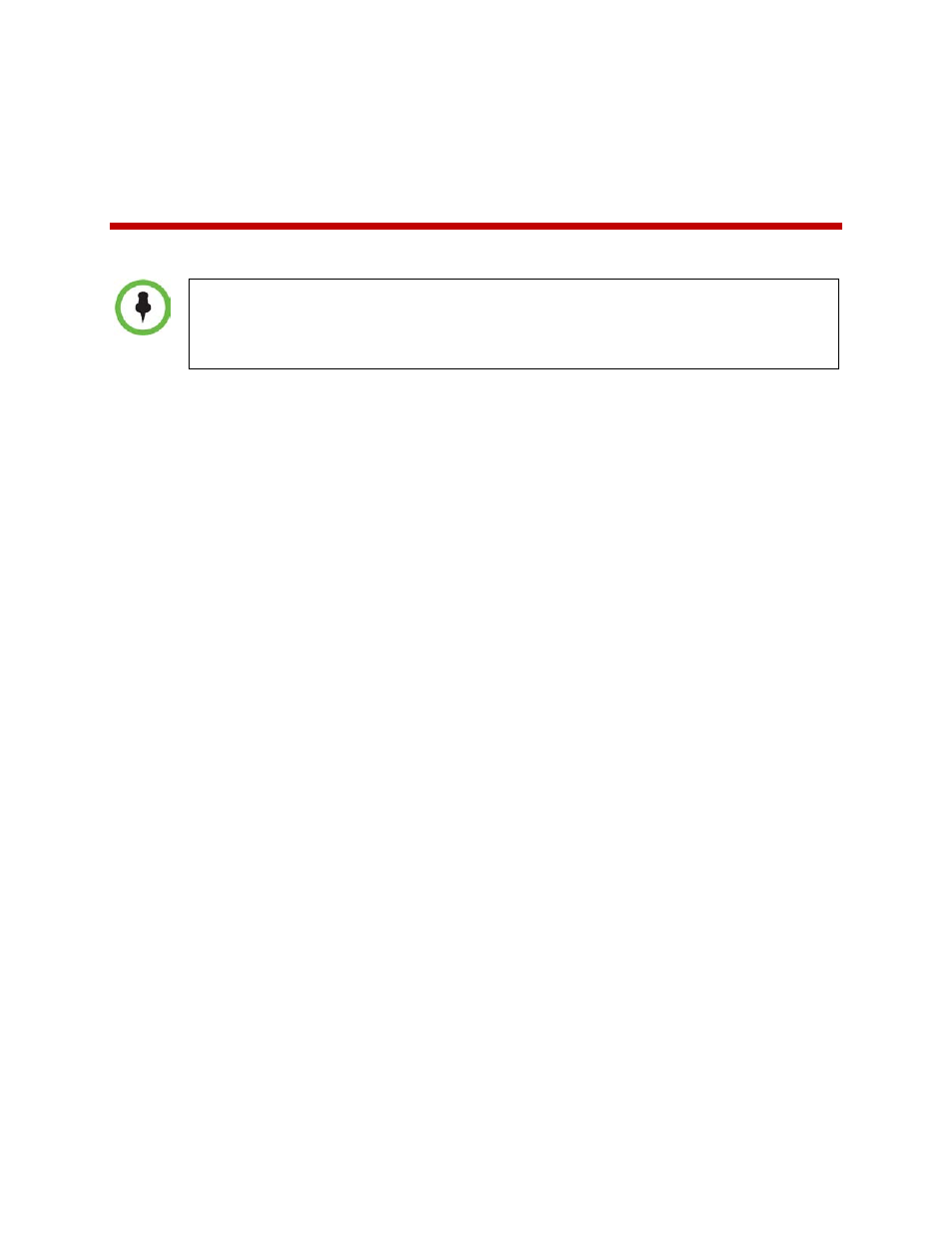
Polycom® SpectraLink® 6020 Wireless Handset User Guide
October, 2011 | 1725-36729-001_D.docx
25
Appendix B: Cleaning and Drying the
Handset
The SpectraLink 6020 Series Wireless Handsets have been tested for resistance to cleaning
chemicals per IEC 60068-2-74 (1999). Exposure of the 6020 handsets to Lysol® or diluted
bleach poses little risk of functional or cosmetic damage.
• Avoid dropping the handset or knocking it against hard surfaces. Carry the handset in a
holster or carrying case to protect it.
• There are no serviceable parts in the handset or chargers. You should not open the handset
case nor disassemble the chargers. Doing so will void your warranty.
• Turn off the handset and unplug the chargers before you clean them. Never immerse the
handset or charger in liquid. Clean the exterior surfaces, including the charging contacts, with
a cloth that has been slightly moistened with water. Take care not to exert undue pressure
on charger electrical contacts while wiping.
• Polycom recommends the use of a silicone cover to prolong the life of your handset,
especially when it is dropped regularly or cleaned frequently with the disinfectants
prescribed below.
• Wiping the handset surface with a water-dampened cloth or paper towel will remove most
films or residues. If the soiling is too stubborn for plain water, a mild detergent solution,
Lysol, isopropyl alcohol, or diluted bleach may be used.
• Pre-treated cloths and toilettes, like those used for eyeglasses or cameras, may be used to
clean the handset; however, avoid using those containing lanolin or aloe as these will leave a
slippery residue.
• When cleaning with disinfectants, do not rub the keypad characters vigorously. Doing so will
degrade the handset’s keys and make them illegible.
• Do not directly spray or immerse the handset in a disinfectant or cleaning agent. Spray the
disinfectant on a soft cloth or paper towel, then wipe the handset's surface to dry it.
