Simultaneous recording and playback (chase play), Recording 07, Simultaneous recording and – Pioneer DVR-545HX-S User Manual
Page 77: Playback (chase play)
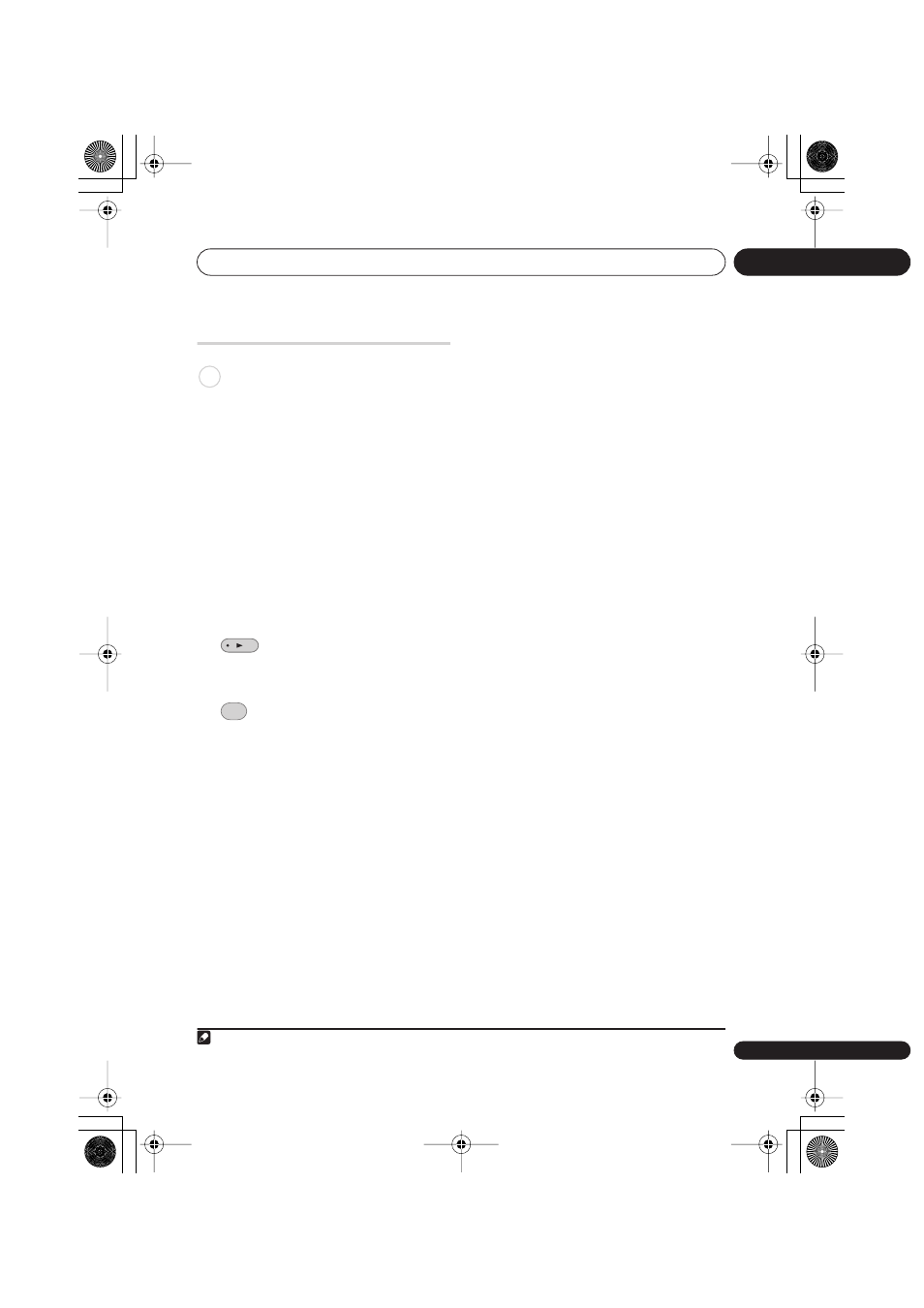
Recording
07
77
En
Simultaneous recording and
playback (Chase Play)
Chase Play allows you to watch a recording
that is still in progress from the start, without
having to wait until the recording has
finished (i.e., playback is ‘chasing’ the
recording).
In fact, you’re not just limited to watching
the recording in progress. You can watch
anything else already on the HDD (or on a
DVD if you’re recording to the HDD) by
selecting it from the Disc Navigator screen
(see
Using the Disc Navigator with recordable
discs and the HDD
on page 86).
Chase Play is not possible when DV is the
recording input.
•
Press during recording to start
playback from the beginning of the
current recording
1
.
•
Press during recording to select
another title to play.
You can use all the usual playback controls,
such as pause, slow-motion play, scan and
skip.
• To stop playback, press
STOP
(recording will continue).
• To stop recording, press
STOP REC
(playback will continue).
• During recording or in timer recording
standby, you can’t play an HDD title,
DVD or Video CD/Super VCD disc if the
Input Line System setting doesn’t match
the TV line system of the disc/HDD title
(see also
Additional information about
the TV system settings
on page 150).
Also, during simultaneous recording
and playback, if the TV line system of the
playback track/title changes then
playback will automatically stop.
Note
1 You can’t start playback immediately after recording starts. Simultaneous playback and recording doesn’t work
while copying or backing up.
HDD
DISC
NAVIGATOR
DVR940HX_UK_EN.book 77 ページ 2006年7月12日 水曜日 午後4時5分
