Additional information 17 – Pioneer DVR-545HX-S User Manual
Page 162
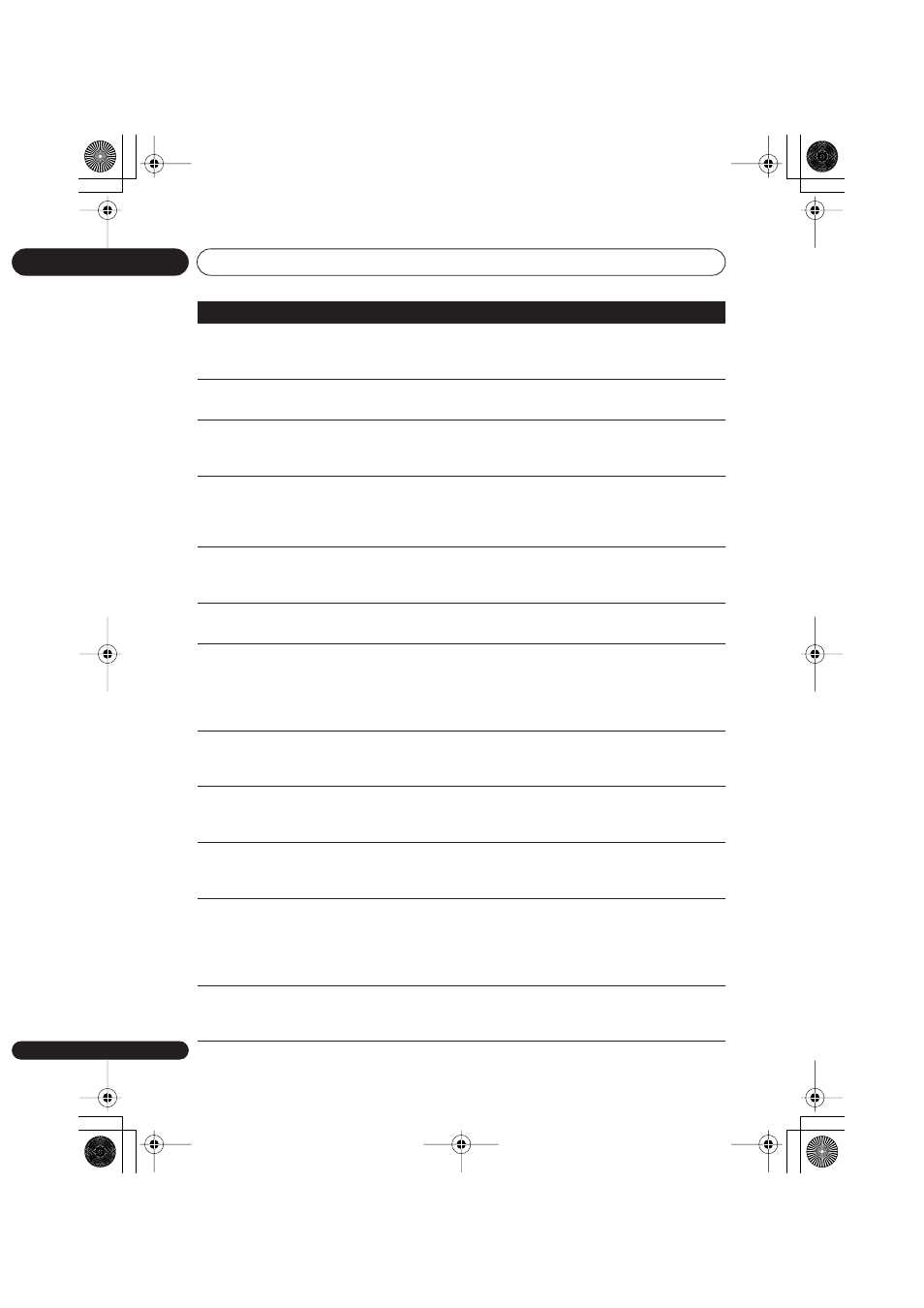
Additional information
17
162
En
• Incorrect CPRM information.
The recorder could not read the CPRM
information. The recorder may be damaged—
please consult a Pioneer Service Center.
• Repairing disc.
• Repairing the HDD.
During recording, the power was cut. This display
appears when the power is restored.
• Could not repair the disc.
The recorder was unable to repair the disc after a
power cut. The contents of the recording will be
lost.
• Overheating has stopped operation.
Press DISPLAY to clear message.
The internal temperature of the recorder has
exceeded the operating limit. If this message
reappears, please contact a Pioneer authorized
service center.
• HDD optimization is recommended.
This can be done using Disc Setup.
The HDD should be optimized (basically, HDD
housekeeping) to maintain playback and recording
performance.
• Please perform HDD optimization.
This can be done using Disc Setup.
The HDD is in more urgent need of optimization in
order to maintain performance.
• The HDD has not been sufficiently
optimized. Please optimize again.
If this message appears repeatedly after
optimizing the HDD it is likely that there is not
enough free space on the HDD for optimization to
complete properly. Please erase some titles from
the HDD and optimize again.
• This channel’s TV system is different
from the recorder’s setting.
The TV system (PAL, NTSC, etc.) of the current
channel is different from the TV system settings of
this recorder.
• Recording failed due to a TV system
mismatch. Press DISPLAY to clear
message.
The timer recording failed because the TV system
of the channel set for recording was different from
the setting of the recorder.
• Playback has stopped because the TV
system is different than the recording.
During recording or timer recording standby, the
TV System (PAL, NTSC, etc.) of the playback video
changed, causing playback to stop automatically.
• You are not allowed to watch this
Conditional Access Program.
A CA module or smart card (obtained from your
service provider) is required to watch the selected
program. Insert the supplied module or card into
the Common Interface card slot on the rear of the
recorder (page 15).
• There is no DV input or the input sig-
nal is unrecordable.
No signal was detected at the
DV IN jack. This may
appear if a blank section of DV tape is playing in
the connected camcorder.
Message
Explanation/Action
17 Additional_Information.fm 162 ページ 2006年7月13日 木曜日 午後2時58分
