Display, Controls and displays 03 – Pioneer DVR-545HX-S User Manual
Page 30
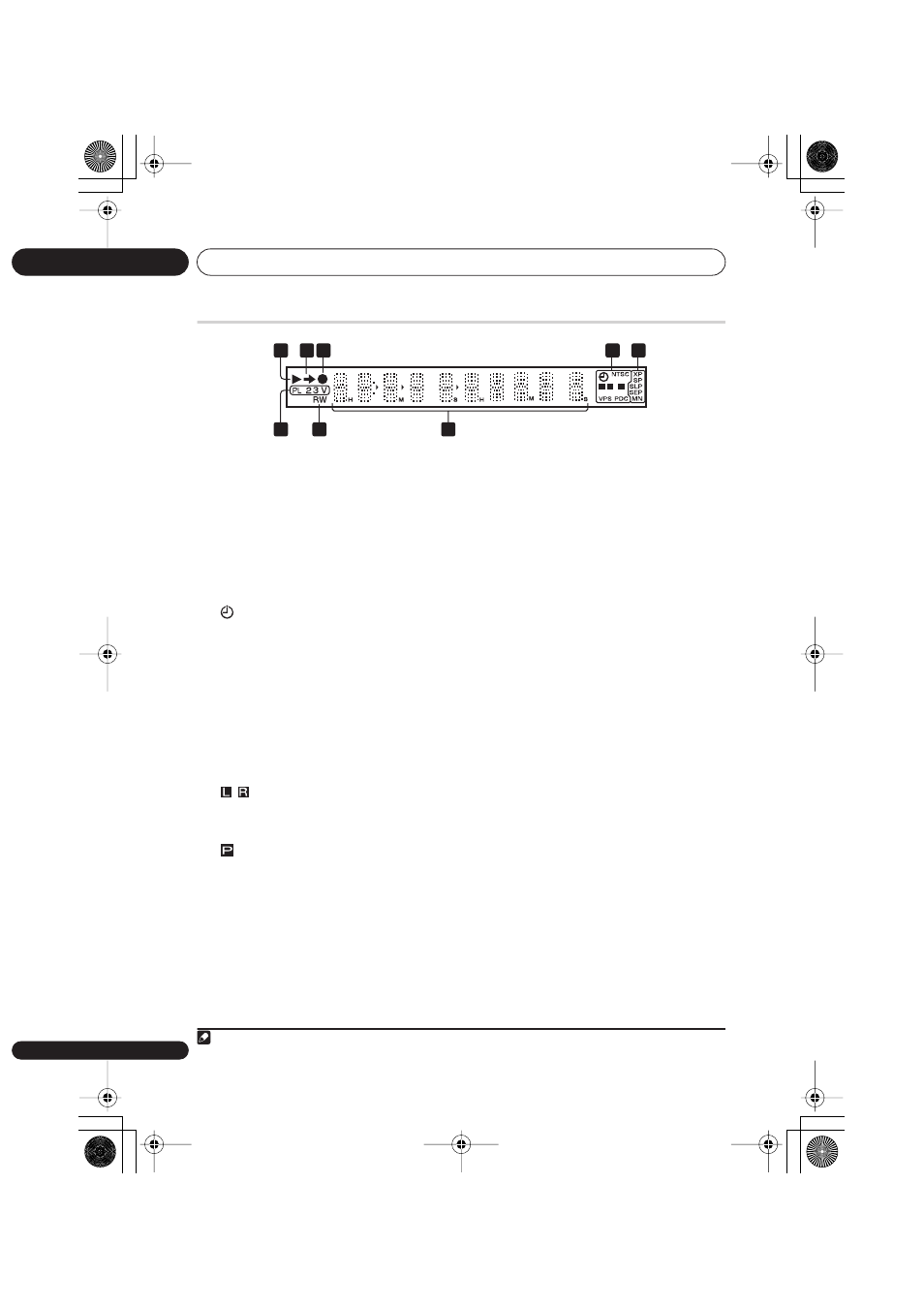
Controls and displays
03
30
En
Display
1
Lights during playback; blinks when
playback is paused.
2
Lights when copying.
3
ì
Lights during recording; blinks when
recording is paused.
4
(page 55)
Lights when a timer recording has been
set. (Indicator blinks if the timer has
been set to DVD but there isn’t a
recordable disc loaded, or the timer has
been set to record to the HDD but the
HDD is not recordable.
1
)
NTSC
Lights when the video output signal
format is NTSC.
(page 142)
Indicates which channels of a bilingual
broadcast are recorded.
(page 141)
Lights when the component video output
is set to progressive scan (except in
some cases when a component is
connected using HDMI).
VPS / PDC
(page 55)
Lights when receiving a VPS/PDC
broadcast during a VPS/PDC-enabled
timer recording.
5
Recording quality indicators
(page 72)
XP
Lights when the recording mode is set to
XP
(best quality).
SP
Lights when the recording mode is set to
SP
(standard play).
LP / SLP
Lights when the recording mode is set to
LP
(long play) or
SLP
(super-long play).
EP / SEP
Lights when the recording mode is set to
EP
(extended play) or
SEP
(super-
extended play).
MN
Lights when the recording mode is set to
MN
(manual recording level) mode.
6
Character display
7
R / RW
Lights when a recordable DVD-R or DVD-RW
disc is loaded.
8
PL
(page 98)
Lights when a VR mode disc is loaded
and the recorder is in Play List mode.
2 3
(page 149)
Shows the remote control mode (if
nothing is displayed, the remote control
mode is 1).
V
Lights when an unfinalized Video mode
disc is loaded.
P
R
L
8
7
2
4
3
5
6
1
Note
1
DVR-940HX-S:
If the timer is set to record to the external HDD, but the external HDD is not recordable, the timer
indicator does not blink to warn of this.
DVR940HX_UK_EN.book 30 ページ 2006年7月12日 水曜日 午後4時5分
