Pentax IC-360 User Manual
Page 63
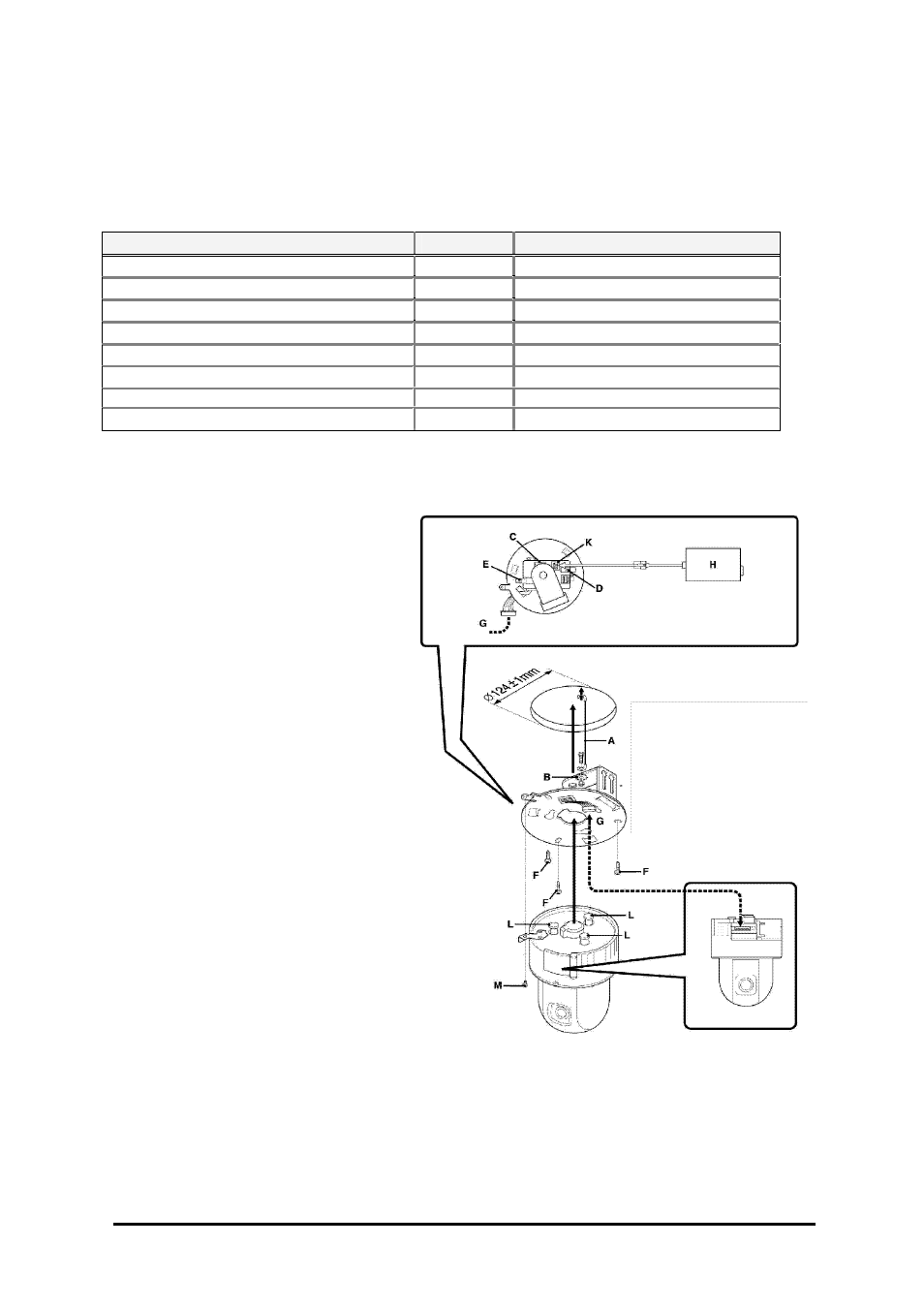
Appendix 5 - VersaCam IC-360 Physical Installation Guide
1. Contents
Item
QTY
Remarks
Ceiling Suspension Bracket
1
Connector Board attached
AC Adapter Mounting Plate (I)
1
AC Adapter attachment screw M3
6
Camera attachment screw M3 (M)
1
Tapping screw M4 (F)
3
Safety wire (A)
1
Safety wire attachment bolt & nut
2
Ceiling anchor screw
3
Use this item when necessary
2. VersaCam IC-360 physical installation procedure.
Caution:
You must install a VersaCam IC-360
with power disconnected. Otherwise,
the dome may start turning when the
camera data cable is connected and you
may drop the camera.
(1) Before installation, verify the strength*
of the location where the “Ceiling
Suspension Bracket” is to be installed.
(2) Make a 4-7/8” (124mm±1mm)
diameter hole for bracket installation
(3) Attach the bracket to the anchor with
the “Safety Wire” (A). If the anchor
point is located near the camera
installation point, you can use it.
Connect the safety wire (A) to bracket
hole (B) with the included bolt and nut.
Caution: The anchor bolt should be
fastened strongly enough to hold no
less than 22 lb (10kg).
(4) Connect the LAN cable to the Ethernet
connector (C). If you want to see the
video image through a CCTV monitor,
connect a coaxial video cable to the
Video Out connector (E).
(5) Connect the 4” power adapter cable to the IC-360 power connector (K).
(6) Put the bracket in the installation hole and attach it with three included M4 screws (F). Before
VersaCam IC-360 User’s Guide
57
