4) security configuration – Pentax IC-360 User Manual
Page 31
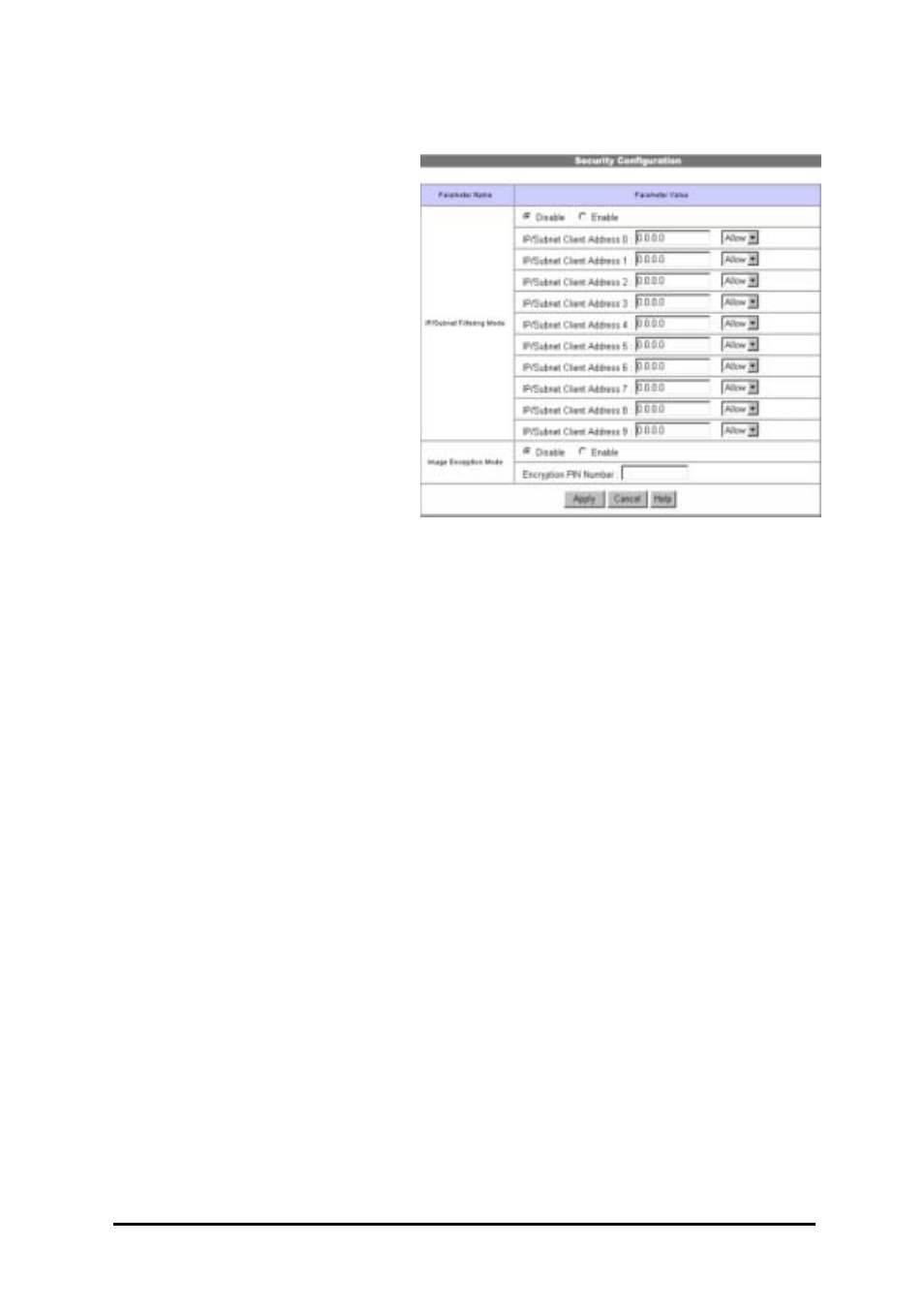
4) Security Configuration
This page allows you to control
accessibility to the VersaCam with IP
addresses.
If ‘IP/Subnet Filtering Mode’ is enabled,
access can be granted or denied to users
based upon their IP addresses. By
specifying unique addresses (e.g.,
204.131.189.217), access from those
addresses may be controlled. If a user’s
IP address is not included specifically to
“allow” access, even a correct user name
and password will be insufficient to gain
access. Likewise, even if in possession
of a valid username/password, any user
whose IP address is found to be
specifically listed to “Deny,” no access
to images will be allowed for that user.
“Unauthorized IP Address” will appear
in the viewer window.
The administrator may restrict users from receiving images from a VersaCam, even though they are
able to access it. If ‘Image Encryption Mode’ is enabled, and a pin number is assigned, users must
key in the assigned pin number to see the image after accessing VersaCam image viewers.
‘Security Configuration’ may be used as a second security layer to control accessibility in addition to
utilizing ‘User Account Configuration.’
VersaCam IC-360 User’s Guide
25
