8) serial port configuration – Pentax IC-360 User Manual
Page 40
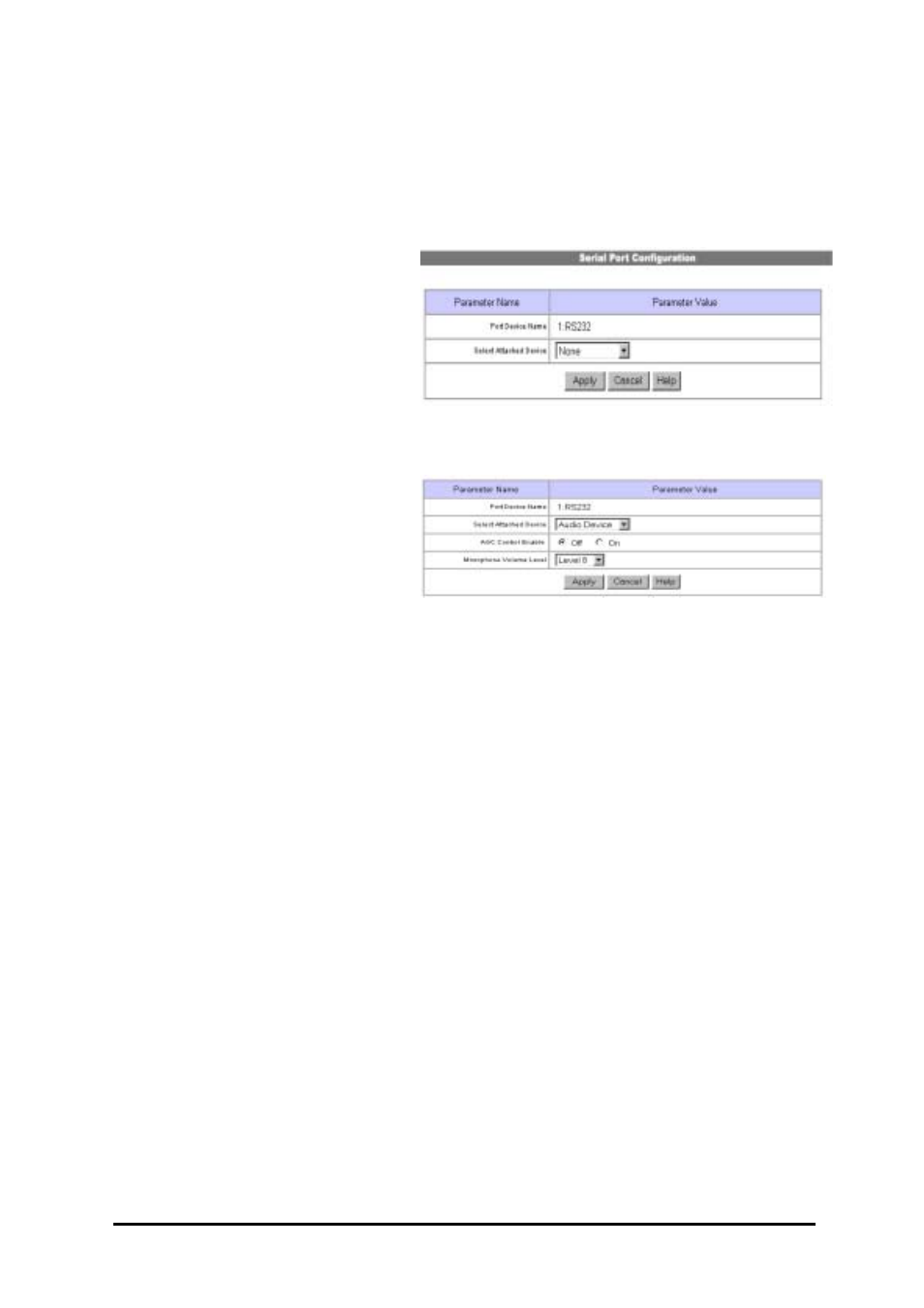
8) Serial Port Configuration
The VersaCam IC-360 has an RS232C interface port for an audio device.
Note: As of the date of printing of this manual, this audio device was not available. when it is
available, the following instructions will apply.
The VersaCam IC-360 supports a
specialized Audio Device for the
VersaCam series called “Sound
Messenger.” This is physically
connected to the Audio Device port and
enabled using this menu.
To configure this Sound Messenger,
select the “Audio Device” from “Select
Attached Device” pull-down menu.
•
AGC Control Enable: When this
function is enabled, the VersaCam
IC-360 will automatically control the
input audio volume and adjust it up or
down for any given noise ambient
condition.
•
Microphone Volume Level: This is a
10-level control for microphone volume.
VersaCam IC-360 User’s Guide
34
