3) network configuration – Pentax IC-360 User Manual
Page 29
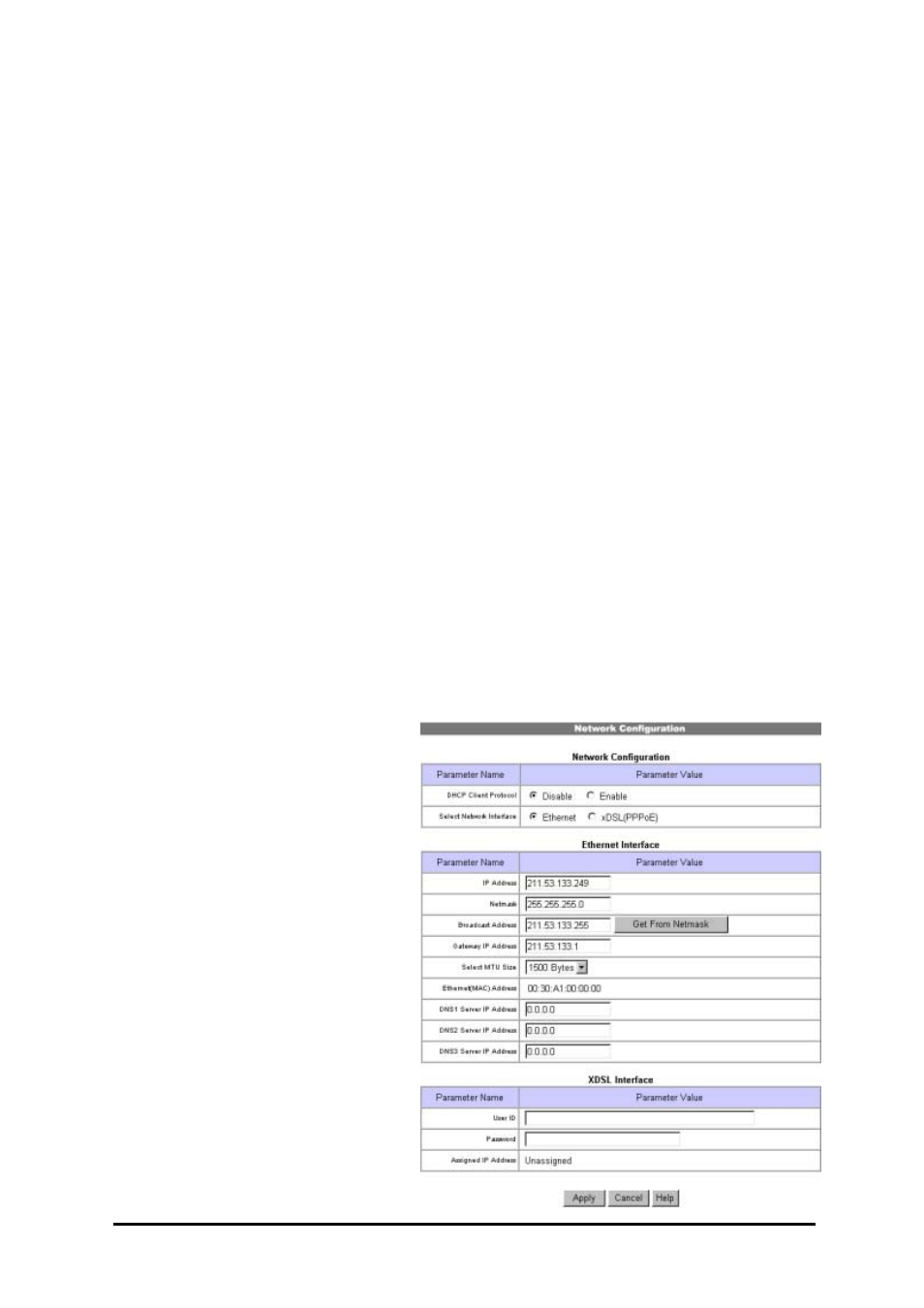
3) Network Configuration
This page defines network types and how to set network addresses for a VersaCam.
(1) Network Configuration
DHCP Client Protocol: DHCP (Dynamic Host Configuration Protocol) establishes IP addresses for
network devices automatically. With this protocol, a device obtains its address from the network’s
DHCP server from a pool of addresses held on that server. This occurs when the device is turned
on, and for some networks, at other times as well. As a result, it is not possible to predict in
advance what addresses will be assigned, nor once an address is assigned, if the address will change.
Therefore, when a VersaCam is required to obtain its address from a DHCP server, it is normally
impossible for anyone except the network administrator to determine the current IP address for the
camera. Since the DHCP-assigned address can change from time to time, it is also impossible to
point a registered domain name at the camera’s IP address, as it is a “moving target.”
Under the conditions of DHCP, however, it is always possible for the camera to E-mail and FTP
images to any other accessible IP address or registered domain since no one in the “outside world”
need to know the camera’s address for these functions.
The above explanation notwithstanding, there are ways to determine the address of a
DHCP-addressed camera under most circumstances. The explanation for these ways are too
detailed for this guide, but require the use of a PC temporarily attached (instead of to the camera) to
the DHCP connection in question, and the ability to run the program IPCONFIG (a DOS program
available on all Windows machines, or the equivalent on other systems) to determine the currently
assigned address, and then to immediately run the program TRACERT (again available on all
Windows machines, or equivalent on other systems) using that address to find the name that is
always associated with the connection. That name (which is assigned by the LAN’s network
administrator or the ISP and which may not be very “attractive”) can be used (in almost all cases)
instead of an IP address or domain name in the address line of a web browser or imbedded as a link
in some other web page in order to access the camera.
Select Network Interface: This is used
to select a proper network interface with
which a VersaCam is connected.
If a VersaCam is connected with an
Internet dedicated line, a cable modem
line, or in a LAN environment, you
should select ‘Ethernet’.
If a VersaCam is connected to an xDSL
line that needs PPPoE processes to
connect to the Internet, the administrator
should select ‘xDSL (PPPoE)’. However
if the xDSL line doesn’t need a PPPoE
process, the administrator should select
‘Ethernet’ even though the VersaCam is
connected to an xDSL line.
VersaCam IC-360 User’s Guide
23
