Other functions monitoring the battery status, Automatic shutdown of the navigation, System – Pioneer 2010 NAVIGATION UPGRADE SD-CARD CNSD-130FM User Manual
Page 131: Replicating the settings, Monitoring the battery status, Automatic shutdown of the navigation system, Other functions
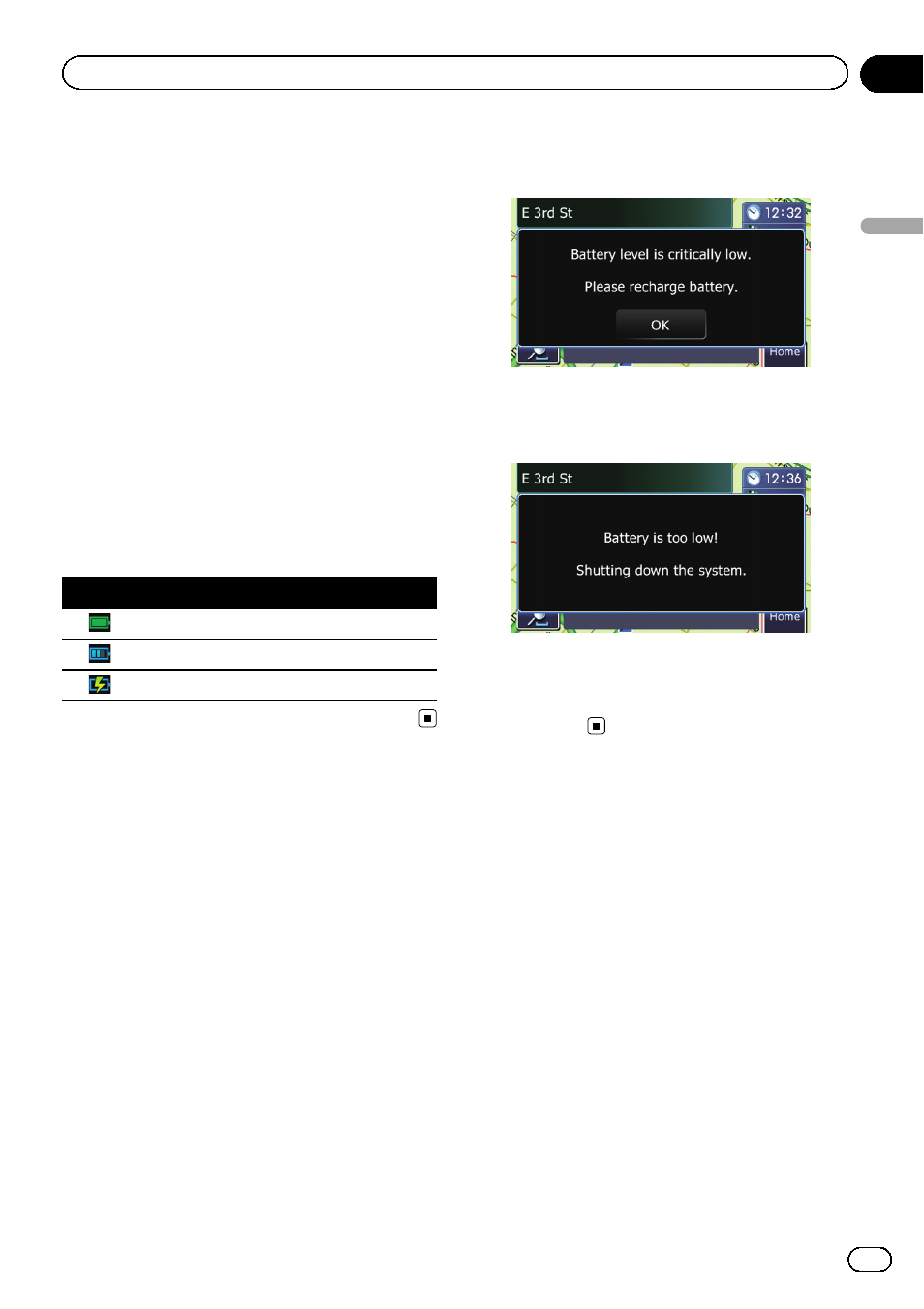
Monitoring the battery status
You can check the battery status of the detach-
able device.
1
Attach the detachable device to the
head unit.
= For detailed operations, refer to the Opera-
tion Manual for AVIC-U310BT.
2
Press the MODE button to display the
navigation map screen.
3
Touch [Home] on the map screen.
The
“Top Menu” screen appears.
4
Touch [Settings].
The
“Settings Menu” screen appears.
The battery status indicator is displayed on the
upper right of the
“Settings Menu” screen.
Battery status indicator
Fully charged
Sufficient power
Charging
Automatic shutdown of the
navigation system
When the battery of detachable device nearly
runs out, the navigation system automatically
turns off.
When the detachable device is turned on
again after charging the battery, it returns to
the last system status.
A message appears when the remaining bat-
tery life is getting low.
When the battery nearly runs out, a message
appears and the navigation system automati-
cally turns off.
p When the battery of the detachable device
is completely run down, the splash screen
is displayed the next time the system is
booted up.
Replicating the settings
You can import settings you have made on the
utility program AVIC FEEDS which is available
separately to the navigation system.
p The utility program AVIC FEEDS is available
from our website. For details, refer to the in-
formation on our website.
1
Use AVIC FEEDS to replicate the set-
tings and store them on an SD memory
card.
2
Insert an SD memory card into the SD
card slot.
3
Touch [Home] on the map screen and
then touch [Navigation].
= For details of the operations, refer to Screen
switching overview on page 28.
En
131
Chapter
27
Other
functions
Other functions
