Section 3: ink cartridges (status monitor), Status monitor) – Primera Technology LX900 User Manual
Page 20
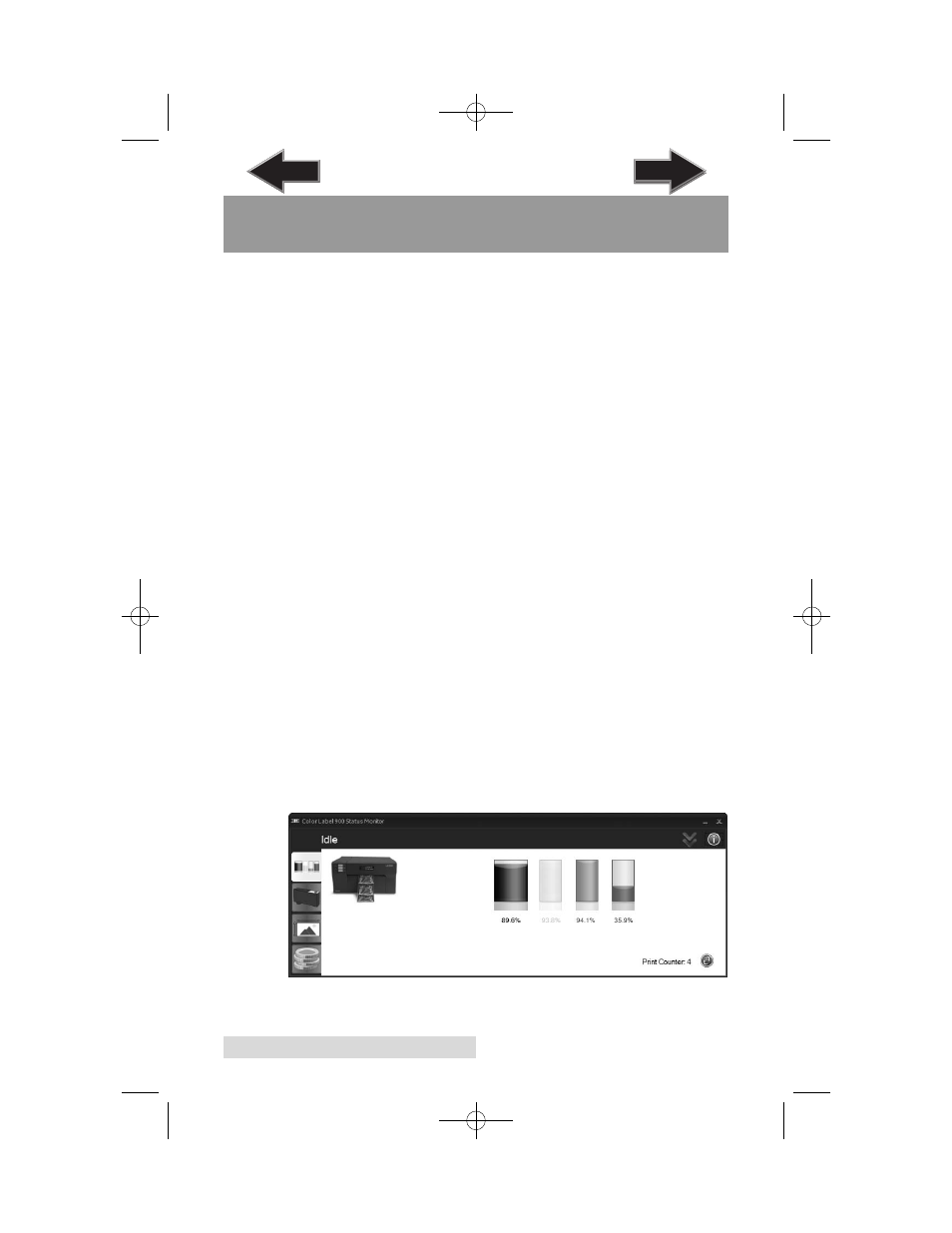
16
Ink Cartridges
Section 3: Ink Cartridges
(Status Monitor)
PTStatus
or
Status Monitor
is used to interact with the printer
for gathering ink levels, maintenance, alignment, cost calcula-
tion and several other functions.
PTStatus automatically installs with your printer driver and
can be accessed through the printer driver preferences or as a
program on your Windows start menu.
1. Connect the printer via USB and turn on the power. The
Status Monitor accesses most of the information it uses
from the printer itself so the printer must be turned on and
communicating for the program to open.
2. Go to Start - Programs - Primera Technology - PTPStatus
Once open, the Status Monitor consist of four tabs that are
arranged on the left side of the window. Each tab opens a
screen that has various similar functions. The tabs will only
be displayed if the printer is idle (not printing).
•
Ink Tab
(First Tab). Displays ink levels, pauses or
cancels a job, displays
print counter.
•
Cartridge Utilities Tab
(Second Tab). Aligns Print Head,
Cleans Print Head and Changes the Cartridges.
•
Alignment Tab
(Third Tab). Adjust vertical and
horizontal print alignment, Changes the stock sensor
mode and toggles the output mode.
•
Cost Tab
(Fourth Tab). Calculates cost per label based
on last label printed.
In addition to these functions you can also click the "i" icon
to access the Primera Knowledgebase, contact tech support,
gather version information or set applications options.
LX900.qxd 1/14/2010 12:41 PM Page 16
TOC
INDEX
TOC
TOC
INDEX
