How to clear a programmed recording (timer) – Philips VR605A/58 User Manual
Page 25
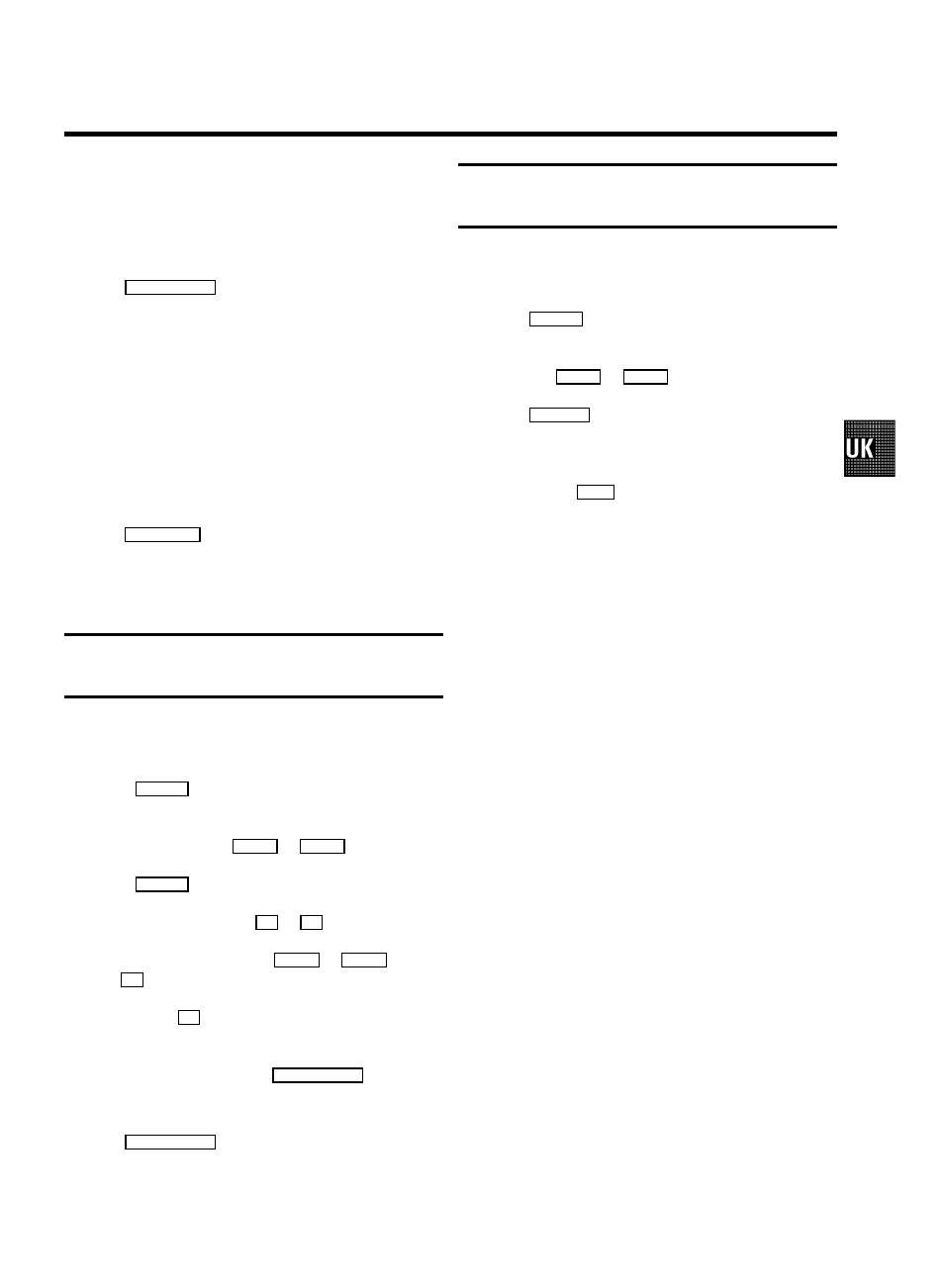
D If any of the TIMER blocks are in use, ’
k
’ will light up
on the video recorder display.
D While a programmed recording is being made, you
cannot operate your video recorder manually. If you
want to cancel the programmed recording, press
STANDBY/ON m
.
D If you reach the end of the cassette during a
recording, the video recorder will automatically
eject the cassette.
D If you forget to load a cassette, ’CASS’ will briefly
appear in the display and then ’
k
’ will flash in the
video recorder display.
D If you have put in a cassette which cannot be used
for recording, the video recorder will automatically
eject it.
D If ’FULL’ appears in the display when you press
TURBO TIMER
, you have used up all the available
TIMER blocks. You can find more information on
how to clear or check a programmed recording
(TIMER block) in the next chapter.
How to check or change a programmed
recording (TIMER)
a
Switch on the TV set and select the programme number
for the video recorder.
b
Press
TIMER k
on the remote control twice.
c
Select the programmed recording (TIMER) you want to
check or change with
rP =
or
;P q
.
d
Press
TIMER k
.
e
Select the entry field with
Q
or
P
.
f
Change any information with
rP =
or
;P q
or with
the
0-9
number buttons.
g
Confirm with
OK
.
h
Make sure that the cassette you have put in can be
recorded on. Switch off with
STANDBY/ON m
.
D The programmed recording will only function when
the video recorder is switched off with
STANDBY/ON m
.
How to clear a programmed recording
(TIMER)
a
Switch on the TV set and select the programme number
for the video recorder.
b
Press
TIMER k
on the remote control twice.
c
Select the programmed recording (TIMER) you want to
clear with
rP =
or
;P q
.
d
Press
CLEAR (CL)
.
The programmed recording (TIMER) has now been
deleted.
e
To end, press
MENU
.
23
