Setting the time and date – Philips VR605A/58 User Manual
Page 12
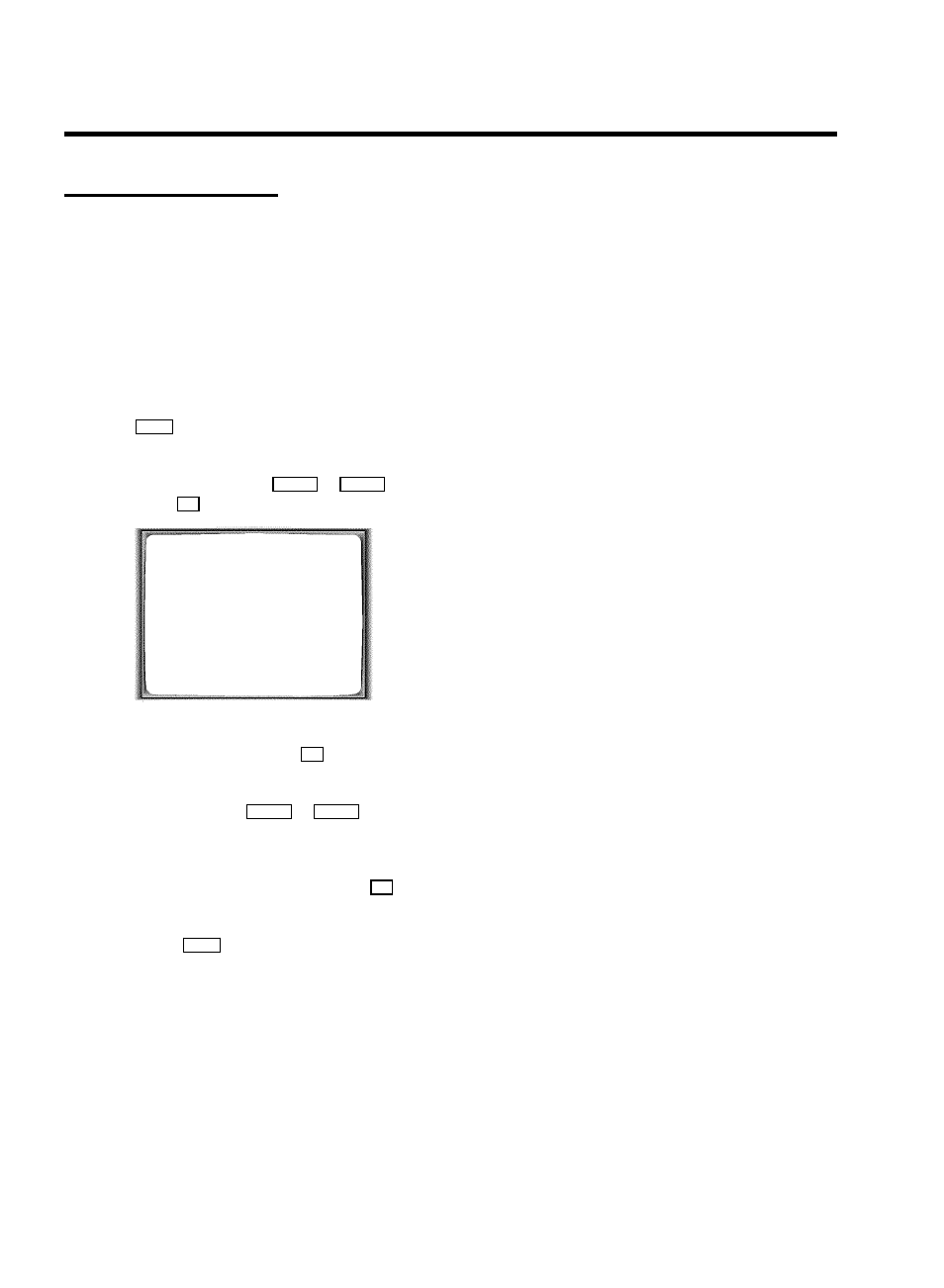
Setting the time and date
D If a TV channel which transmits TXT/PDC is stored
under programme number ’P01’, time and date will
automatically be taken from the TXT/PDC
information.
If the time in the video recorder display is not correct or if
’
--:--’ appears in the display, please set the clock manually.
a
Switch on the TV set. If required, select the programme
number for the video recorder.
b
Press
MENU
on the remote control. The main menu will
appear.
c
Select the line ’CLOCK’ with
rP =
or
;P q
and
confirm with
OK
.
CLOCK
YEAR
è
2000
p
MONTH
01
DATE
01
TIME
20:00
________________________________
EXITpMENU
STOREpOK
d
Check the year in line ’YEAR’. If required, please change
the year with the number buttons
0-9
on the remote
control.
e
Select the next line with
;P q
or
rP =
.
f
Check ’TIME’, ’MONTH’ and ’DATE’ in the same way.
g
When all information is correct, confirm with
OK
.
This will appear in the display: ’STORED’
h
To end, press
MENU
.
10
- 14PT6107 (112 pages)
- 15PT6807 (112 pages)
- VR550 (2 pages)
- VR 330 (2 pages)
- VPZ215AT (24 pages)
- VPX210AT (2 pages)
- VR400 (26 pages)
- VRZ364AT (2 pages)
- VRZ344AT (58 pages)
- VR 708/07 (56 pages)
- VR607 (2 pages)
- VR608 (2 pages)
- VR1600 (2 pages)
- VR350 (29 pages)
- VR299/75 (20 pages)
- MA4CMH20MRE (21 pages)
- VR 107 (2 pages)
- SVA104 (48 pages)
- VR 410 (2 pages)
- VR220/07 (55 pages)
- VR639B (2 pages)
- VR588-55 (20 pages)
- VR460 (2 pages)
- VR270W/07 (39 pages)
- SV2000 (44 pages)
- DV900VHS (1 page)
- DV900VHS (84 pages)
- VR 655 (16 pages)
- VR 740 (2 pages)
- VR620/58 (64 pages)
- VCB611AT (56 pages)
- VCB411AT (2 pages)
- VRZ464AT (2 pages)
- VR423CAT (53 pages)
- VR420CAT (48 pages)
- VR420CAT (2 pages)
- VR623CAT (56 pages)
- VR623CAT (2 pages)
- VR422CAT (9 pages)
- VR620CAT (52 pages)
- VR620CAT (2 pages)
- VR 420 (2 pages)
- VR 520 (2 pages)
- VR239 (2 pages)
- VR660BPH (70 pages)
