Philips BDP7500 MK II User Manual
Page 9
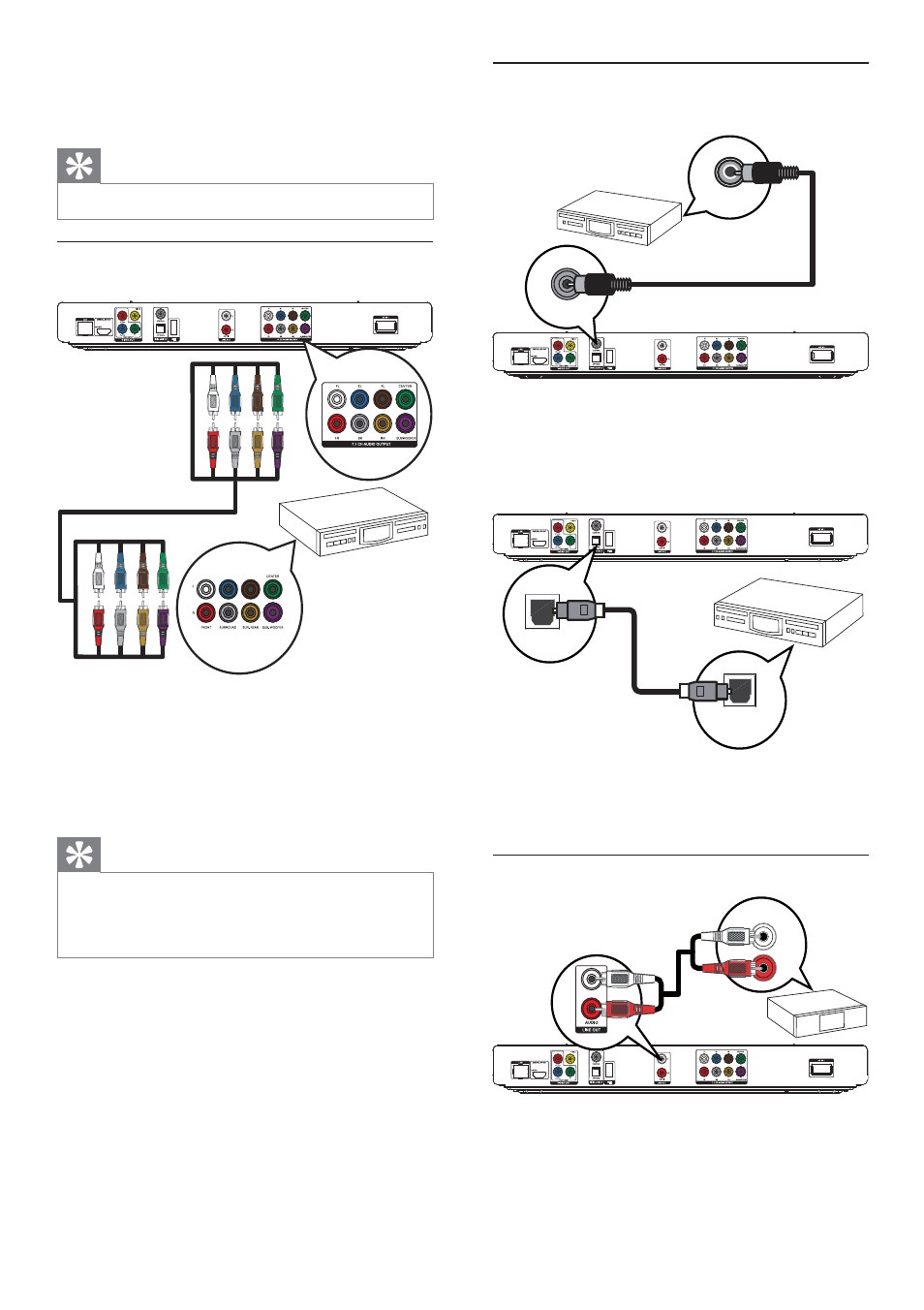
10
Connect to a digital AV amplifier/receiver
Connect to coaxial jack
COAXIAL
COAXIAL
1
Connect a coaxial cable (not supplied) to:
the
•
COAXIAL jack on this product.
the COAXIAL/DIGITAL input jack on
•
the device.
Connect to optical jack
1
Connect an optical cable (not supplied) to:
the
•
OPTICAL jack on this product.
the OPTICAL/DIGITAL input jack on the
•
device.
Connect an analogue stereo system
1
Connect the audio cables to:
the
•
LINE OUT/AUDIO -L/R jacks on this
product.
the AUDIO input jacks on the device.
•
OPTICAL
OPTICAL
AUDIO IN
1
Connect an HDMI cable (supplied) to:
the
•
HDMI jack on this product.
the HDMI jack input jack on the device.
•
Tip
The HDMI connection provides best audio quality.
•
Connect to a multi-channel AV receiver/
amplifier
1
Connect the 7.1-channel audio cables (not
supplied) to:
the
•
7.1 CH AUDIO OUTPUT jacks on
this product.
the corresponding AUDIO input jacks
•
on the device.
Tip
To connect 5.1-channel AV receiver/amplifier, connect
•
the 7.1-channel audio jacks except the SL/SR jacks.
You can optimize the speaker output (see “Adjust
•
settings” > [Audio] >[Speaker Setup]).
7.1 CH AUDIO IN
EN
