Timer controlled communications – Panasonic PANAFAX DF-1100 User Manual
Page 90
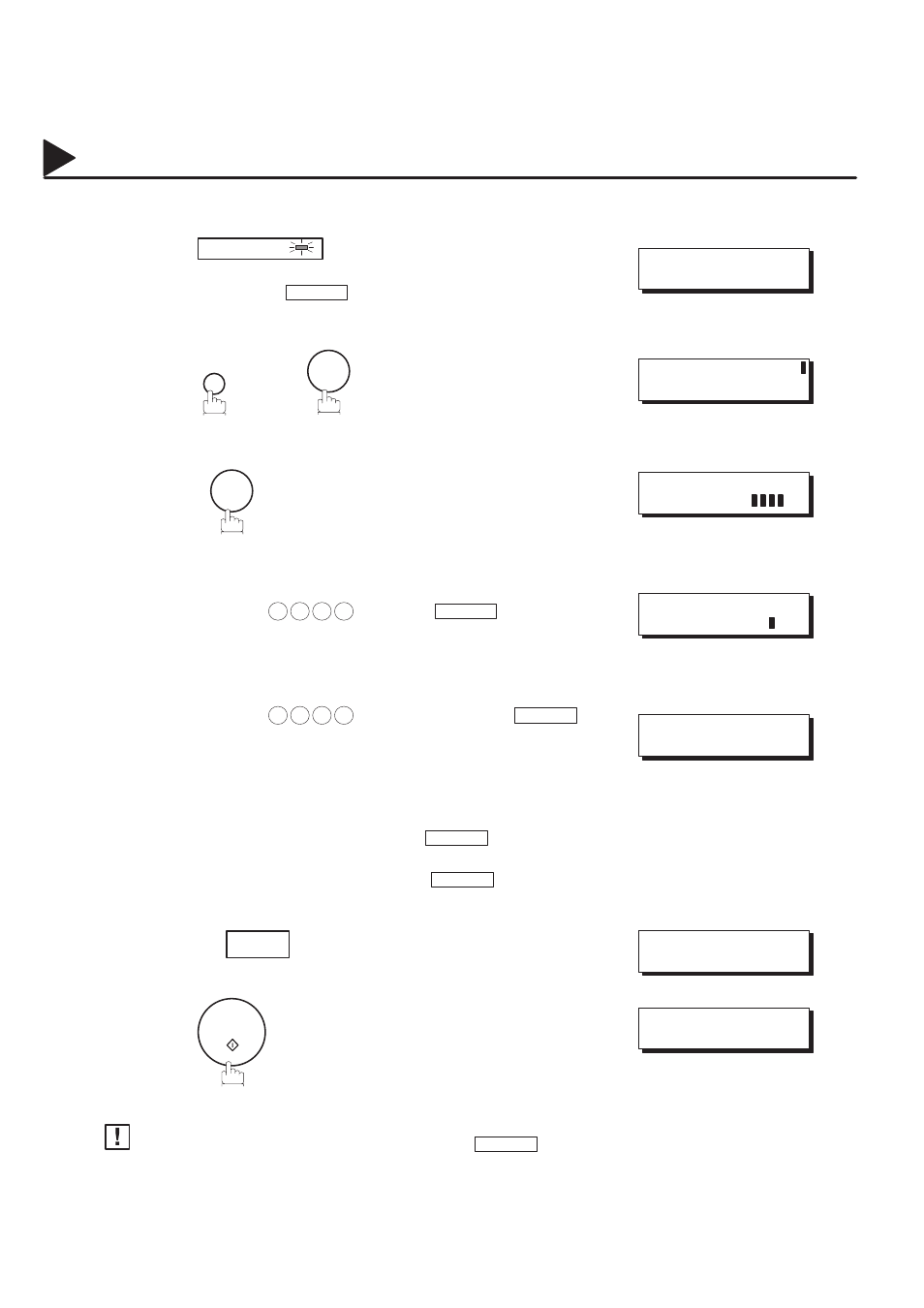
88
Timer Controlled Communications
Deferred Polling
FAX
Make sure that the FAX lamp is on.
If not, press
FAX
to set the ”FAX Mode”.
FUNCTION
1
2
Enter a 4-digit polling password.
Ex: Enter 9 8 7 6 and press
SET
.
Enter the start time from the keypad.
(Use a 4-digit, 24-hour clock)
Ex: Enter 0 3 3 0 (3:30 a.m.) and press
SET
Dial by any combination of the following methods:
•
One-Touch Dialing
•
Abbreviated Dialing
•
Manual Number Dialing, press
SET
after each
station is entered (Up to 32 stations)
•
Directory Search Dialing, press
SET
after each
station is entered.
(For details, see page 50 to 57.)
Ex:
01
START
1. If you enter a wrong number in Step 5, press
CLEAR
, then re-enter the right number.
2. To change or cancel the Deferred Communication settings, see page 101 and 103.
05001000001
05001020002
02007060011
05001060001
05001060009
05001060010
05001060016
04003060056
#@multitude
05001060012
Note:
05001070006
05001070007
JUN–12–1998 15:00
00%
DEFERRED COMM. NO.=
1:XMT 2:POLLING
DEFERRED POLLING
PASSWORD=
DEFERRED POLLING
START TIME :
ENTER STATION(S)
THEN PRESS START
<01>(Station name)
5551234
* STORE * NO.001
1
2
3
4
5
6
7
