Adjusting the volume – Panasonic PANAFAX DF-1100 User Manual
Page 27
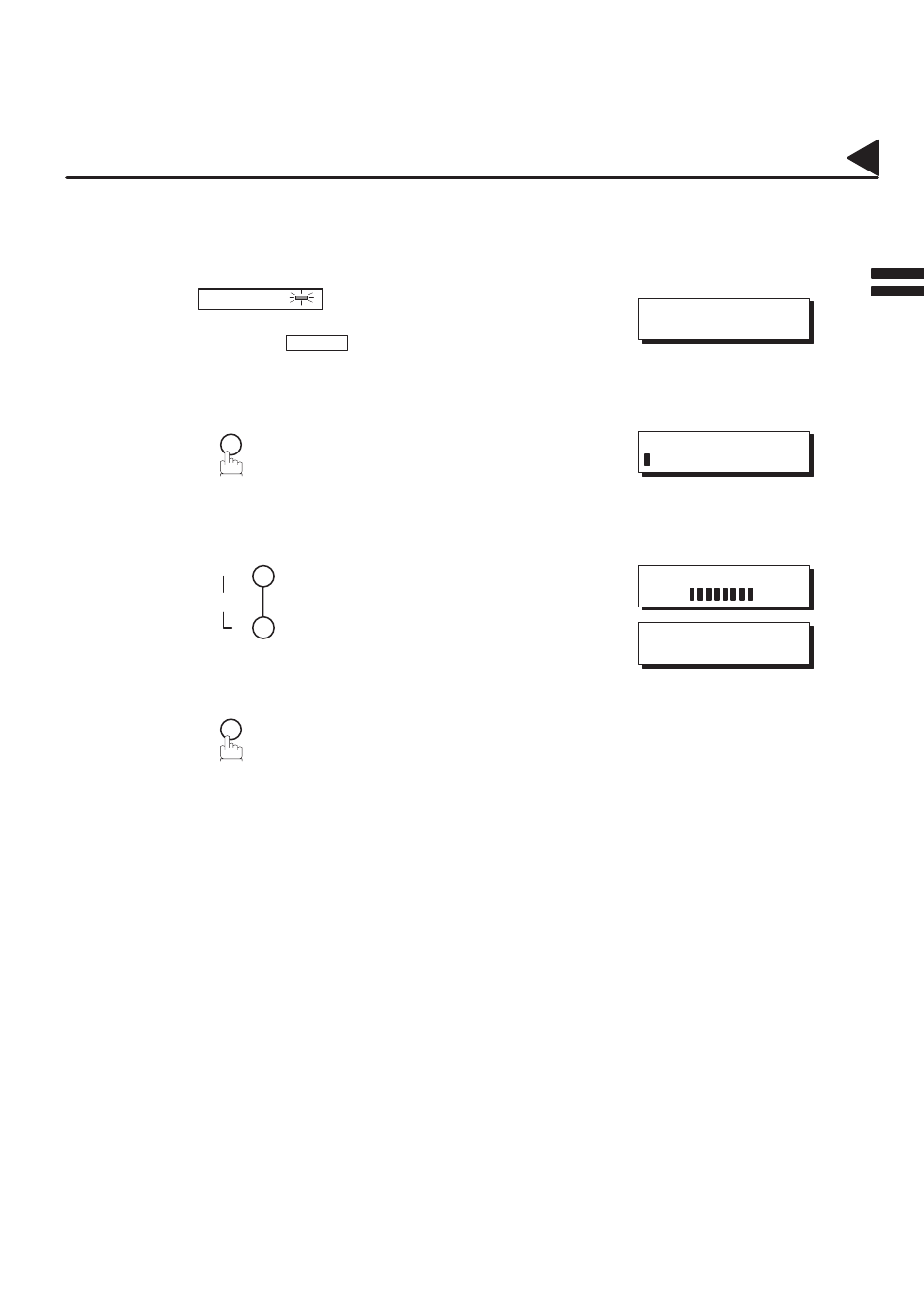
25
Adjusting the Volume
You can adjust the monitor and ringer volume on your machine. The built-in speaker enables you to hear the
dial tone, dialing signals, and busy tone. The ringer sounds when your machine receives a call.
Setting the Monitor Volume
FAX
Make sure that the FAX lamp is on.
If not, press
FAX
to set the ”FAX Mode”.
MONITOR
You will hear the dial tone through the speaker.
repeatedly to raise the volume.
repeatedly to lower the volume.
MONITOR
02008000001
02008030002
02008020001
02007060011
02008060004
B
Y
VOLUME
or
02008060005
02008060006
JUN–12–1998 15:00
00%
* MONITOR *
MONITOR VOLUME
LOW [ ] HIGH
MONITOR VOLUME
LOW [ ] HIGH
2
1
2
3
4
See also other documents in the category Panasonic Faxes:
- KX-FT21RS (166 pages)
- UF-490 (120 pages)
- UF-490 (121 pages)
- 2000 (84 pages)
- UF-560 (184 pages)
- KX-FPC95 (112 pages)
- KX-FPC96 (112 pages)
- KX-F780RS (80 pages)
- KX-FP86 (88 pages)
- DP-1510P (60 pages)
- KX-PW506DL (20 pages)
- KX-FHD351 (104 pages)
- KX-FM260 (144 pages)
- KX-PW503DW (20 pages)
- 8035 (196 pages)
- PNQX2904ZA (92 pages)
- PANAFAX UF-333 (148 pages)
- FV-11VHL2 (12 pages)
- Panafax UF-766 (142 pages)
- KX-FC195AL (86 pages)
- KX-FP101AL (140 pages)
- KX-PW301DL (32 pages)
- KX-FP81AL (92 pages)
- KX-F2581NZ (82 pages)
- KX-FP141AL (74 pages)
- KX-FLM651 (90 pages)
- KX-PW608DW (24 pages)
- KX-FT932HK (44 pages)
- KX-FC228HK (80 pages)
- KX-PW507DL (20 pages)
- KX-PW30CL (12 pages)
- KX-FL511 (82 pages)
- KX-PW57CL (28 pages)
- KX-FL513HK (2 pages)
- KX-FHD301 (76 pages)
- KX-FP121NZ (124 pages)
- 2-LINE PLAIN PAPER FAX KX-FPW111 (132 pages)
- KX-FPC141 (156 pages)
- WHISPER GREEN FV-13VKS2 (8 pages)
- DX-600 (255 pages)
- Panafax UF-121 (72 pages)
- Panafax UF-750 (166 pages)
- KX-FT21HK (70 pages)
- KX-PW36CW (24 pages)
- KX-FC225AL (80 pages)
