Installing the accessories – Panasonic PANAFAX DF-1100 User Manual
Page 19
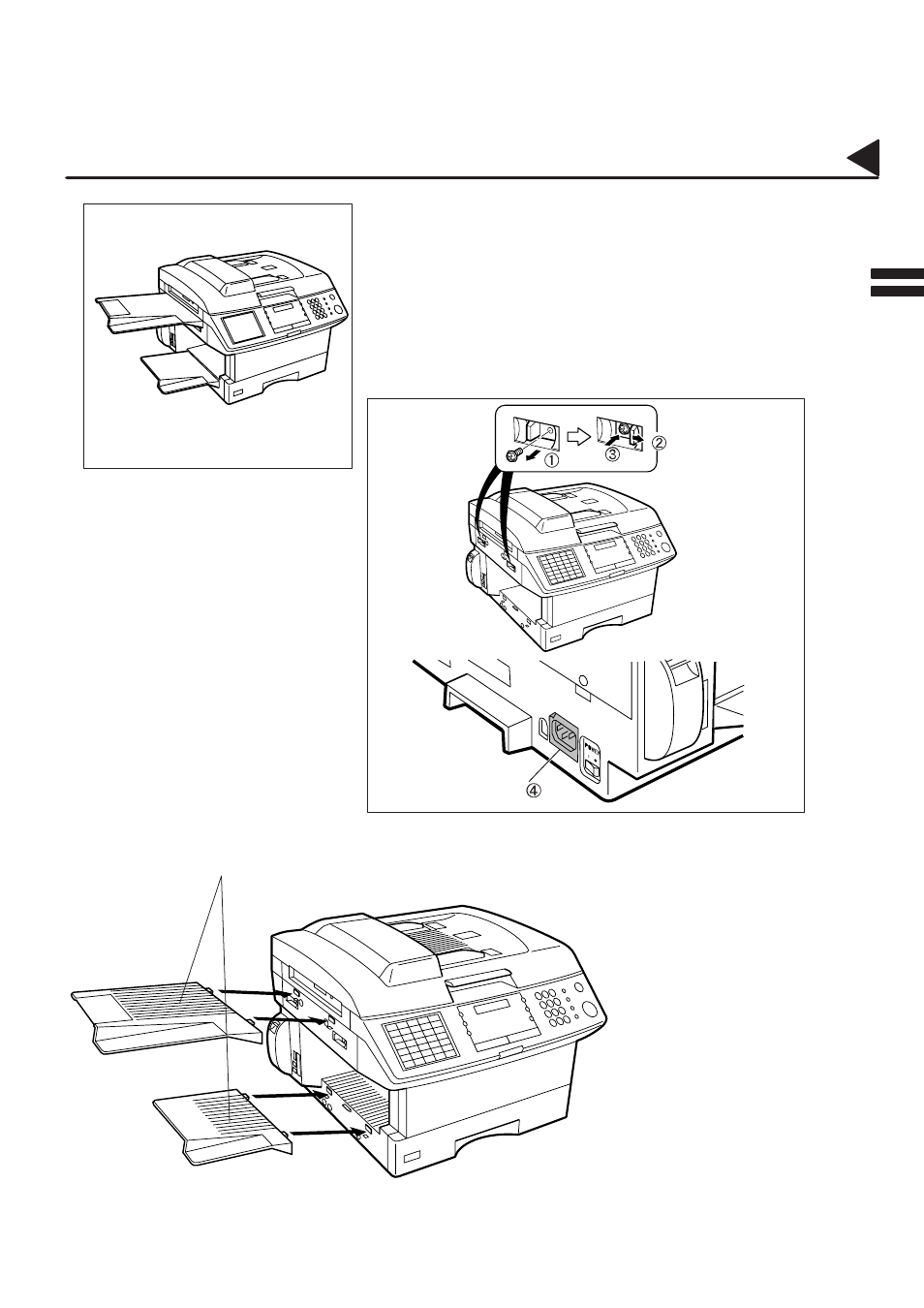
Final Installed View
Document Return and
Recording Paper Tray
s
Hook the projections into the
square holes on the machine.
Unlocking the Scanning Unit
The scanner is secured in place to prevent damage during transit. Do
Not turn the machine ON before unlocking the scanner. To unlock the
scanner, follow the procedure below.
ࠡ
Remove two screws.
ࠢ
Slide the Levers to the Right (UNLOCK).
ࠣ
Re-install two screws.
ࠤ
Remove the Caution Label over the AC Inlet and then plug in the
Power Cord.
ࠥ
Turn the Power Switch to the ON (I) position.
17
Installing the Accessories
02003000001
02003990015
2
See also other documents in the category Panasonic Faxes:
- KX-FT21RS (166 pages)
- UF-490 (120 pages)
- UF-490 (121 pages)
- 2000 (84 pages)
- UF-560 (184 pages)
- KX-FPC95 (112 pages)
- KX-FPC96 (112 pages)
- KX-F780RS (80 pages)
- KX-FP86 (88 pages)
- DP-1510P (60 pages)
- KX-PW506DL (20 pages)
- KX-FHD351 (104 pages)
- KX-FM260 (144 pages)
- KX-PW503DW (20 pages)
- 8035 (196 pages)
- PNQX2904ZA (92 pages)
- PANAFAX UF-333 (148 pages)
- FV-11VHL2 (12 pages)
- Panafax UF-766 (142 pages)
- KX-FC195AL (86 pages)
- KX-FP101AL (140 pages)
- KX-PW301DL (32 pages)
- KX-FP81AL (92 pages)
- KX-F2581NZ (82 pages)
- KX-FP141AL (74 pages)
- KX-FLM651 (90 pages)
- KX-PW608DW (24 pages)
- KX-FT932HK (44 pages)
- KX-FC228HK (80 pages)
- KX-PW507DL (20 pages)
- KX-PW30CL (12 pages)
- KX-FL511 (82 pages)
- KX-PW57CL (28 pages)
- KX-FL513HK (2 pages)
- KX-FHD301 (76 pages)
- KX-FP121NZ (124 pages)
- 2-LINE PLAIN PAPER FAX KX-FPW111 (132 pages)
- KX-FPC141 (156 pages)
- WHISPER GREEN FV-13VKS2 (8 pages)
- DX-600 (255 pages)
- Panafax UF-121 (72 pages)
- Panafax UF-750 (166 pages)
- KX-FT21HK (70 pages)
- KX-PW36CW (24 pages)
- KX-FC225AL (80 pages)
