Perfectone Net Ware IP 300 User Manual
Page 2
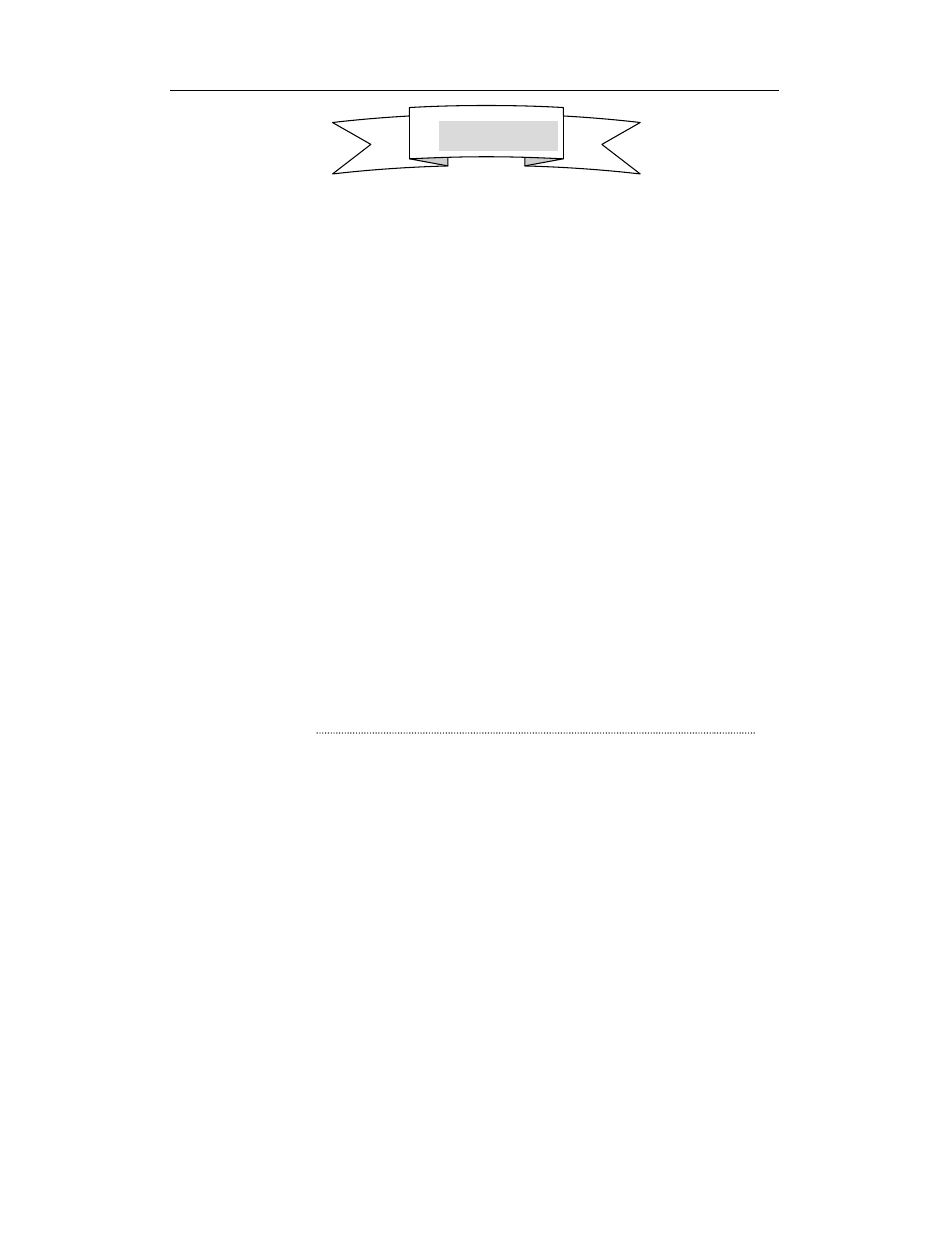
IP 300 User Manual
2
1.Before Getting Started .................................................................................................3-6
Product Description .................................................................................................... 3
IP 300 IP phone Appearance Introduction ................................................................. 3
Function Keys of IP 300 IP Phone Introduction (Normal State) ................................. 4
Features ..................................................................................................................4-5
Standard and Protocol................................................................................................ 5
Operating requirements.............................................................................................. 6
Electric requirements.................................................................................................. 6
Size............................................................................................................................. 6
2.Installing the IP Phone .................................................................................................7-8
About IP Address........................................................................................................ 7
Connecting the Handset and Cables ......................................................................7-8
3.Configuring the IP Phone...........................................................................................9-47
A. Using the Keypad to Configure the IP phone ...................................................9-15
B. Using the Web Browser to configure the IP phone.........................................16-32
C. Using the Telnet to configure the IP phone.....................................................33-50
4.Using the IP Phone ..................................................................................................51-53
To make a call ..........................................................................................................51
Receiving a call ........................................................................................................52
Speed Dialing ........................................................................................................... 52
AppendixTable 53
