Chapter 2 basic fax transmission, Rotated transmission – Panasonic WORKIO DP-C262 User Manual
Page 42
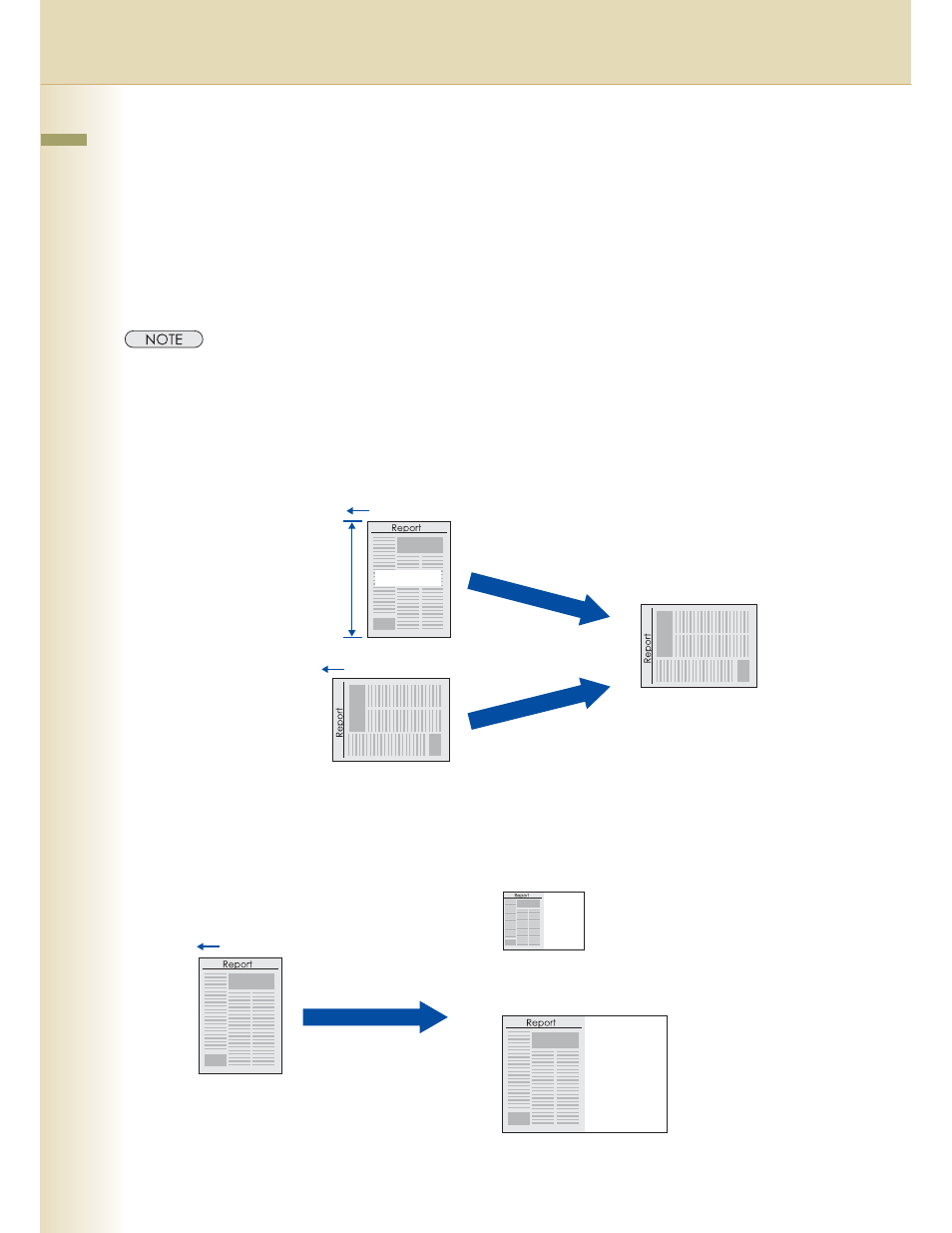
42
Chapter 2 Basic Fax Transmission
Rotated Transmission
If an A4/Letter-sized document is loaded in a portrait position, it could be interpreted as an A3/Ledger
size on the receiving station. To avoid this misinterpretation, the machine is configured to support
rotated transmission.
Set “78 Rotation XMT” to “Valid” in Function Parameters (Fax/Email Settings> Fax Parameters). This
allows an A4/Letter-size document to be rotated by 90 degrees automatically when it is loaded in a
portrait position, so that it is transmitted in the same orientation as it would have been loaded in
landscape position.
z
The standard setting of “78 Rotation XMT” is set to “Valid”. For instructions on how to change the standard
setting, refer to Fax/Email Settings in the Operating Instructions (For Function Parameters) on the provided
CD-ROM.
z
The rotated transmission feature only works with memory transmissions, and not with direct transmissions.
Rotation XMT set to “Valid”
Rotation XMT set to “Invalid”
Sender
Receiver
Rotated 90 degrees
Set as Portrait
Set as Landscape
Scanning Direction
A4/Letter
Scanning Direction
Scanning
Width
Sender
Receiver
Prints on A3/Ledger size
Print size reduced to 70%
Set as (Portrait)
Prints on A4/Letter size
100%
