Recording and playback of sound 104, Playback/deleting/editing 109 – Pentax Optios7 User Manual
Page 9
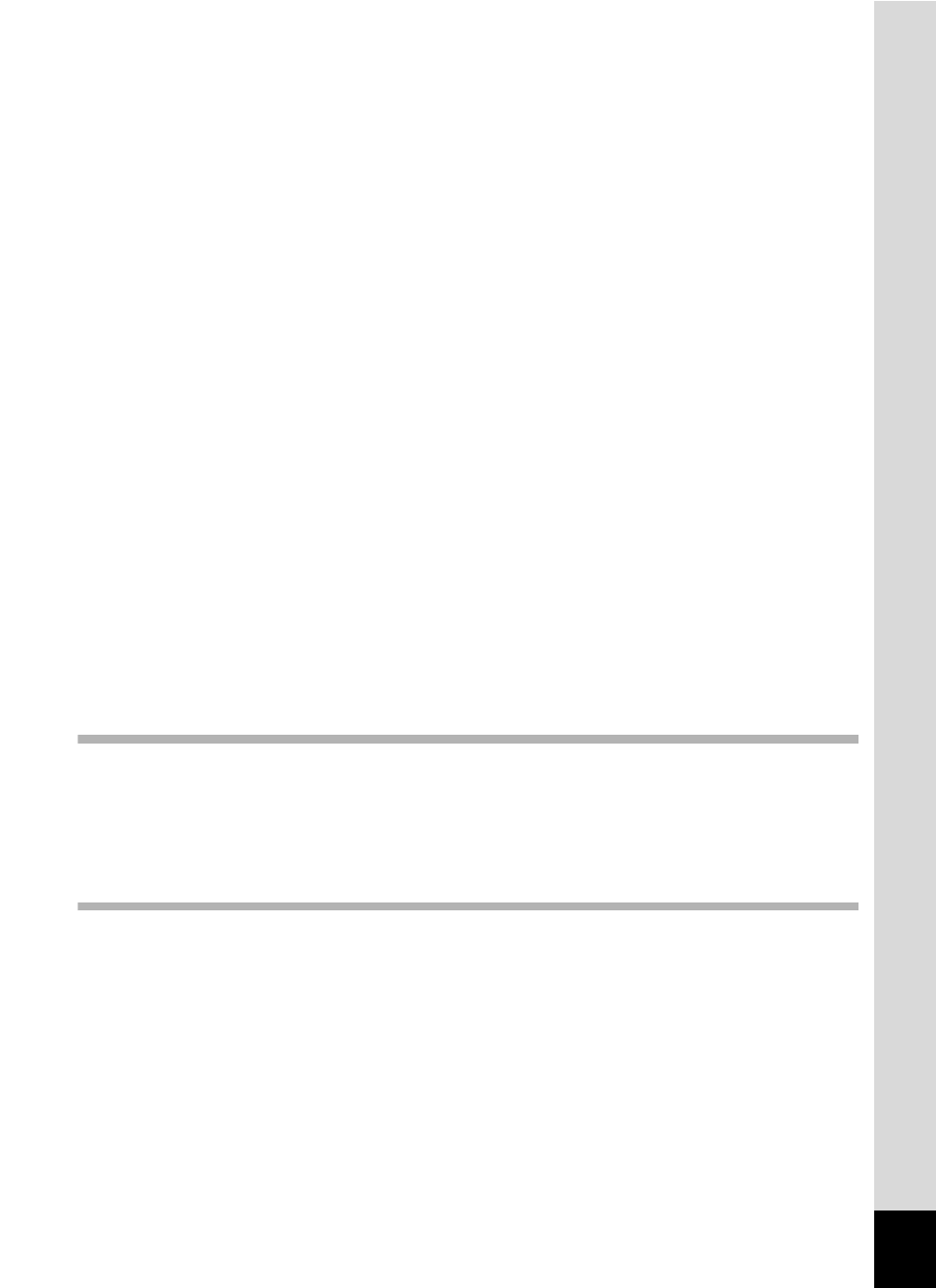
7
Setting the Functions (Program Mode).................................................. 56
Selecting the Picture Mode According to the Shooting Scene
(Picture Mode)................................................................................... 57
Taking Pictures of Dark Scenes (Night Scene Mode) ........................... 61
Taking Movies (Movie Mode) ................................................................ 62
Reducing Camera Shake and Blurring in Photos
(Blur reduction Mode)........................................................................ 64
Taking Pictures in Frame Composite mode .......................................... 65
Continuous Shooting (Continuous Shooting Mode) .............................. 69
Using the Remote Control Unit (optional).............................................. 71
Using the Zoom to Change the Subject Size ........................................ 73
Setting the Shooting Functions................................................................ 75
Selecting the Focus Mode..................................................................... 75
Selecting the Flash Mode...................................................................... 78
Selecting the Recorded Pixels of Still Pictures...................................... 80
Selecting the Quality Level of Still Pictures ........................................... 82
Adjusting the White Balance ................................................................. 84
Selecting the Autofocus Settings........................................................... 86
Setting the Light Metering Mode to Determine the Exposure................ 89
Setting the Exposure (EV Compensation)............................................. 91
Selecting the Settings for Taking Movies .............................................. 92
Setting the Instant Review Time............................................................ 95
Setting the Green Button....................................................................... 96
Setting the Image Sharpness ................................................................ 99
Setting the Color Saturation ................................................................ 100
Setting the Image Contrast.................................................................. 101
Saving the Menu Items (Memory) ....................................................... 102
Recording and Playback of Sound
Recording Sound (Voice Recording Mode) ........................................... 104
Playing Back Sound................................................................................. 106
Adding a Voice Memo.............................................................................. 107
Recording a Voice Memo .................................................................... 107
Playing Back a Voice Memo................................................................ 108
Playing Back Still Pictures................................................................... 109
Playing Back Movies ........................................................................... 111
Displaying Shooting Information in Playback Mode ............................ 112
Nine-Image Display ............................................................................. 113
Deleting Images, Movies and Sounds .................................................... 116
Deleting a Single Image, Movie or Sound ........................................... 116
Deleting Selected Images and Sound Files
(from Nine-Image Display) .............................................................. 119
Protecting Images, Movies and Sounds from Deletion (Protect)......... 121
Viewing Images on AV Equipment ......................................................... 123
Playing Back an Image Using the Remote Control Unit (optional)...... 124
