Setting auto power off, Setting the guide display, P.164 – Pentax Optios7 User Manual
Page 166
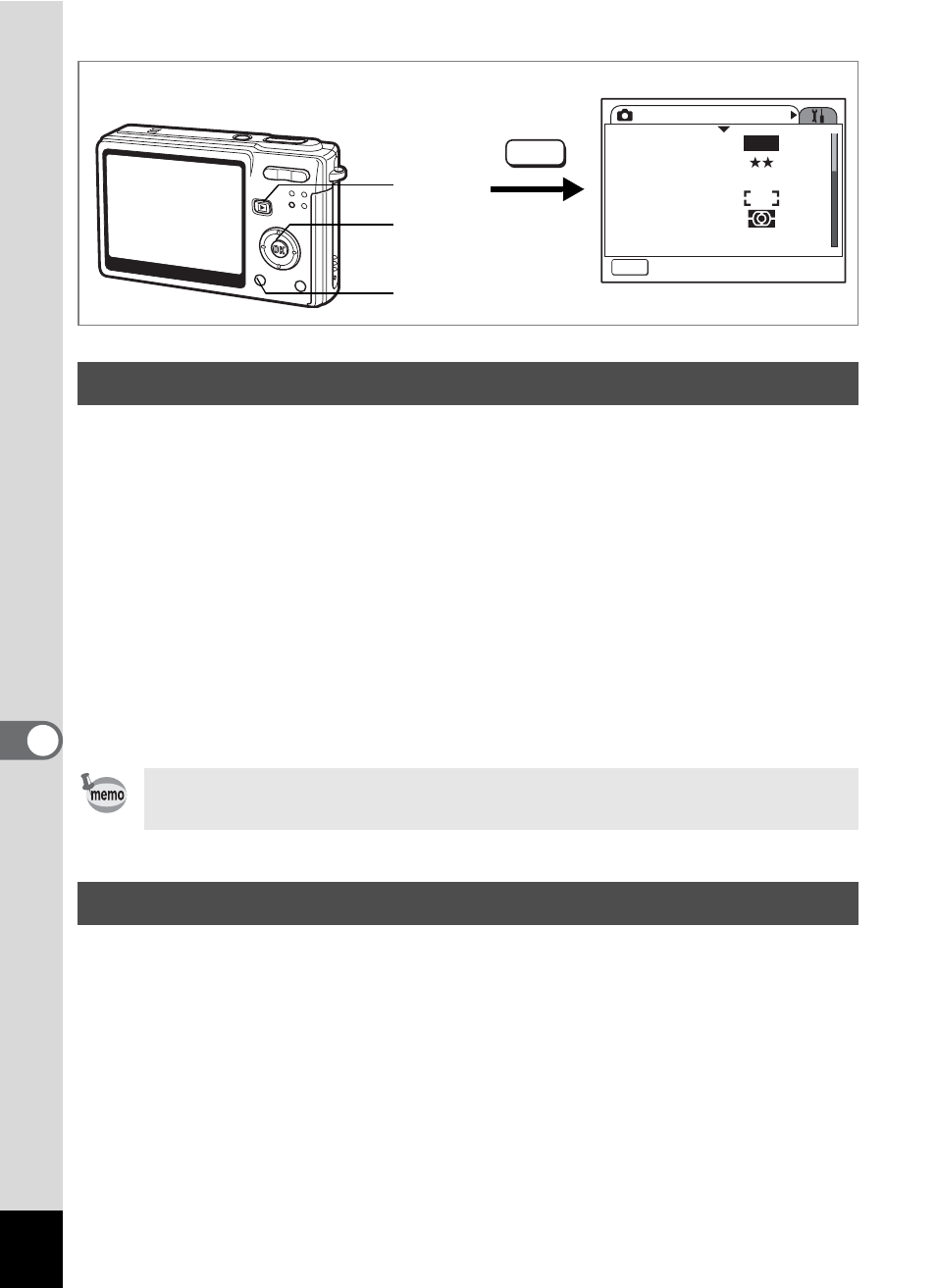
164
7
Se
ttings
You can set the camera to turn off automatically when no operation is
performed for a fixed time.
1
Select [Auto Power Off] on the [B Set-up] menu.
2
Press the four-way controller (5).
The pull-down menu appears.
3
Use the four-way controller (23) to select [5 min],
[3 min] or [Off].
4
Press the Q Playback button.
The camera is ready to play back images.
You can display the information on the mode you are currently using and
the functions that are assigned to the Green button, etc., right after
starting up the camera in Capture mode or switching to the Capture
mode from other modes.
1
Select [Guide Display] on the [B Set-up] menu.
2
Use the four-way controller (45) to select O (On)/P (Off).
3
Press the Q Playback button.
The camera is ready to play back images.
Setting Auto Power Off
The camera does not turn off automatically while recording a movie
or during a slide show if the camera is connected via a USB cable.
Setting the Guide Display
How to recall the [B Set-up] menu
Four-way
controller
MENU button
Rec. Mode
MENU
Exit
Recorded Pixels
Quality Level
White Balance
AF Setting
AE Metering
Sensitivity
AWB
Auto
7
M
MENU
Playback
button
