P.121, Press the four-way controller ( 3 ), Press the ok button – Pentax Optios7 User Manual
Page 123
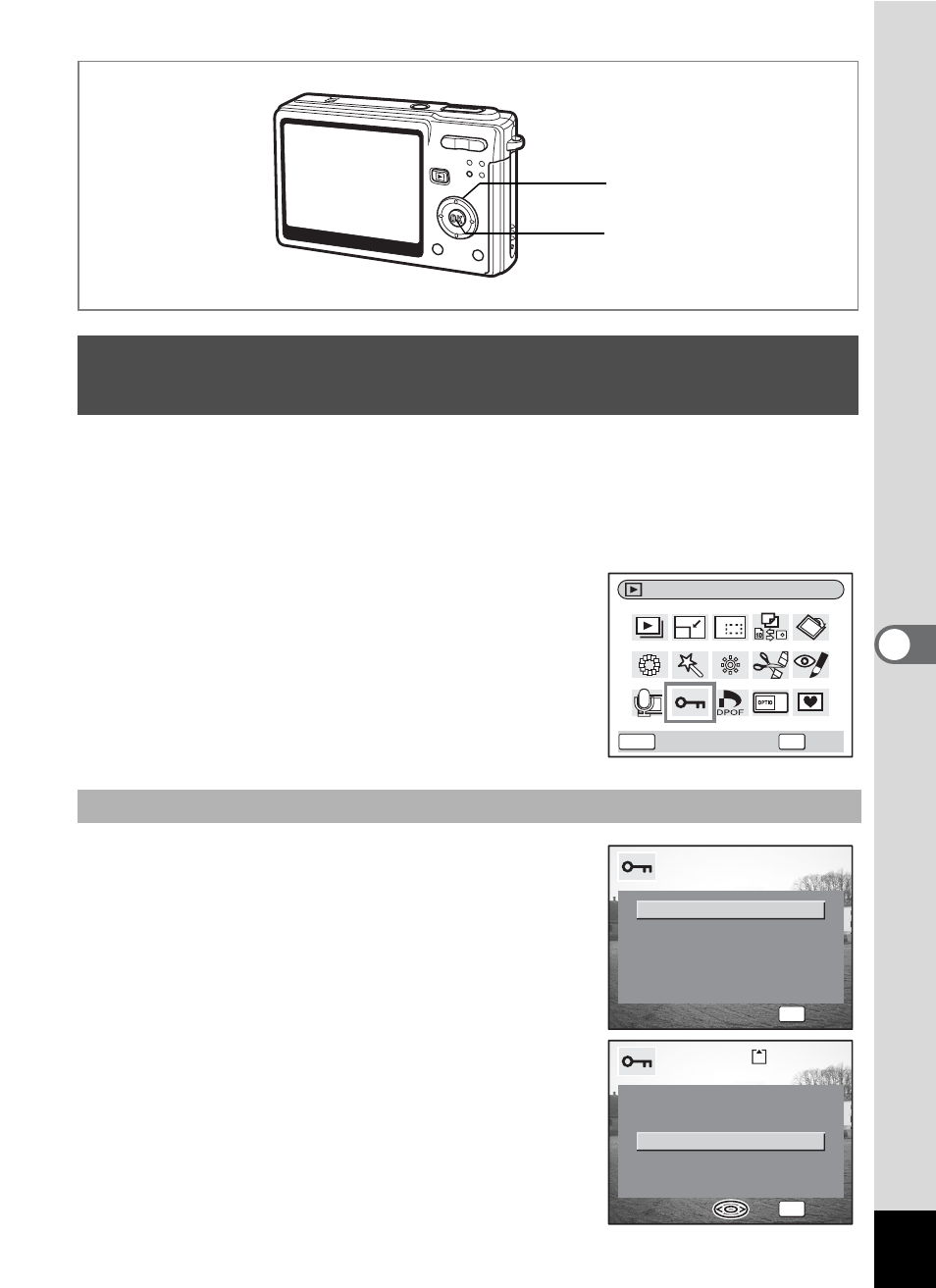
121
6
Play
bac
k
/D
el
eting
/Editi
n
g
You can protect images, movies and sounds from being accidentally
deleted.
1
Enter the Playback mode and use the four-way controller
(45) to choose the image, movie or sound to protect.
2
Press the four-way controller (3).
The Mode Palette appears.
3
Use the four-way controller
(2345) to select Z (Protect).
4
Press the OK button.
The Protect screen appears.
5
Use the four-way controller (23)
to select [Select image/sound].
6
Press the OK button.
7
Use the four-way controller (23)
to select [Protect].
8
Press the OK button.
Protecting Images, Movies and Sounds from
Deletion (Protect)
Protecting Images, Movies and Sounds
OK button
Four-way controller
Protect
OK
MENU
OK
Cancel
Cancel
Cancel
Cancel
All Images/Sounds
All Images/Sounds
All Images/Sounds
Select image/sound
OK
OK
OK
OK
100-0010
100-0010
100-0010
Unprotect
Unprotect
Protect this image/sound
Protect this image/sound
Cancel
Cancel
Unprotect
Protect this image/sound
Cancel
Protect
OK
OK
OK
OK
