Taking pictures of dark scenes (night scene mode), P.61 – Pentax Optios7 User Manual
Page 63
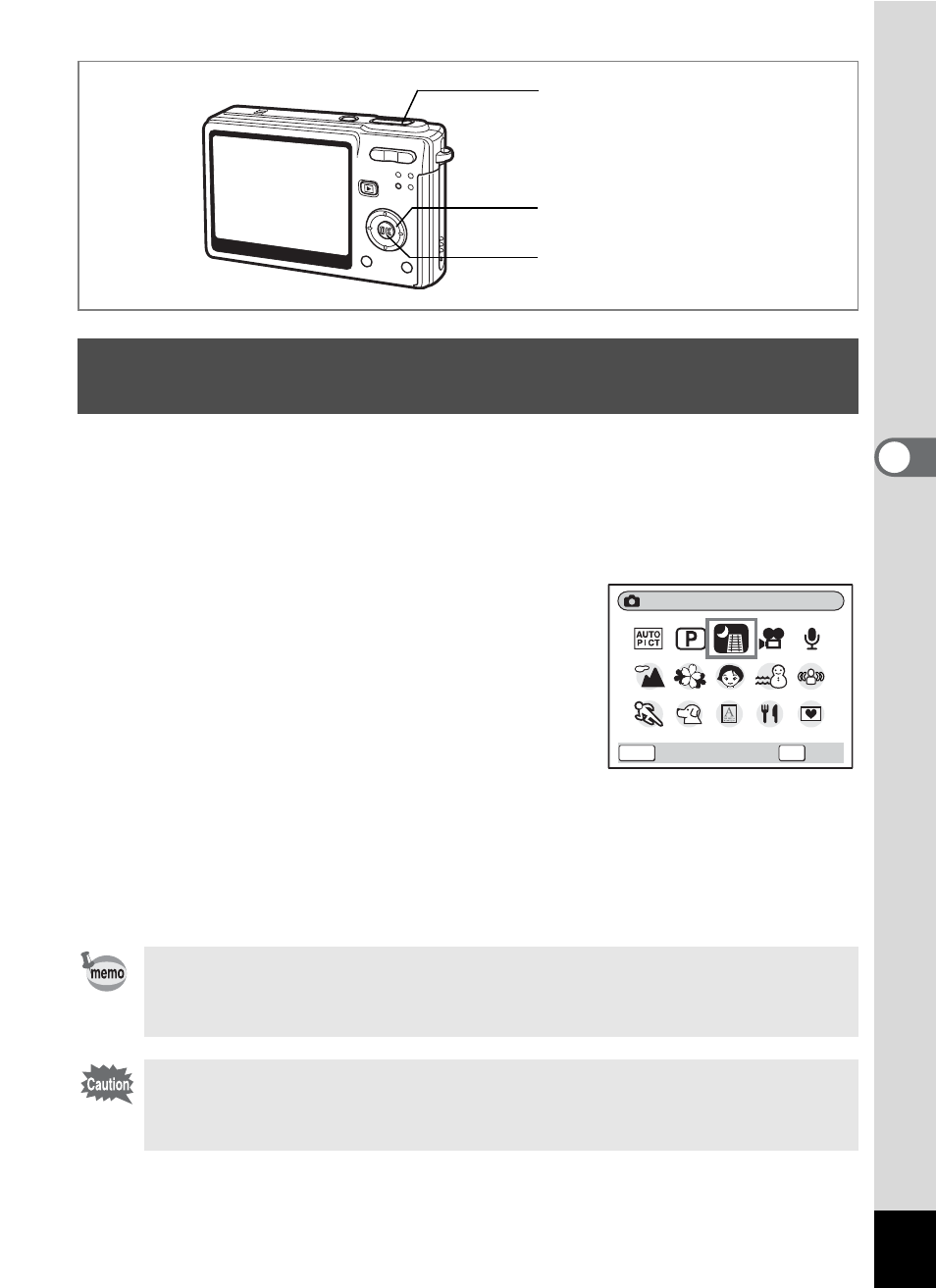
61
Tak
ing Pi
cture
s
4
You can take pictures of dark scenes, such as nightscapes, with the
appropriate settings.
1
Press the four-way controller (3) in Capture mode.
The Mode Palette appears.
2
Use the four-way controller
(2345) to select
A
(Night-
Scene mode).
3
Press the OK button.
4
Press the shutter release button
halfway.
The focus frame on the LCD monitor will light green when the camera
is in focus.
5
Press the shutter release button fully.
The picture is taken.
Taking Pictures of Dark Scenes
(Night Scene Mode)
Total recording time will be longer when the picture is taken at
slower shutter speed (approximately 1/4 second or slower),
because the noise reduction activates to reduce noise.
The shutter speed is slower when taking pictures of dark scenes.
To prevent camera shake, secure the camera on a tripod or other
stable surface.
Shutter release button
Four-way controller
OK button
Night Scene
OK
MENU
OK
Cancel
- K-X (324 pages)
- me super (33 pages)
- Optio 33L (104 pages)
- Optio S (36 pages)
- Espio 140V (6 pages)
- K10D (12 pages)
- Optio M30 (188 pages)
- K20D (286 pages)
- K20D (6 pages)
- Optio Z10 (212 pages)
- Optio S5n (171 pages)
- Optio W20 (208 pages)
- Optio S5i (72 pages)
- Optio E30 (161 pages)
- Optio A20 (199 pages)
- K110D (216 pages)
- Optio S4 (38 pages)
- Optio SV (68 pages)
- 67II (84 pages)
- MZ-60 (118 pages)
- Optio MX4 (68 pages)
- Optio V10 (192 pages)
- Optio E50 (159 pages)
- MZ-6 (77 pages)
- Optio S10 (208 pages)
- ist (156 pages)
- Optio T30 (192 pages)
- Optio S4i (48 pages)
- Optio S50 (138 pages)
- Optio X (184 pages)
- Optio 555 (144 pages)
- K100D (220 pages)
- Optio T20 (168 pages)
- K200D (266 pages)
- Optiio550 (40 pages)
- 430RS (70 pages)
- K200 (4 pages)
- K2000 (2 pages)
- Optio Digital Camera 43WR (128 pages)
- Optio 33LF (106 pages)
- Digital Camera Optio WP (188 pages)
- DS2 (212 pages)
- EL-100 (28 pages)
- OptioWP (188 pages)
- Optio S6 (2 pages)
