Panasonic WV-CW484 User Manual
Page 37
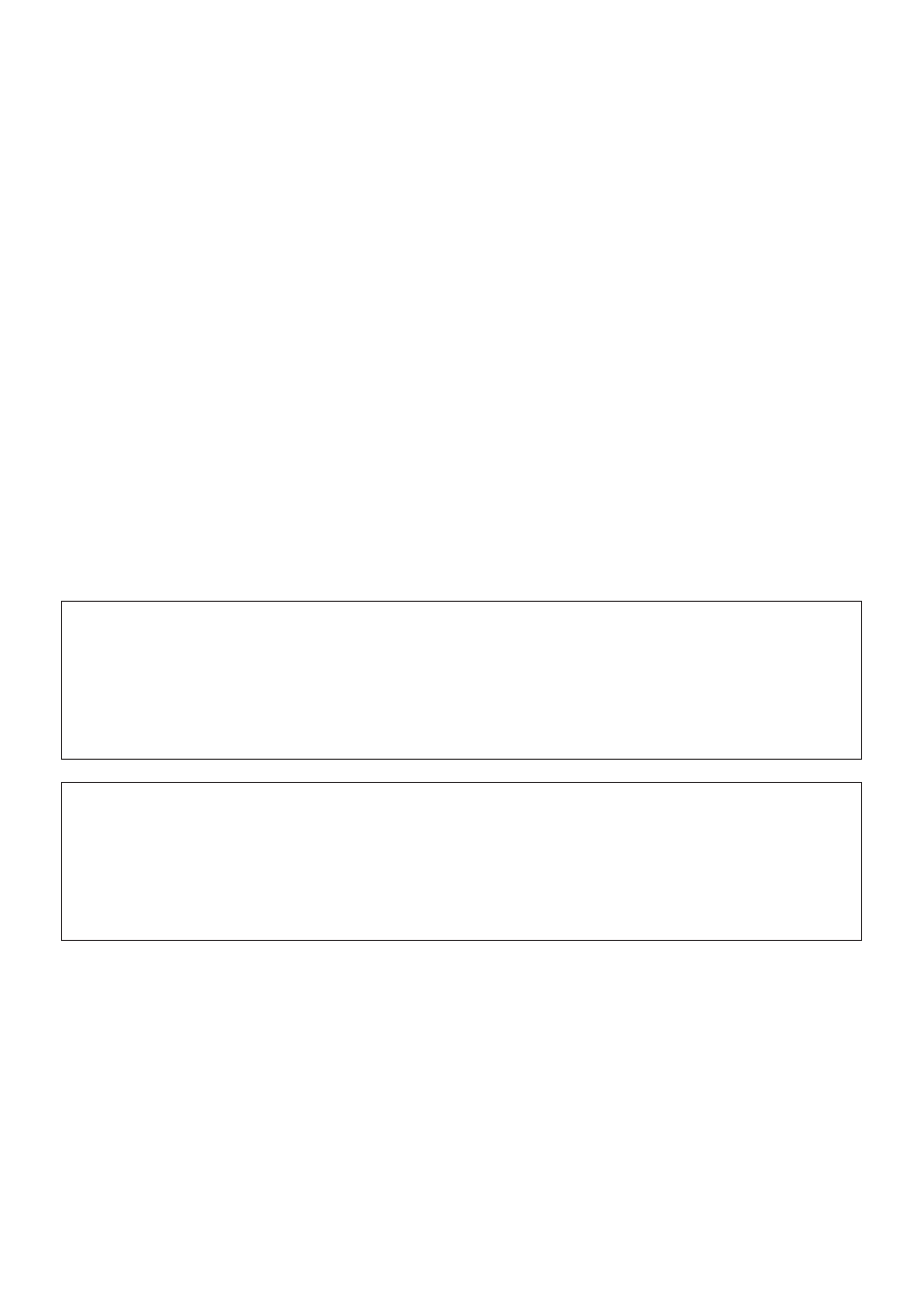
37
5. Select ON or OFF for ALARM under DISPLAY MODE.
ON: Outputs an alarm
OFF: Does not output an alarm. This is applicable any of the following controllers are used:
WV-RM70, WV-CU550 series, WV-CU161, WV-CU360, WV-CU650, WV-CU850, WV-
CU950
6. Select DISPLAY MODE and press SET to see the current settings.
When a motion is detected, the area will blink.
• Press SET to return to the MODE1 menu.
7. As necessary, repeat to perform LEVEL adjustment and MASK setting by checking on the
DISPLAY MODE screen.
Notes:
• In systems other than Panasonic, select OFF for MOTION DET to prevent system
devices from confusing time-code signal with alarm signal.
• Set MASK SET over the areas where leaves or curtains etc. are swaying.
• Adjust the detection level to prevent detection from confusing motion with noise under
low light conditions.
• It takes about 0.2 seconds for the alarm signal to reach the VCR’s alarm terminal after
detection.
• The motion/scene change detection is not specifically intended to prevent theft or fire.
Motion Detector
The motion detector divides the screen into 48 blocks and monitors changes in the lumi-
nance in each block. When it detects any change (movement) in the image, it outputs an
alarm signal. When a change (movement) in the image is detected while in the auto
mode, the alarm signal is output and the camera stops at the preset position for a speci-
fied amount of time.
Demo Mode
The demo mode divides the screen into 48 blocks and monitors changes in the lumi-
nance in each block. It also masks any part of the picture where there is a change in
average luminance that exceeds the currently specified detection sensitivity level. The
demo mode results can be used to determine the optimum detection sensitivity level
(step 5) and the areas of the screen that need to be masked (step 1).
37
