Shutter speed setting (shutter) – Panasonic WV-CW484 User Manual
Page 33
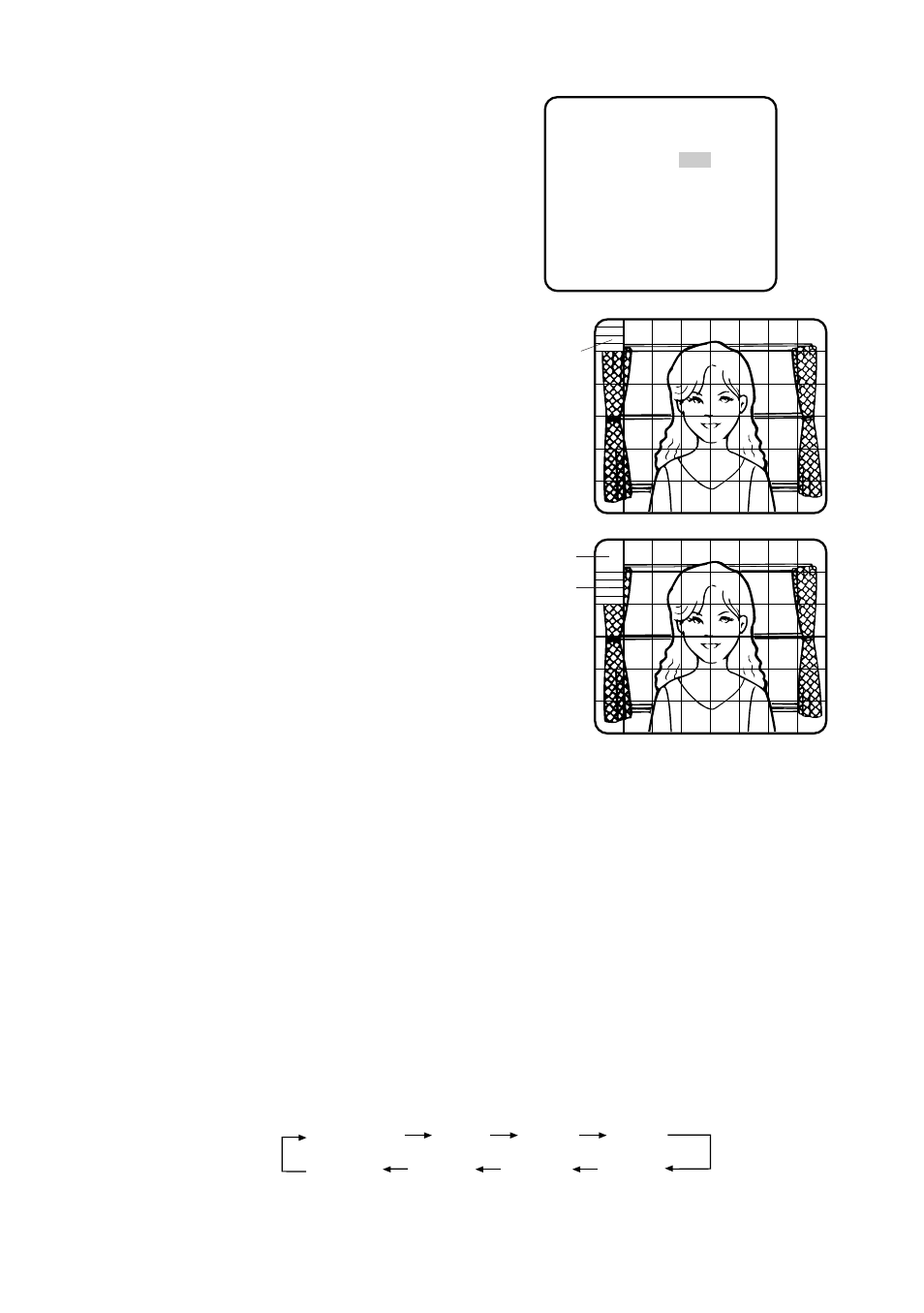
33
2-2. ALC Mode with SUPER-D3 OFF
1. Move the cursor to ALC on the CAMERA
SETUP menu or select OFF for SUPER-D3 on
the ALC CONT menu.
→ MASK SET↓ appears on the ALC CONT
menu.
2. Select MASK SET and press SET.
→ The 48 mask areas appear overlaid on the
camera picture with the blinking cursor in
the upper left corner.
3. Move the cursor to an area where the back-
light is bright and press SET to mask the
area.
→ The masked area appears alternately
white and blinking when the cursor is on
the area, or it turns white when the cursor
is on other areas.
4. To cancel masking, move the cursor to a
masked area and press SET.
→ When masking of the area is cancelled, it
changes from white to normal.
To cancel all the masking, press the
[LEFT] and [RIGHT] buttons simultaneous-
ly for 2 seconds or more.
5. Repeat step 3 and 4 as necessary.
6. Press SET for 2 seconds or more.
→ The ALC CONT menu appears.
7. Adjust the video output level (LEVEL) by moving "I" cursor.
Note: If ON is selected for SUPER-D3, a shadow (black line) may appear at the boundary
between the bright and the dim portions. This is a natural phenomenon and does not
indicate trouble.
3. Shutter Speed Setting (SHUTTER)
Select a proper shutter speed when ALC is selected on the CAMERA SETUP menu. Selecting a
faster speed will reduce blurring when objects quickly move. The default setting is OFF.
**ALC CONT**
BACK LIGHT COMP
SUPER-D3 OFF
MASK SET
LEVEL ..I...128
- +
RET TOP END
↵
Blinking
Blinking
White
OFF (1/60)
1/100
1/10000
1/4000
1/2000
1/1000
1/250
1/500
SUPER-D3 OFF:
